
No, Netflix, I do not want to continue watching Fate: The Winx Saga. Nor do I want to continue watching the last two minutes of credits on The Dig. And I just wanted to rewatch the last four episodes of Schitt's Creek — please stop trying to get me to start from the beginning (I mean, some day, I will, but no need to constantly remind me of it now).
The most annoying thing about Netflix, which is shared by almost all of the best streaming services, is a woeful lack of queue management. If you're like me, your "continue watching" sections on Netflix, Disney Plus, Hulu, etc. are jammed with stuff you A) don't want to watch anymore or B) you already watched, minus a few minutes at the end. Speaking of annoyances, streaming on a poor internet connection can be a pain, but Netflix is working on solving that.
- The 63 best Netflix shows to binge right now
- Where to watch free movies online
- Plus: Get around Disney Plus incoming price hikes with these deals
To give Netflix at least some credit, they rolled out a way to fix Problem A — an option to remove a title from the "continue watching" row — but only on the mobile app. But I primarily stream Netflix on my television with an Apple TV, as do millions of subscribers with various other devices like Roku and Fire Sticks. Many others view on their laptops.
It definitely makes sampling shows a bigger pain. I tried the first episode of YA fantasy series Fate: The Winx Saga but decided it wasn't for me. Yet, there it appeared in "Continue Watching" until I finally opened the Netflix app on my phone to get rid of it.
No other streaming services even offer this option at all, so good on Netflix. Now, roll it out to the website and the TV app.
Meanwhile, no streaming service offers a way to address Problem B. Disney Plus thinks I want to continue watching every episode of WandaVision, as well as every episode of The Mandalorian, the movie Soul and Folklore: The Long Pond Studio Sessions. That's because I didn't let time run out on all of them (apologies to the hard-working contributors mentioned in the end credits).
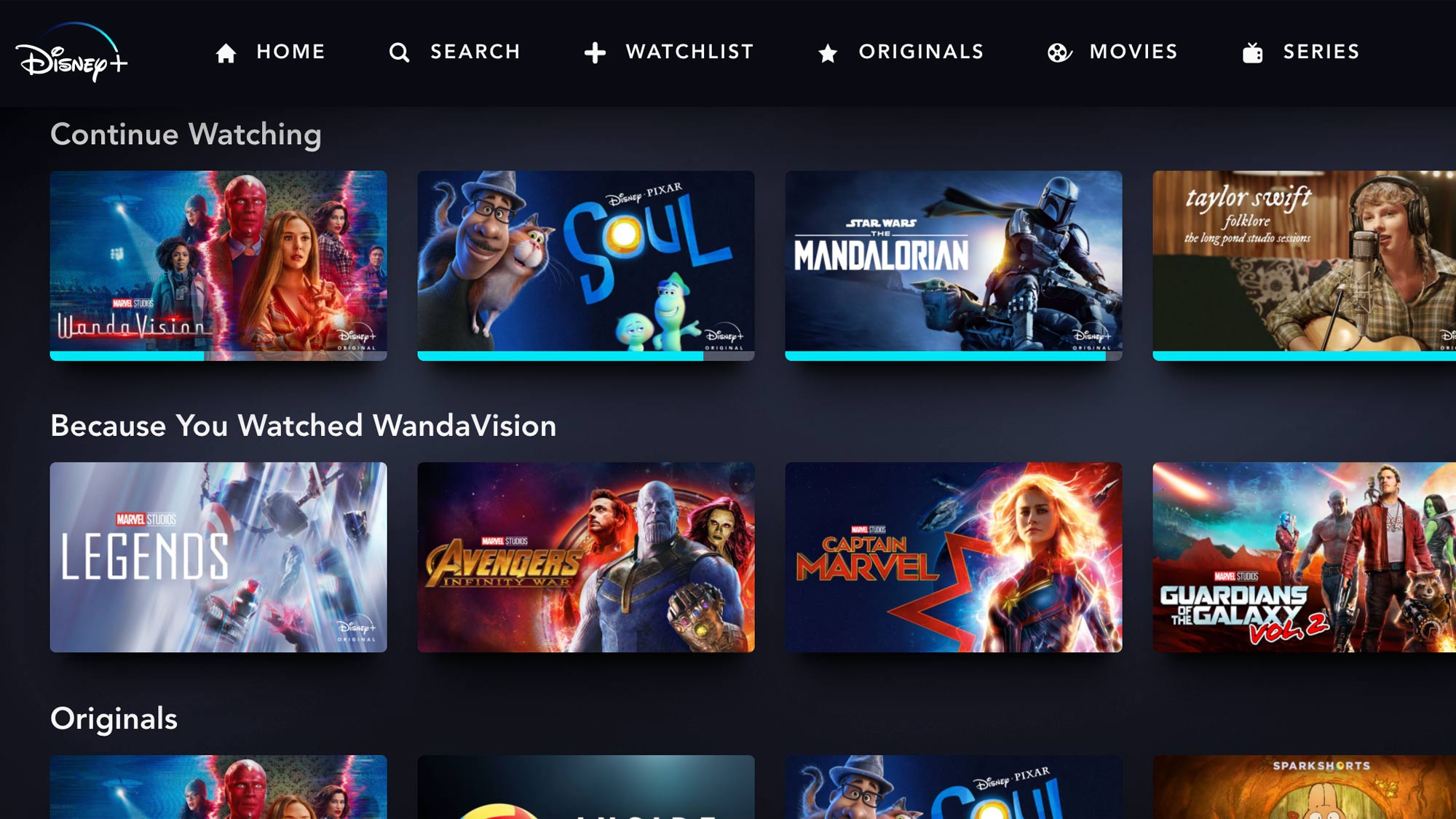
To force Disney Plus to stop prompting me to resume watching, I have to play each episode/movie and either finish it or fast-forward to the very last second.
Sign up to get the BEST of Tom's Guide direct to your inbox.
Get instant access to breaking news, the hottest reviews, great deals and helpful tips.
There's no way to tell a service, "Hey, I watched this!" That would also be helpful if you view an episode on someone else's account, like if you watched an episode at a friend's house.
All of this applies to Netflix, Disney Plus, Hulu, HBO Max and Amazon Prime Video (Peacock doesn't have a "Continue Watching" section). But there is one streaming app that does queue management right.
Apple TV gives you control over your watch list
The Apple TV app (which is available on other devices beyond the Apple TV 4K) makes it easy to wrangle your watch list. The Apple TV app pulls in the shows and movies you're watching on other services, including Netflix, Disney Plus, Hulu and more. Think of it like a streaming inbox.
The "Up Next" row does just what it says: display the new episodes in your queue. But if you've seen it or don't want to watch it, you can get rid of it! Just long-press select or long-tap the thumbnail (or on a laptop, click on the three dots) to bring up a menu of options. You can remove from the "Up Next" row, mark the episode was watched or remove from recently watched.
Now, this doesn't affect the streaming service's queue. For instance, if I mark WandaVision episode 6 as watched in the Apple TV app, that doesn't translate to Disney Plus. The latter still displays the episode as unwatched.
So, it's a nice workaround if you use the Apple TV app to watch all your shows. But the actual services need to work on adding more features for managing your queue. We're all streaming more than ever these days, and with more streaming services vying for our subscription dollars, an easy and painless experience is priceless.
- The best streaming devices to watch your favorite shows

Kelly is the managing editor of streaming for Tom’s Guide, so basically, she watches TV for a living. Previously, she was a freelance entertainment writer for Yahoo, Vulture, TV Guide and other outlets. When she’s not watching TV and movies for work, she’s watching them for fun, seeing live music, writing songs, knitting and gardening.
