10 essential Halo: Reach PC multiplayer tips
Dominate the battlefield of Halo Reach

After months and months of hype, The Master Chief Collection has finally landed on Steam, allowing you to finally experience classic Halo on your gaming PC or gaming laptop. It's launching in pieces, though, meaning only one game is available to play right out of the gate: 2010's Halo: Reach.
- The best gaming PCs available now
- Our picks for the best gaming laptops
Because it's been nearly a decade since Reach's initial release, its grand PC debut feels like the right time to dole out multiplayer tips that both new players and Halo fanatics can use to hone their skills and crush the competition with. Here are 10 key tips to help you live long and prosper in Reach's highly competitive multiplayer.
Warm up in Firefight or Reach's campaign

Whether you're a newbie or seasoned Halo vet, playing Reach on PC is a whole new ballgame, so all players who've just added it to their Steam library should visit Firefight or Reach's campaign for a quick warm-up before diving into the competitive multiplayer chaos. Pop some grunts, relearn the controls, and remember that Reach is from an era when not every first-person shooter (FPS) had to have quickscoping and instantaneous deaths to be considered entertaining. It takes a while to kill and be killed in Reach, a fact which necessitates a serious mentality shift if you've been spending the bulk of 2019 playing Call of Duty: Modern Warfare.
Reach for the controller
This is easily the most counterintuitive tip on the list. After all, if you use a controller for virtually any PC FPS, you're severely handicapping yourself. Heck, if you try using a controller in the PC port of Rainbow Six: Siege, you're guaranteed to be a liability to your team. However, 343 Industries has done one heck of a job making the best PC game controllers a competitive option in The Master Chief Collection on PC so that Xbox purists can feel right at home. How did 343 accomplish this, you ask? Aim assist. Lots and lots of aim assist.
Though this game has anti-cheat built in, it may as well not have since 343 has taken it upon themselves to give controller users a magnet with which to instant-headshot enemies. Does the classic keyboard and mouse setup allow for more precision? Sure. Does it matter how precise you are, though, when your controller-using opponent has practically been given a dev-approved aimbot?
Change the default control settings
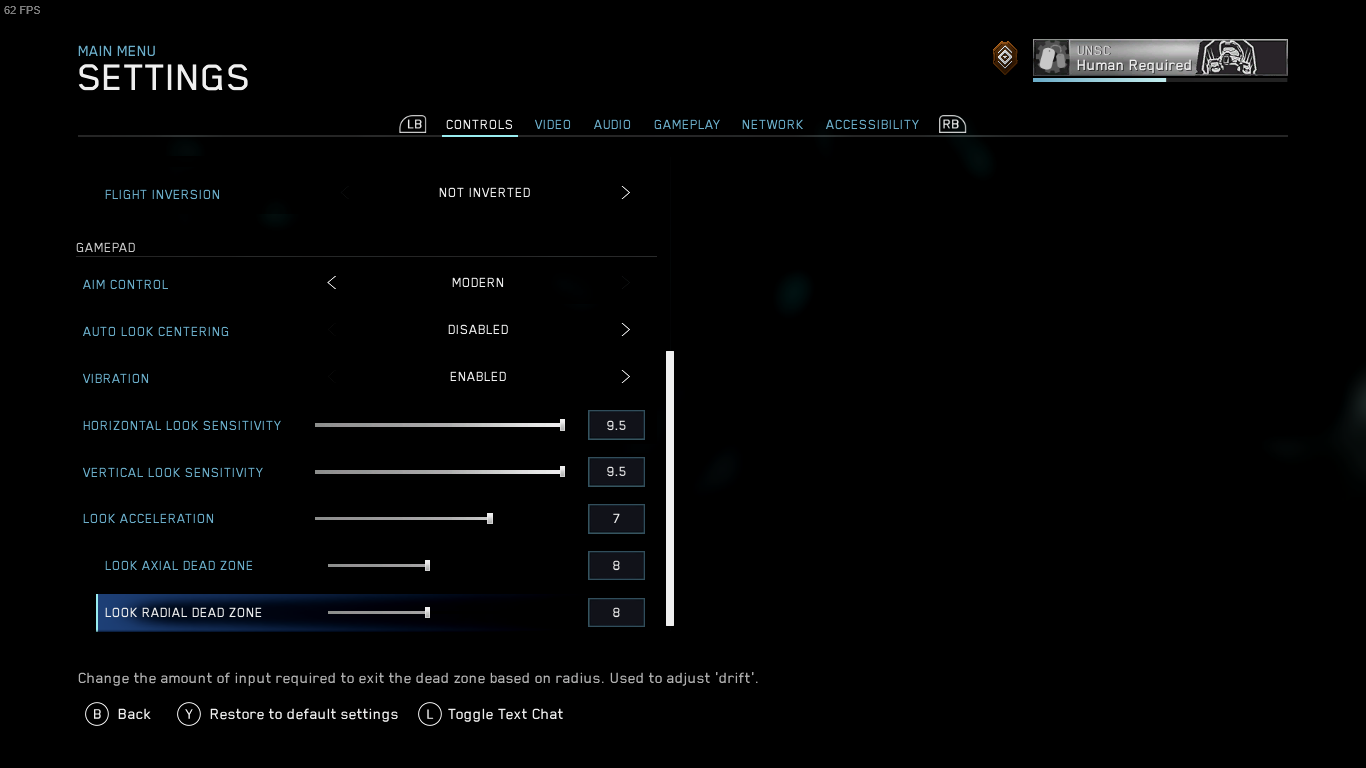
Whether you're a controller or keyboard and mouse player, it behooves you to change the default control settings the second you boot up the game. Sensitivities for aiming are far too low for both input methods, so jack those up as high as you can handle. And with keyboard and mouse especially, don't forget to rebind your layout—the default binding setup 343 has included is bizarre and assumes you have a hand shaped like those of Reach's Elites. Seriously, grenades on the "G" key? Nuh-uh.
Melee all day
In some shooters, fisticuffs don't matter. That's not the case in Reach. If you've whittled down an enemy's shield and are within smacking range, give them an old-fashioned knuckle sandwich. You'll typically score an instant kill and save yourself a lot of time and bullets.
Time your shots

When you shoot your gun, your aiming reticule will grow, meaning your next shot will be less precise. Therefore, if you're just holding down the trigger, your reticule will get pretty darn big and your shots will have the accuracy of a Stormtrooper's. So time them — wait a split-second before pulling the trigger a second and third time. The mathematics behind this tip are different for certain guns, so experiment with each to find the optimal delay between shots.
Sign up to get the BEST of Tom's Guide direct to your inbox.
Get instant access to breaking news, the hottest reviews, great deals and helpful tips.
Get good with every weapon
Reach's bevy of predetermined, game-mode-specific weapon layouts mean you'll be forced to work with a lot of guns and gadgets you don't really care for. The solution is simple: learn to care for them, because they're what you have to work with. While you can pick up weapons from dead enemies, the reality is whatever you spawn in with is what you'll need to be competent with. Can't stand shotguns? Practice with them until you can. Does the assault rifle feel weak? Too bad. If you can't stand games with predetermined weapon layouts and extremely limited customization options, hopefully you've played less than two hours in order to qualify for Steam's refund option.
Learn the maps

There are multiplayer FPS games out there where map memorization isn't as important as twitch reflexes. Reach is not one of those games! Knowing which nooks and crannies are safe to hunker down in is the difference between just trading kills and actually securing a killstreak in this game's online competitive experience.
Though there are many maps in Reach, enough that you likely won't get a good understanding of each and every one, it's still a good idea to pay attention to your surroundings and at least learn the main thoroughfares and routes most players take. Once you know these, it's a lot easier to find smart places to camp and prey on unsuspecting normies. Plus, learning the maps will teach you where the power weapons spawn. If you want an energy sword and rocket launcher in place of your dinky pistol and rifle, learning map layouts is a must.
Crunch the numbers
If you want to get really Major League Gamer about Halo: Reach, do yourself a favor and count out exactly how many shots it takes each weapon to eliminate a player's shield, as well as how many more shots it takes to actually land a kill. Once you have mathematical certainty on your side, it'll be a lot easier to calculate how long you should risk engaging in a firefight.
Grenades are tools, not just weapons

Sure, you can chuck your grenades at people's heads and hope for the best, but Reach's grenades have far greater utility when used as tools. If you toss them onto areas you don't want your enemy to be able to retreat to in the middle of a heated firefight, you'll rob them of maneuvering room and create a chokepoint from thin air. Since the odds of killing anything with your guns are a good deal greater than those of scoring an insta-kill with grenades, players should take some time to learn alternative uses for the little explosive balls of danger. The blast radius of grenades isn't all that big in Reach, so remember that they're often handier as a trapping method than as a weapon.
Become a Grifball pro
If you stumble into a Grifball match or are coerced into playing the mode by your friends, you're going to need to know what you're doing. Grifball is a weird rugby-esque sci-fi sport in which the goal is to grab the ball and run it into the enemy's teeny-tiny goal while the opposing team tries to stab you to death. It's hard! Here are two tips to make it easier: If you have the ball, hop a lot. Aerial shenanigans can keep you just out of enemy range when you're beelining toward the goal. And on the flip side, when you need to kill the ball-carrier, use the energy sword, not the gravity hammer—the gravity hammer can't normally one-hit-kill the ball carrier and runs the risk of knocking them closer to the goal.
Robert Carnevale is a News Editor at Windows Central. In the past, his work has appeared on other sites, such as Tom's Guide, Tom's Hardware, Laptop Mag, MSN, Wired, Looper, and more. Also an author, he has written a novel, Cold War 2395. He loves Sci-Fi and Sonic The Hedgehog.
