Grammarly goes all ChatGPT with new feature to make your writing better
Grammarly’s new generative AI brings ChatGPT-like tech to the popular writing tool

Grammarly is one of our favourite writing tools and its got a new feature that takes its cue from the ChatGPT AI tool.
ChatGPT's ability to edit and generate text is great, but it involves going to the app, hoping it's not overwhelmed by users and then doing some copying and pasting. It’s not an awful experience, but it's not the most streamlined either.
Now Grammarly may have a solution. In a press release today, Grammarly announced GrammarlyGO, a generative AI tool that will integrate with Grammarly’s existing products to bring ChatGPT-like functionality to the popular writing tool.
The new AI tool will begin rolling out in April via a beta test and will be available to Grammarly Free (in select markets), Grammarly Premium, Grammarly Business, Grammarly for Education (higher education), and Grammarly for Developers. It will be activated by default if your account is eligible for GrammarlyGO, though you’ll be able to turn it off in settings if you so choose.
GrammarlyGO: What can the AI do?
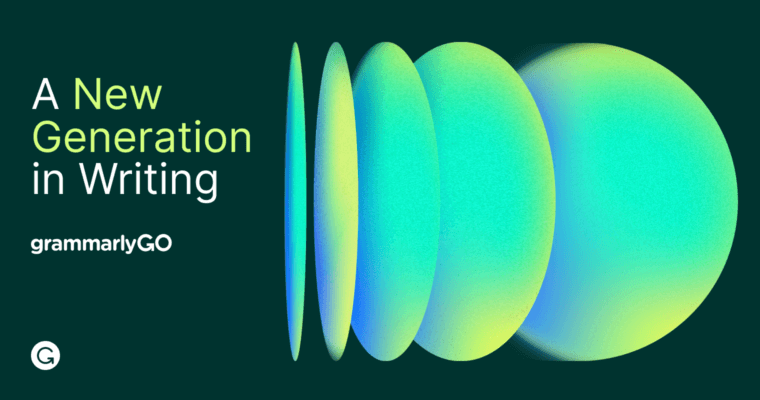
GrammarlyGO is a generative AI, so at first glance, it has a lot of similarities to ChatGPT and Bing with ChatGPT. But this tool is aimed specifically at writing assistance, whereas the other two are more generalist AI tools.
However, that’s no bad thing. GrammarlyGO promises to compose text with just a quick prompt, reply to emails with just one click and adjust writing to your desired tone. In one demonstration of the AI’s capabilities, it took an existing email and with just a simple command, rewrote the entire thing in an inspirational tone rather than the neutral tone the author originally struck.
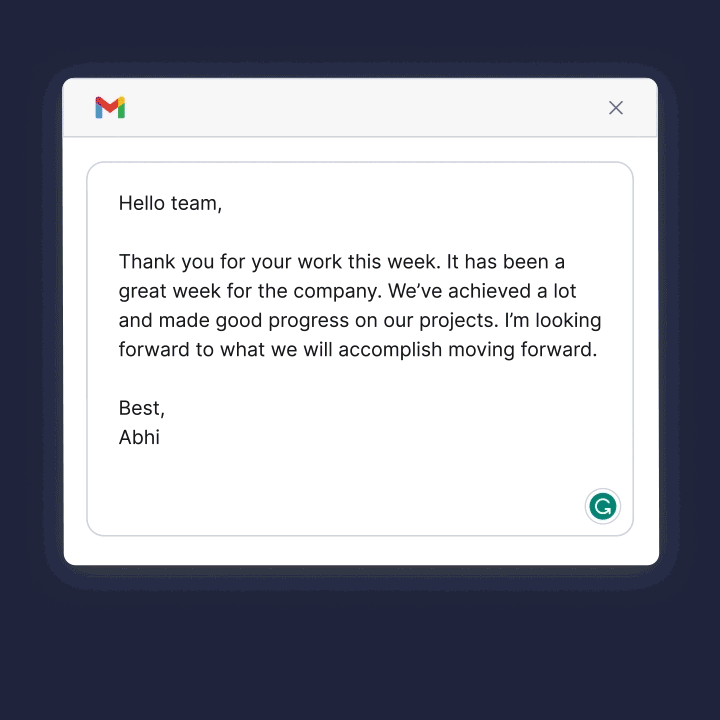
In short, if GrammarlyGO works the way that it’s supposed to, this could streamline a lot of writing. Emails, project outlines, etc. all done with a few mere words or the click of a button.
Sign up to get the BEST of Tom's Guide direct to your inbox.
Get instant access to breaking news, the hottest reviews, great deals and helpful tips.
But the real killer feature? Since it integrates directly with existing Grammarly products, it should be relatively efficient. With the Grammarly plug-in installed on your devices, you can have ChatGPT-like writing features all within your existing software. Working in Gmail? GrammarlyGO will be there through the Chrome plug-in. Same for writing in Google Docs, or really anywhere Grammarly is available. If the generative AI can live up to that promise, it’ll be a seriously useful AI tool.
Just be sure you check what it produces before you hit send. AI tools make mistakes relatively frequently, so just like if you were producing the writing, you should always edit any content created by AI. It's one of several tips we recommend for using ChatGPT and other generative AI.
More from Tom's Guide

Malcolm has been with Tom's Guide since 2022, and has been covering the latest in streaming shows and movies since 2023. He's not one to shy away from a hot take, including that "John Wick" is one of the four greatest films ever made.
