Google Pixel hidden feature saved a man’s life — here’s how to activate it
How to enable Car Crash Detection on Google Pixel phones

There are plenty of unique features on Google Pixel series phones, but one hidden feature saved a man's life after he got stuck in an overturned vehicle. Car Crash Detection may seem niche, but it was invaluable to Reddit user u/postnospam (real name Chuck Walker).
The incident happened in late November, with Walker’s Bobcat loader rolling off a ledge and into a small ravine. Walker was knocked unconscious and seriously injured, while the vehicle’s exits were blocked. Fortunately, his Google Pixel 4 XL detected the crash and dialed 911.
- Everything we know about the Google Pixel 6
- Pixel 5 vs iPhone 12: Which smartphone flagship wins?
- Plus: Google Pixel Fold could challenge Galaxy Z Fold 3 later this year
Walker said that had Car Crash Detection not been enabled, it would likely have been hours before he was found. He was already “deep” into his own private property and nobody was expecting to see him back anytime soon. That could have put him at risk of hypothermia or potential fire from the Bobcat’s leaking fuel.
Plus the accident caused Walker to break seven ribs and four thoracic vertebrae in the center spine. While not life-threatening, they are still serious injuries, especially when trapped alone inside an overturned loader for several hours.
But the Pixel 4 XL came to the rescue, and by the time Walker regained consciousness he was already on the line with a 911 dispatcher. Rescue services had been dispatched and arrived on the scene just a few minutes later.
Got a Pixel phone? Then it’s worth making sure it’s switched on. The feature is available on Pixel 3, Pixel 4, Pixel 5, and Pixel 4a phones, and you don’t even need to be in a car for it to get you the help you need.
How to use Car Crash Detection on Google Pixel phones
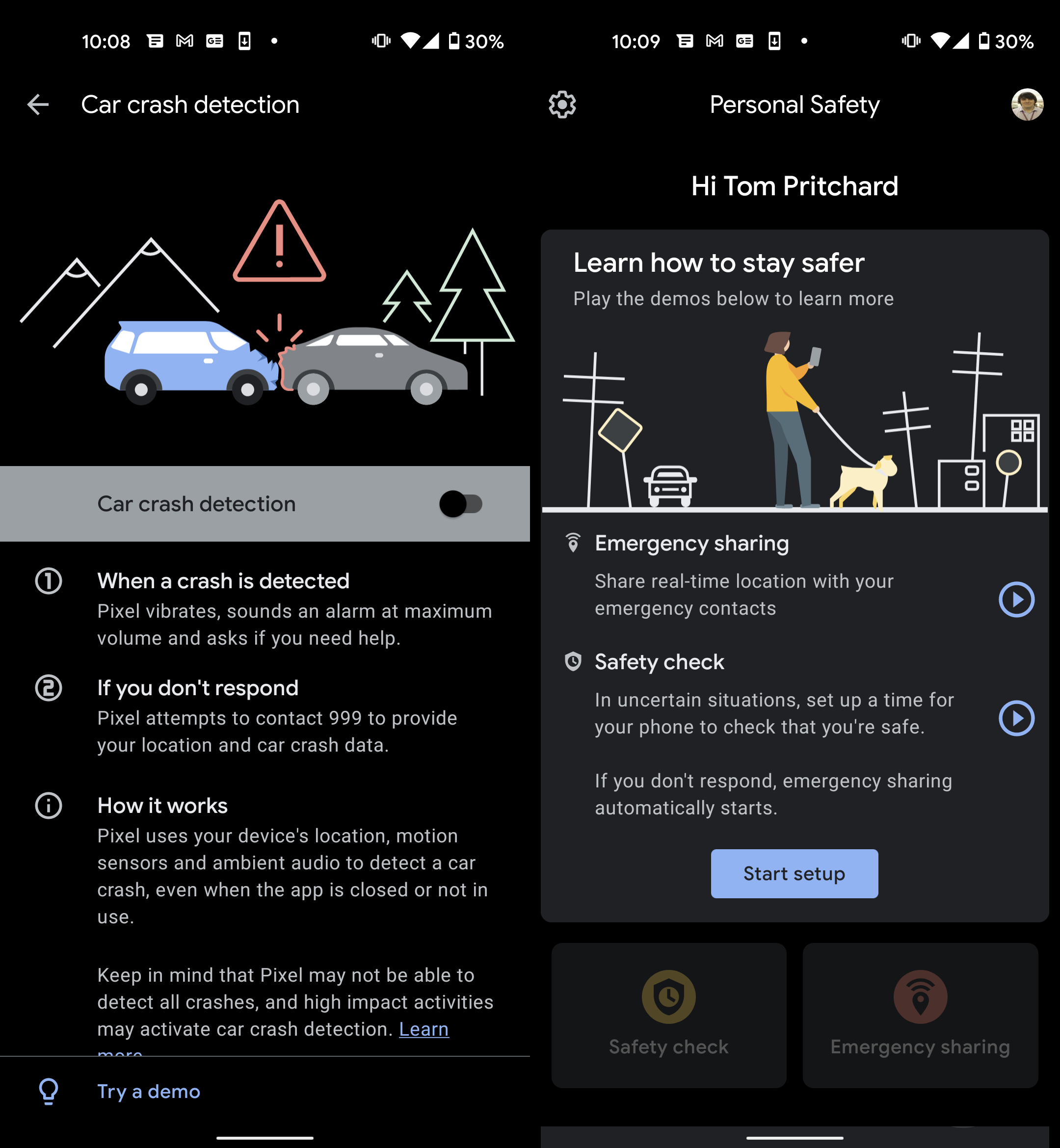
Car Crash Detection is available in the U.S., U.K., and Australia, but is disabled by default. So you will have to dive into your phone to switch it on.
Sign up to get the BEST of Tom's Guide direct to your inbox.
Get instant access to breaking news, the hottest reviews, great deals and helpful tips.
First head to the Pixel’s “Safety” app and find the settings menu. From there select the Car Crash Detection option and switch it on.
You will need to enable several permissions for the app to work correctly, including the microphone and location. The system works by using location, motion sensors, and ambient audio to detect the crash; without the right permissions, it can’t do its job properly.
If the Pixel does detect a crash, it will vibrate, sound an alarm at maximum volume, and ask if you need any help. If you don’t respond it will call the emergency services and pass on information about the crash and your location.
It’s the kind of thing you never really consider until you need it. If you’re like Walker you may be skeptical about sacrificing your privacy for extra phone features, but in this instance, the potential benefits certainly outweigh the costs.
Read next: Car Crash Detection could also come to non-Pixel phones — here's what we know

Tom is the Tom's Guide's UK Phones Editor, tackling the latest smartphone news and vocally expressing his opinions about upcoming features or changes. It's long way from his days as editor of Gizmodo UK, when pretty much everything was on the table. He’s usually found trying to squeeze another giant Lego set onto the shelf, draining very large cups of coffee, or complaining about how terrible his Smart TV is.
