Tom's Guide Verdict
For the money these offer a decent range of features to Android owners and, particularly, Google Pixel users.
Pros
- +
Every bit as slick as AirPods
- +
Nice materials and build
- +
Simple to use touch controls
- +
Capable Google assistant
Cons
- -
Sound quality is a mixed bag
- -
Can be way too quiet
- -
The app has some bugs, currently
Why you can trust Tom's Guide
Google’s new Pixel Buds A-Series are something of a statement. Having done well with the Google Pixel Buds 2, the company is now launching a sub-$100 pair of earbuds that look to beat the Apple Airpods on price, while offering a similar experience for those who own Android or Google Pixel smartphones.
Colors: Clearly white, dark olive
Battery life: 5 hours music, 2.5 hours calls (single charge) and 24 hours music using charging case to top up (12 hours talktime)
Weight: 1.87 ounces (case and buds)
Connectivity: Bluetooth 5.0 (4.0 also supported)
Water resistance: IPX4 (earbuds only)
Available in two colors, a white and grey mix, or a more charcoal sort of color, there isn’t a huge diversity of choice here. However the white pair Google sent me to test look good, and their slim profile in your ear means they’re not as obvious as some other in-ear headphones.
- These are the best wireless earbuds you can buy
- The best noise-cancelling earbuds to tune out the world
- Plus: iPhone 13 — wait or buy iPhone 12 now?
At this price and with the features they offer, it’s hard not to see the Pixel Buds A-Series as a real contender as some of the best cheap wireless earbuds. But I’ve spent a lot of hours testing them for this Pixel Buds A-Series review, and I’ve got more nuanced thoughts to share.
Google Pixel Buds A-Series: Price and availability
Google’s newest earbuds, the Pixel Buds A-Series, will be available to buy later this month. They cost $99 (£99) and you’ll be able to buy them in the usual outlets, including Google’s online store.
In the box you’ll find a charging cable, but no wall adapter, and a set of three ear bud options. Medium tips are fitted as standard with small and large being tucked into one of the most space efficient boxes I’ve seen.

Google Pixel Buds A-Series: Design
Finished in a sort of matte plastic, the A-Series earbuds have a nice premium look and feel to them. Next to them on my desk are a pair of reasonably new Amazon Echo Buds I bought, and their case is looking scratched already — as well as being massive. I think the Pixel Buds A-Series are made of stronger stuff, and I suspect the outer case will resist day-to-day life better too.
You can flip the charging case open with a satisfying flick of your thumb. Nestled inside are two earbuds with subtle Gs embossed on their surface. Once open, a small LED on the front of the case will keep you updated on charging status. The buds are secured with a magnet and can’t easily be dislodged by shaking, but do lift out with reasonable ease.
Around the back of the case is a small button, which can be used to set these Pixel Buds A-Series in Bluetooth pairing mode. When you’re using a Pixel, you shouldn’t need this, but it is required for other phones, like the iPhone or my aging Samsung Galaxy Note 8.
The earbuds themselves have the little guiding rubber stalk that Google says is ideal for keeping them in your ear. I can’t really argue with that, but let’s examine the comfort and fit of these headphones in the next section.

Google Pixel Buds A-Series: Comfort and fit
I initially kept the medium fit earbud tips on the Google Pixel Buds A-Series, but a mild dissatisfaction with the bass transmission meant that I thought it would be better to switch to the larger ones, and that did seem to help both comfort and sound a bit.
Once in the ear, these little buds are a delight. I found them light and comfortable and found then just fine for listening to music over extended periods — moreso than AirPods, and better at staying in. As part of my testing, I popped some music on before bed and fell asleep. The Pixel Buds didn’t stay in all night, but they helped me drift off to the relaxing sounds of kitsch pop, as is my want.

Google Pixel Buds A-Series: Controls
In terms of controls, I was impressed by the A-Series buds. It’s a simple, no-nonsense approach. Tap either bud once to play or pause, twice moves to the next track and three times goes back. If you’re handling calls, one tap answers and two taps ends or rejects a call.
I had no real problem with the controls. They worked almost flawlessly for me every time. Getting the tap right might take you a moment, but mostly it’s a really simple process. Also, you can make use of the Google Assistant to do a lot of this stuff for you.
Google Pixel Buds A-Series: Google Assistant Integration
It won’t surprise you that the A-Series Pixel Buds make using Google Assistant quite easy. However, you do need to have the Assistant app installed. I even needed to add it on my Pixel 3a, which I really wasn’t expecting. Once it’s on, using the assistant is a matter of saying “hey Google” and it will do you what you need.
It can also help you translate foreign languages if you need to. I didn’t have any non-English speakers to hand, so I struggled to effectively test this. But if you’ve used Google Translate, it’s a really good way of getting out of a pickle when you don’t speak the language.
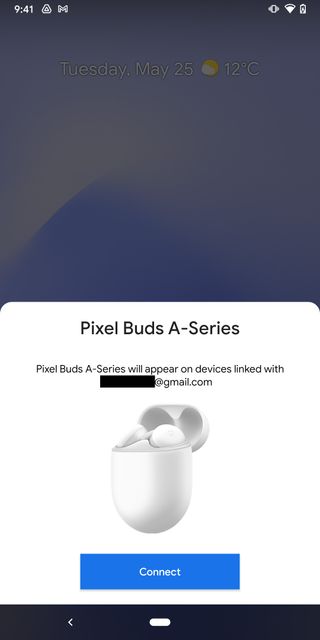
Google Pixel Buds A-Series: App
I’m going to give Google a bit of leeway here. I think the supporting app for these Pixel Buds is broken, and I think that could very well be because these headphones weren’t officially released when I wrote this review.
For the most part it’s fine. However in my testing I was unable to update the firmware using either of my test phones. I also wasn’t able to turn on the automatic adjustment that allows the buds to increase or decrease the volume based on ambient noise.
I’m going to revisit this once the product is live, and I’ll update the review when I have confirmed it works, or still doesn’t work.

Google Pixel Buds A-Series: Sound quality
The Pixel Buds A-Series sound quality is probably best described as competent. There's a clarity to vocals that’s quite impressive. When I fired up "Don’t Stop Me Now" by Queen, Freddie’s opening lyric was sharp, but once the song got going, it all became more muddy. It’s not awful, and the recording isn’t the most modern, but it does sound better on other hardware I’ve tried.
That said, Tom Zanetti — Didn’t Know, manages to hit all of the Pixel Buds A-Series abilities. While the deep bass isn’t the most impressive you’ll hear on a pair of earbuds, it’s clean and clear. The lyrics with come through with crisp clarity.
But there is still a flatness to the sound. The mid-range lacks clarity and while it’s never a total showstopper, it’s also a tiny bit disappointing. Of course, every ear is different and sound quality can be one of the most subjective things about any pair of headphones.
At higher volumes it’s possible to get the Pixel Buds to distort on low-end sounds, and they also can sound too bright at the high end. None of this is much of a surprise for ear buds in this price range, which is a crucial part of the A-Series’ offering.
Google Pixel Buds A-Series: Call quality
On a Google Meet call, I was told the Pixel Buds were clear, and people could easily hear what I was saying. That’s presumably thanks to Google’s beamforming mic technology which it claims gives superb speech quality. I did a short recording to test, with the buds paired to my PC, and the recording was a little weak. It’s about what you’d expect for a phone call, but no more than that. If you were gaming or podcasting with them the results would be a disappointment.
One thing I did notice, that I think is problematic, is just how quiet these earbuds can be at times. As a test, I paired them to a Samsung TV and the volume was way too low to really hear properly. Now, a lot of that comes down to the source material, but because the A-Series buds don’t go that loud, it means you’ve got no wiggle room if something is quiet. It’s possible that this is an EU volume restriction, and that U.S. devices won’t be affected — you may want to check first if that sounds like a problem for you.
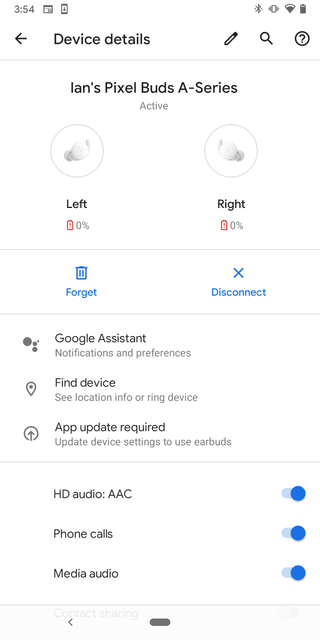
Google Pixel Buds A-Series: Battery life
Google claims these headphones can manage five hours on a charge or two-and-a-half of talking. I tested them for more than four hours with one 15-20 minute Google Meet work call and got them down to around 12%. If I’d just purely listened to music, I think it would be fairly close to Google’s claim.
At the point they shut off, with no battery remaining, I had managed 4:42 of mixed use. The left bud ended up dying first, with the right a couple of minutes later. As with the Pixel Buds 2, these discharge at a slightly different rate in the left and right bud. That won’t make a huge difference to the overall time you can use them and it’s understandable that they might not discharge entirely equally just based on distance to the phone, or other considerations.
A 30-minute spell in the case got both A-Series buds up to 56% charge. That’s enough for another 2.5 hours or more of music. Not bad, and likely to be more than fast enough for all but the most constant music listeners.

Google Pixel Buds A-Series: Verdict
The Google Pixel Buds A-Series might not be the best sounding earbuds on the market, but they have a killer advantage — the price. At just $99 (£99) they are an affordable option that, if you’re a Google Pixel owner, or have a modern Android phone, are a really good solution.
I found they fit enormously well and were far harder to shake them out of my ears than it was the glasses off my nose. I wore them for more than four hours in one day and could have worn them for another four if the battery hadn’t run out.
I slightly prefer the sound of the AirPods (the basic ones) but they’re more expensive and really lack any appeal for Android users. While the A-Series aren’t the last word in audio quality, they sound better than the first-generation Amazon Echo Buds, though those models have noise cancellation.
All-in-all, for a throw-in-your-bag accessory, the Pixel Buds A-Series are worth their asking price.
Ian has been involved in technology journalism since 2007, originally writing about AV hardware back when LCDs and plasma TVs were just gaining popularity. Nearly 15 years on, he remains as excited as ever about how tech can make your life better. Ian is the editor of T3.com but has also regularly contributed to Tom's Guide.














