Tom's Guide Verdict
The Google Pixel 6 delivers the best Android experience for the money with superb cameras, smart photo editing features and new Google Assistant powers in Android 12, but the battery life could be better.
Pros
- +
Tensor chip adds smarts to the phone
- +
Excellent photo-editing features
- +
Android 12 is a welcome update
- +
Unique design
- +
Great price
Cons
- -
Slow fingerprint sensor
- -
Battery life can be short over 5G
- -
Some color issues with photos
Why you can trust Tom's Guide
Screen size: 6.4-inch OLED (2400 x 1080)
Refresh rate: 90Hz
CPU: Google Tensor with Titan M2
RAM: 8GB
Storage: 128GB, 256GB
Rear cameras: 50MP wide (f/1.85), 12MP ultrawide (f/2.2)
Front camera: 8MP (f/2.0)
Battery size: 4,614 mAh
Size: 6.2 x 2.9 x 0.4 inches
Weight: 7.3 ounces
Colors: Stormy Black, Sorta Sage, Kinda Coral
Editor's note: The Pixel 7 launched on October 13. it offers a new chipset, better cameras, and more smart features. It's an upgrade in every way and we encourage you to check it out.
You can't escape the splash that the Google Pixel 6 has made. It's a good thing that the phone itself is also really good.
Smartphones not made by Apple and Samsung find themselves competing to capture any sort of attention. But there's no denying that the Pixel 6 is different from any Google phone that's come before it, from the distinctive new look to the Google-designed Tensor processor that now powers the company's flagship handsets. The affordable $599 price is yet another way the Pixel 6 stands out, though you'll pay more through certain carriers.
So yes, the Pixel 6 and the Pixel 6 Pro command your attention. Whether the phones can keep your attention, though, is the point of this Google Pixel 6 review. Much of the burden falls on the Pixel 6's Tensor chip, which not only allows the phone's camera to recognize text, but also translate it on the fly if it's in a foreign language. The new chip powers Pixel features like voice-powered typing and robocall screening, not to mention a new spate of photo processing capabilities.
But having tested the Pixel 6, there's more to this phone than just Tensor. Here's a closer look at the big new features in Google's latest flagship and how it measures up to the competition.
Google Pixel 6 cheat sheet: Top features
- New Tensor chips powers machine learning features; overall performance is a step behind the Snapdragon 888
- The main camera on the Pixel 6 has a 50MP sensor while the ultrawide angle camera is still 12MP with a 114-degree field of view
- Magic Eraser easily removes people and objects from the background of your photos
- Battery life is inconsistent, with below average times over 5G connections and decent times on LTE
- Android 12 introduces a new interface to the Pixel, with wallpapers and icons that reflect your phone’s design
- The Google Assistant offers several Tensor-powered features including calling assistants and voice-powered detection
- The 6.4-inch OLED display features a 90Hz adaptive refresh rate
Google Pixel 6 review: Price and release date
The Pixel 6 has now landed in stores, and its price depends on where you buy your phone. Get the phone unlocked or from either Google Fi, T-Mobile or Xfinity Mobile, and you'll pay $599 for the 128GB model. Upping the storage tacks another $100 onto the price.
At Verizon and AT&T, you'll pay more for the Pixel 6 — $699 at Verizon and $739 at AT&T. The reason for the price discrepancy comes down to 5G. Verizon and AT&T are selling Pixel 6 models that work with their fast mmWave-based 5G networks. The lower priced Pixel 6 models only work with sub-6GHz 5G. (Even the model available through Xfinity, which uses Verizon's network for its coverage.) Check out our hub on where to buy the Pixel 6 and what you can expect to pay.

Another option for buying your Pixel 6 is via Google's new subscription-based Pixel Pass. You'll pay $45 per month, but that not only gets you a phone, it also lands you subscriptions to Google One storage as well as streaming from YouTube Premium, YouTube Music Premium and Google Play Pass. Preferred care for repairs and replacements comes with Pixel Pass, too. Here's our look at whether Pixel Pass is a good deal or not.
The convoluted pricing strategy is a shame, because it detracts from what's a really attractive price for a phone with the kind of features we'll explore in depth in a moment. Even if you wind up paying $699 for your Pixel 6, that's still $100 less than the newly released Samsung Galaxy S22. And at many places, the new phone costs less than the Pixel 5 it replaces. Even at Verizon, you're paying the same price for the Pixel 6 that you would have for the Pixel 5, and getting a much better phone in return.
If you're pondering how the new Pixel compares to Apple's latest similarly-priced phone then check out our Google Pixel 6 vs. iPhone 13 showdown. Or if you prefer to keep things Android, take a look at our guide to the Google Pixel 6 vs. Samsung Galaxy S22, or the Samsung Galaxy S21 FE vs. Google Pixel 6 and Google Pixel 6a vs. Google Pixel 6 match-ups if you want to keep things on the cheaper side.
We've rounded up the best Pixel 6 deals to help you find the lowest price on Google's new phone. We can also help you find the best Pixel 6 case or get set up on your new phone with our Pixel 6 starter guide.
Google Pixel 6 review: Design
If Google were to hold a Pixel reunion inviting every previous model, the Pixel 6 would surely stand out from the crowd. It looks like no other Google flagship before it.
The distinctive new look stems entirely from the horizontal camera bar that stretches across the back of the phone. That's quite a different approach from other camera arrays, which are generally confined to the upper left corner of a device. A happy side effect is that even though the horizontal bar sticks out from the Pixel 6's back, it prevents any wobbling when you set the phone down on its back.

On the front of the Pixel 6, you get a cutout for the 8MP selfie cam in the center of the 6.4-inch display and a fingerprint sensor underneath the glass panel on the bottom. You'll have to really press and hold your finger against the sensor for it to work — a simple touch won't do it — and it's slower than other phones like the Galaxy S21 Ultra. This is certainly not a dealbreaker, but it's definitely a drawback of the Pixel 6 Pro and we hope Google can speed things up with an update. In fact, an update is reportedly rolling out to fix the Pixel 6 range's fingerprint problems now, so we'll see if that improves matters, or if the upcoming Android 13 can instead as one user is claiming.
Claims we may eventually see Face Unlock, last seen on the Pixel 4, on the Pixel 6 series, have yet to bear out, with the Pixel 7 likely just around the corner. At least Google seems to have fixed the fingerprint scanner for good, based on some pre-release testing of a Pixel 6a.
The Pixel 6 has an IP68 water resistance rating and Corning's Gorilla Glass Victus for better scratch resistance. I'd still make sure to track down a Pixel 6 case, and Google offers a $29 option that uses 30% recycled materials and is built to absorb shocks.

At 6.2 x 2.9 x 0.4 inches, the Pixel 6 is bigger and thicker than the iPhone 13 and Samsung Galaxy S21. But the Pixel 6 has a larger 6.4-inch display. However, the OnePlus 9, which has a bigger screen than the Pixel 6, boasts a smaller form factor. At 7.3 ounces, the Pixel 6 is pretty hefty, too; the OnePlus 9 weighs in at 6.77 ounces.
One thing to note, Google has partnered with iFixit to help make repairs for the Pixel 6 and older Pixel phones a lot easier.
Google Pixel 6 review: Display
Think of the Pixel 6 as sporting the Goldilocks of phone displays — at 6.4 inches, it's not too big nor too small, but likely just right for most users. The 2400 x 1080p resolution is very sharp, and the minimal bezels mean that apps will fill up the available screen space.
If you want a phone whose display maxes out at a refresh rate of 120Hz, you'll need to pony up for the Pixel 6 Pro, but Google hasn't left owners of the less expensive option high and dry. The Pixel 6 offers an adaptive 90Hz refresh rate, scaling up when your on-screen activity would benefit from smoother scrolling and gameplay and dropping back down to 60Hz at other times to preserve battery.

Colors are fairly consistent on the Pixel 6's display when compared to similarly priced phones that use AMOLED panels. With its display set to Natural, the Pixel 6 shows off 100.9% of the sRGB color spectrum, which is slightly less than the iPhone 13 (110.2%), Galaxy S21 (109.2%) and the OnePlus 9 (104.1%). Based on Delta-E scores, the Pixel 6 with its 0.28 score is slightly less accurate than the iPhone 13 (0.26) and OnePlus 9 (0.27) in terms of color reproduction.
Watching Cruella stream on Disney Plus with the brightness cranked all the way up, I thought colors looked a little muted on the Pixel 6 screen, though the brighter tones were certainly bright enough. Emma Stone's transformation into Cruella was highlighted by a bright red dress that stood out amid a more subdued sea of black and white clothing.
Still, the Pixel 6 certainly isn't hurting for brightness. With the Adaptive Display feature enabled, we measured the Pixel 6's screen at 843 nits of brightness. That's brighter than the most comparable phones from Apple, Samsung and OnePlus.
Google Pixel 6 review: Cameras
While the Google Pixel 6 Pro adds a fancy telephoto lens to its rear camera array, the Pixel 6 sticks with the traditional wide angle/ultrawide angle setup. But don't weep for the Pixel 6 — that main wide angle lens is getting a boost to 50MP, a big leap from the 12.2MP sensors Google has used on past flagships.
In addition, the cameras on the Pixel 6 come equipped with Google's usual array of tricks powered by computation photography. This year's batch of tools include the ability to easily erase people and objects cluttering up the background of your photos, turn static shots into action photos with artistic blurs, software smarts that remove the blur from faces and improvements to how the cameras capture skin tone, particularly for people of color.
I put the Pixel 6's cameras up against the iPhone 13's, because Apple's latest phone has the same kind of camera array — a main lens and an ultrawide — and it also ranks as one of the best camera phones available (even since the iPhone 14 Pro Max arrived). You can see why in this shot of a statue down by the marina near my house. The iPhone 13 really nails the colors in this scene, from the pink suspenders on the statue to the red head of the carved vulture; the blue-and-yellow houseboat in the background really pops, too.
The Pixel 6's shot is all right, but colors feel more muted. Perhaps it was the rainy, overcast day, but the Pixel 6 opted for accuracy in its colors, and the result is a less vibrant shot.
Indoors, it's the same comparison. The Pixel 6 has gone cooler with its photo of this taco plate, while the iPhone 13 ramps up the color, as you can see by the pickled carrot slice and lime wedge in the foreground. It's really striking how the two phones handled that apple in the upper right corner of the picture — in the iPhone's rendition, it's sharp and bright green, while the Pixel renders it dull and a little bit blurry. Perhaps the light streaming in from the background tripped the Pixel 6 up, but the iPhone shot is clearly better.
Back at the marina, the Pixel 6's approach to color finally pays off as the phone keeps the rainclouds over the Oakland skyline looking gray and foreboding, instead of giving them the blueish hue seen in the iPhone's shot. Things are a little sharper in the iPhone 13 photo, as you can read the Dulcinea name of the boat on the right side of the shot, but that Pixel 6 competes well here.
The Pixel 6 may lack a telephoto lens, but its Super Res Zoom feature is able to assist any digital zooms up to 7x to keep the shot clear and focused. I only cranked things up to 4x, and was pleased by how the camera captured the Oakland skyline from across the San Leandro channel. Buildings remain in focus, particularly the Tribune Tower I zoomed in on, and there's minimal noise within the shot. The iPhone 13 didn't fare nearly so well with a 4x zoom, as the shot darkened considerably and the buildings tended to blend together.
Both phones did well at night, with their respective night modes able to cleanly capture some Halloween decorations perched in an orange tree. The Pixel 6's Night Sight has the more realistic shot, with a cooler color cast that retains the shadows on the skull. The iPhone 13 brightens the orange tree leaves in a pleasing way, and it manages to bring out the white of the skull. But if you look closely, the skull loses some focus in the iPhone 13's Night mode. I think the Pixel 6 does the better job here.
The portrait shot of my daughter is a tale of two color temperatures — the Pixel 6 skews cold while the iPhone 13 favors a warm cast. I think the iPhone 13 made the better decision, not just because it's a shot that looks more autumnal, but also because my daughter's striped shirt looks white where it should be and doesn't have the blue tint that the Pixel 6 has added. Neither phone offers a particularly convincing blur in this shot, perhaps because my daughter is standing too far back into the persimmon tree, confounding both phones' computational photography.
Pictures taken with the front camera are more evenly matched, though again, the Pixel 6 really likes cool colors. It's a good effort even if it washes out some of the wrinkles in my face, but I think the iPhone 13 shot is more realistic, particularly the way it captures the different colors of my hair, including the graying patches up top. Old age comes for us all, friends.
Google Pixel 6 review: Photo editing features
The Pixel 6 camera experience is about more than lenses, though, as Google puts its computational photography prowess to work with new photo editing skills that give you the chance to improve and enhance your photos. The features added to the Pixel 6's photo toolbox are easy to use, when they even require your intervention at all.
Magic Eraser is probably going to be the most widely embraced feature, as most of us have probably taken what seems like a perfect shot, only to find it cluttered up by people and objects in the background. Magic Eraser, available in the editing tools in Photo will automatically select people and objects to remove, which you can do with a tap.
Remember that Pixel 6 selfie I took up above? It has a person in the background over my left shoulder. But Magic Eraser can identify that person, along with anything else cluttering up the shot and offer to remove them automatically. You can also tap other areas to remove objects — or in the case of that No Time to Die movie poster over my right shoulder, tell Magic Eraser to leave Daniel Craig be.
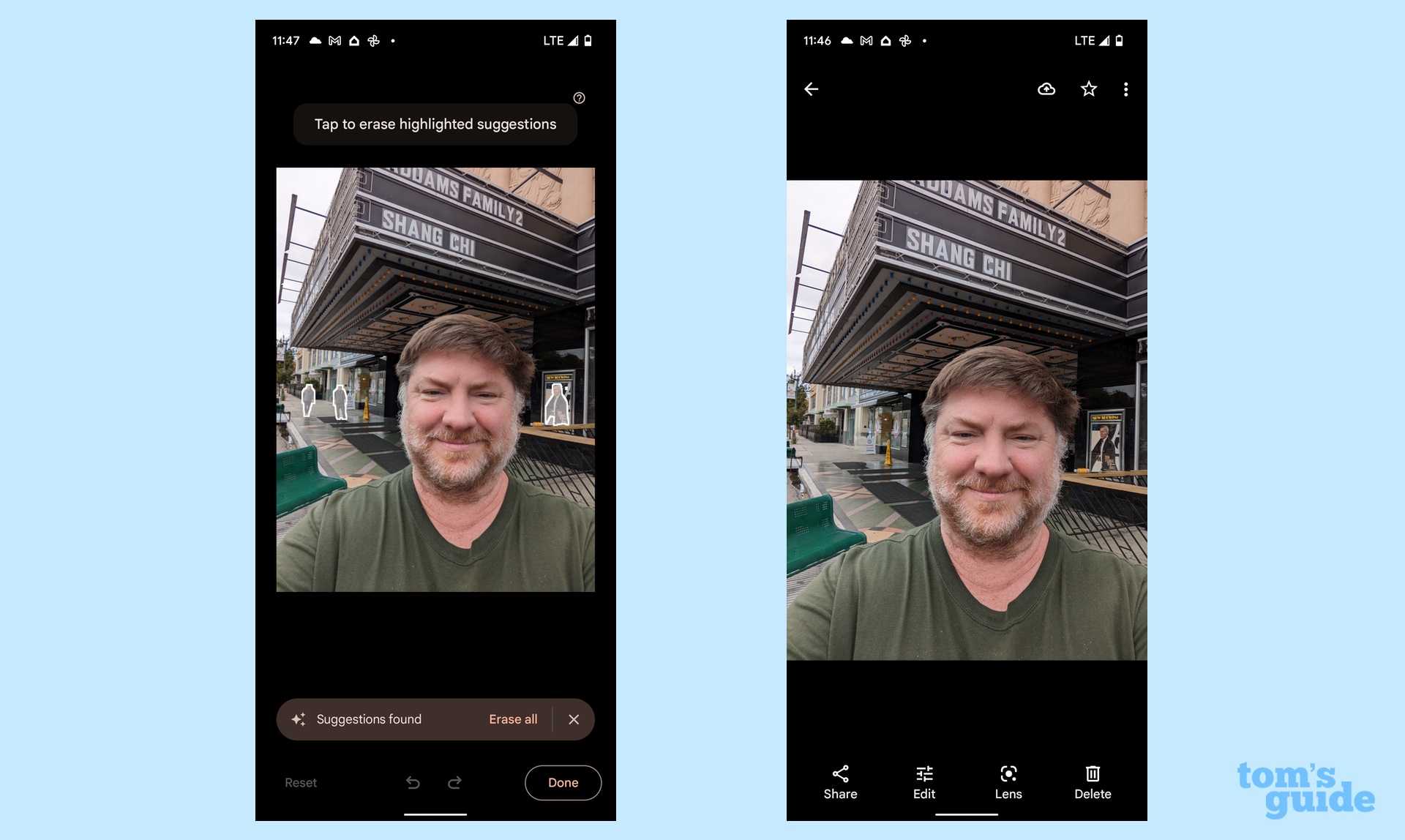
Motion mode is a new feature on the Pixel 6's camera that takes flat, static images and livens them up with blurs to denote movement. It's particularly useful for livening up action shots and can even improve otherwise dull photos of cars passing by a movie theater. Shot with the Motion mode enabled, the Pixel 6 added background blurs and other effects while keeping the SUV in focus. The result turns a leisurely downtown drive into an exciting chase scene.
You can select Action Pan which focuses on the moving object, like my car photo up above. There's also long exposure, in which the moving objects get the blur treatment.
There are other software improvements in the Pixel 6, too, including a feature that unblurs the face of anyone who moved just as you were taking the shot and the ability to process HDRnet in 4K videos for more vibrant colors. Speaking of color, Google has been working with image experts to improve how skin tones appear in photos shot by its cameras, and the result should be more accurate representation of people of color in your photos.
Google Pixel 6 review: Performance
Much of the focus around the Pixel 6 release has been on Tensor, the Google-built system-on-chip that powers many of the machine learning capabilities that highlight the new phones. It's Tensor, for example, that's helping power some of those photo-enhancing capabilities we just discussed. But silicon also drives performance, and one of the big questions surrounding Tensor has been how it will compare to the Snapdragon 888 chipset that powers the leading Android devices.
The answer is that Tensor's in the same ballpark as the Snapdragon 888, even if it's sitting a few sections back. On Geekbench 5, the Pixel 6 posted single and multicore scores of 1,029 and 2,696, respectively. Both numbers were behind what we've seen from leading Snapdragon 888 devices like the Galaxy S21 (1,048 and 3,302) and the OnePlus 9 (1,126 and 3,618). With the iPhone 13 and its A15 Bionic chip outpacing Snapdragon 888 phones on this test, the Tensor proves no match either.
When it comes to graphics, the Tensor's performance is more in line with other top Android flagships. In 3DMark's Wild Life Unlimited test, the Pixel 6, OnePlus 9 and and Galaxy S21 all turned in frames around 34 frames per second. The iPhone 13, meanwhile, produced a 55.9 FPS score.
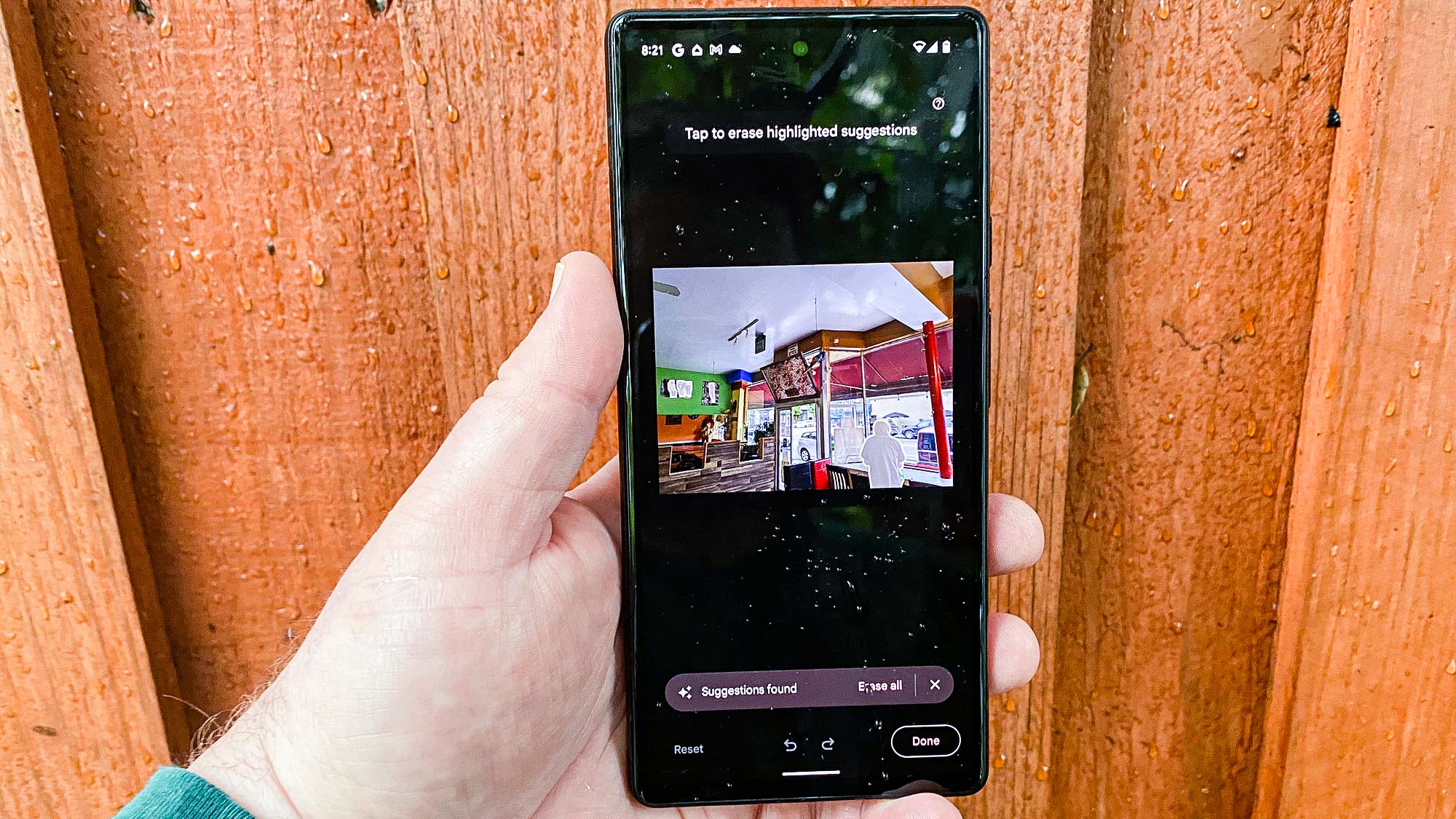
The Pixel 6 can take comfort in how it performed in a real-world test where we use Adobe Premiere Rush to transcode 4K video into 1080p. While the Galaxy S21 and the OnePlus 9 both took a little more than 1 minute to complete the task, the Pixel 6 finished the job in 49 seconds. It's not the 26-second result the iPhone 13 produced, but it's one of the better times we've seen from an Android phone.
To see how the Pixel 6 compares to the competition, check out our Google Pixel 6 benchmark overview, complete with charts and analysis. The bottom line is that Tensor is better than you think.
Playing a graphically demanding game like PUBG Mobile on the Pixel 6, graphics looked sharp and response times were good, even if my aim wasn't. Selected other games however offer Pixel 6-specific optimizations via the Game Dashboard. This lets you choose whether you want the best graphics available, or want to preserve your battery life instead.
I was also impressed by the Pixel's speakers located at the top and bottom of the phone. Oftentimes, phones that use that setup run the risk of having your hands cover the speakers when holding the phone in landscape mode, but the sound of gunfire came through loud and clear on the Pixel 6.
Google Pixel 6 review: 5G
The Tensor chipset includes a 5G modem — reportedly one of Samsung's Exynos 5123 modems. That's a step or two behind the Qualcomm Snapdragon X60 modem found in current flagships such as the iPhone 13 and Galaxy S21. As a result, you'd expect 5G speeds to be a little slower on the Pixel 6.
My testing showed signs of that. With my review unit loaded up with a Verizon SIM card, I recorded average download speeds of 35.3 Mbps on Verizon's nationwide 5G. (That's not the Ultra Wideband network Verizon's got in more than 80 cities around the US where speeds can approach 1 Gbps.) I popped that same SIM card into an iPhone 13 and recorded an average speed of 35.8 Mbps. No, that's not a big gap, but the iPhone speeds were consistently in that range, whereas the Pixel's 5G performance was all over the map.
In the end, it's probably not a dealbreaker for most users, but throw in the fact that Pixel models have different models based on the type of 5G network they can connect with, and it creates some unnecessary confusion about the kind of performance you can expect.
Since its release last year, the Pixel 6 has gotten some good news on the 5G front — it's now certified to work with Verizon's C-Band 5G network, meaning Pixel 6 owners who get their wireless service through Verizon can enjoy faster speeds in more areas.
Google Pixel 6 review: Battery and charging
You want confusing performance, though, check out our battery test results we got from the Pixel 6 and its 4,614 mAh battery. Our test involves setting a phone to surf the web continuously over a cellular connection — ideally 5G — and then timing how long it takes for the fully-charged device to run out of power. For consistency, we set each phone's screen to 150 nits of brightness, which requires the Pixel 6 to be set at a very demanding 77%.
That's a long way of saying that the Pixel's numbers when testing over 5G are not very impressive. With its 90Hz refresh rate enabled, the Pixel 6 lasted for 8 hours and 13 minutes on T-Mobile's 5G network — That's nearly two hours shy of the average for smartphones. However, I ran that same test on my house using a Verizon SIM, where I can only pick up an LTE signal. Without the power demands of 5G, the Pixel 6 lasted longer — an average of 10 hours and 52 minutes across multiple tests. Now that's more like it.
To see how the Pixel 6 fares versus other flagship phones, check out our Pixel 6 battery life results overview, which includes runtimes for the iPhone 13 series and Galaxy S21.

Our guess is that our battery test burdens the older 5G modem in the Pixel 6, as its subpar performance was in line with 5G phones we saw in early 2020. In real world usage over a mix of 5G, LTE and Wi-Fi, the Pixel 6's battery held up pretty well — not enough to challenge devices with the best phone battery life, but enough so that you won't need to seek out a mid-day recharge. Using a fully charged Pixel 6, I spent an afternoon taking pictures and running some other tests before leaving the handset unplugged overnight. The next morning, I still had a 71% charge remaining.
To get more life out of the Google phone, check out our guide on how to disable 5G on Pixel 6.
When it is time to recharge the Pixel 6, Google's device supports 21W wired charging, only a minor jump from the Pixel 5's 18W speed.
Originally it was thought that the Pixel 6 supported up to 30W speeds afforded by the new 30W charging brick, which is sold separately. But after a dive into the phone found this wasn't the case, Google publicly admitted that the Pixel 6 is limited to just 21W speeds. Not a great look, honestly.
We had the 30W charger in our lab, and after 30 minutes of charging a drained Pixel 6, the phone's battery readout was back to 29%. The Galaxy S21 gets to 55% in that time, and the OnePlus 9, with its insane 65W charger, comes close to a full recharge.
Google Pixel 6 review: Software and special features
The Pixel 6 introduces the world to Android 12, Google's latest software update for Android phones. This is no mere tweak, as Android 12 introduces us to Google's new Material You interface that's baked right into the Pixel 6. That means the wallpapers adapt to the color of your Pixel — the available wallpapers all adjusted to complement my Kinda Coral review unit. You also get themed icons for the built-in Google apps, and even elements like the keyboard take on the shading of your phone.
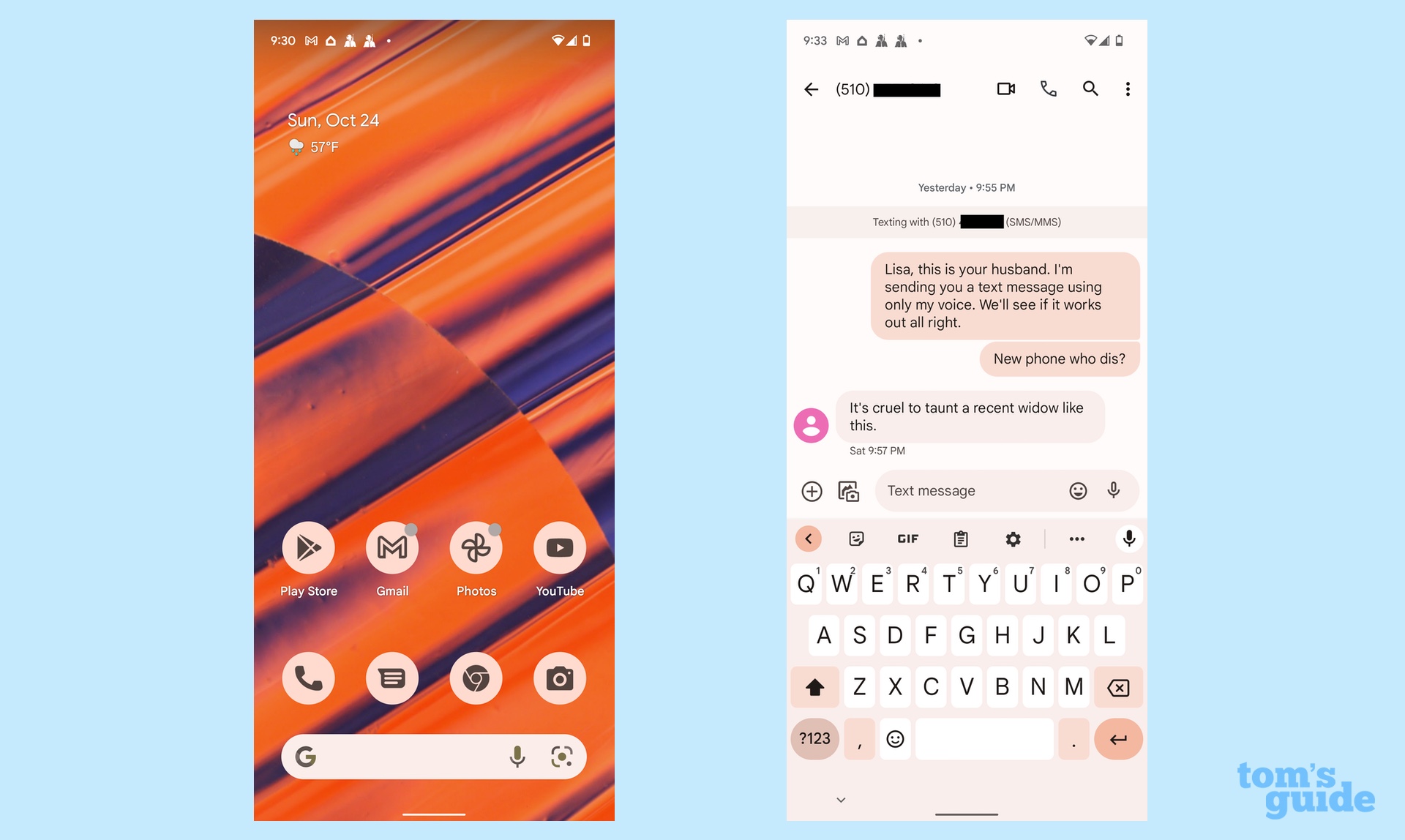
In some cases, it's a bit much. I don't know if I'll grow to appreciate the coral-themed keys on the Pixel 6's on-screen keyboard over time or if I'll continue to think of a bottle of Pepto-Bismol when it's time to tap out an email. But it at least shows some consistency as Google takes a page out of Apple's playbook and more closely integrates its software with its hardware.
Google Assistant is smarter than ever, and some of the new features really have the potential to come in handy. You can now send text messages by dictating them through the assistant, and it's shockingly accurate, as the assistant can even insert punctuation without making it sound like you're sending an old-timey telegram. It's smart enough to know by the sound of your voice where to insert periods and question marks, and it can even recognize commands like Clear and Send. You do have to repeat "Hey Google, type" for each message, but a handy visual cue — the microphone icon lights up with a rainbow band — lets you know when the assistant is listening for dictation. Plus, Android 12 offers many ways to launch Google Assistant.
Google is also taking its first tentative steps away from beginning every assistant request with "Hey Google." On the Pixel 6, you can stop an alarm simply by saying "stop" or "snooze." Similarly, you can say "answer" or "decline" when there's an incoming call. It's not an extensive list at this point, but I imagine Google is working on other voice commands where no "Hey Google" will be required.
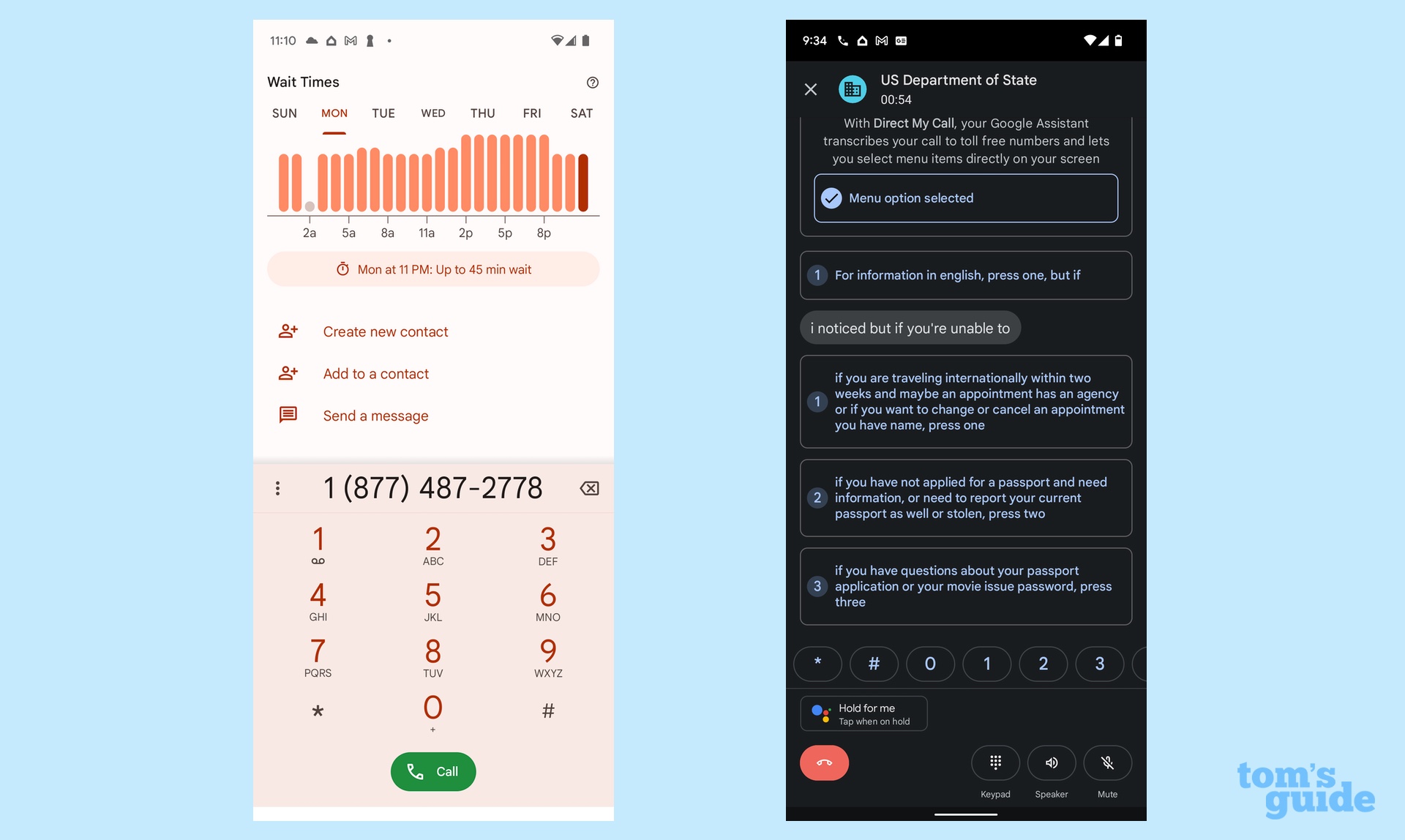
Past Pixel releases have introduced features to the phone app like Hold for Me, where you can task the assistant with handling interminable waits on hold and notifying you when a live person is finally on the line. That feature's back with the Pixel 6, and it brought some friends. Type in a phone number into the Pixel 6's dialer, and you'll see a chart with wait time patterns, giving you a sense of when might be a better time to call.
You can also adjust the Phone app's settings to provide real-time transcriptions of automated phone messages, including menu options — the numbered buttons even appear at the bottom of the screen for easy tapping. These features only work with toll-free business numbers at this time. We have a full look at the new Wait Times and Direct My Call features Google added to the Pixel 6.
The excellent Recorder app now can record and transcribe German and Japanese. And speaking of transcription capabilities, a new Live Translate feature can recognize different languages in messages, media and pictures and convert them to English for you.
The most valuable implementation is an interpreter feature that lets the Google Assistant listen to and translate spoken text — it will handle German and Japanese on the Pixel 6 itself, and you can access 48 other languages if you have an online connection. The interpreter feature probably works best when you're traveling overseas and talking to native language speakers — I tried the feature with my wife who speaks a little German, and while it generally worked, I think her accent and pronunciation baffled the assistant at times.
That's a lot of new features to digest, and Google doesn't always make it easy to find them, forcing you to dig into settings to enable them. So take a glance at our Pixel 6 starter guide if you have just bought the phone, or want to see how to turn on the features Google seems intent on hiding from you.
Google Pixel 6 review: Security and updates
Apple has made some hay by emphasizing the privacy features of its phones in recent years, and it's clear Google is tired of letting Cupertino claim all the glory here. The Pixel 6, aided by its Tensor chipset and dedicated Titan M2 secure enclave aim to keep your data safe and sound.

My colleague Paul Wagenseil goes into greater detail on the Pixel 6's security and privacy features, but the highlights include a new Privacy dashboard that gives you a history of which apps are using the Pixel 6's location, camera and microphone; you can also add a camera/microphone toggle to the quick settings to easily turn access on and off. A security hub gives you a one-stop destination to manage your passwords, app permissions and Google account.
Because of the switch to the Tensor chip, Google says it can now commit to five years of security updates for the Pixel 6. That's not the same thing as Android software updates, where it sounds like you're still going to get three, but it's a step toward providing the kind of lengthy support that Apple gives its iPhones, meaning you'll be able to hold onto this device longer.
Since the Pixel 6's release, Google has put out a few Feature Drops. Though not limited to the Pixel 6 series, the latest Feature Drop landed in June with little useful things like easily adding your vaccination card to your phone.
Pixel Feature Drop Update
In March 2023 Google released the newest Pixel Feature drop, complete with some new software upgrades for the Pixel 6. The main one is the addition of the Pixel 7's faster Night Sight, which utilizes new Tensor algorithms to speed up the low-light photography process.
Also coming is Health Connect, a central hub for seeing which apps have access to health and fitness data, the ability to see timers from across your Pixel and Nest devices, as well as Direct My Call — which gives you the option to see automated menus ahead of time and skip through them on "the most popular toll-free numbers" in the U.S.
Google Pixel 6 review: Verdict
The Pixel 6 is the best phone Google's ever made. But that doesn't mean it's necessarily ready to supplant flagships from Apple and Samsung among the best phones you can buy.
The cameras on the Pixel 6 are as good as ever, and the new editing tools bring some welcome features. That said, I think the iPhone 13 takes better pictures for the most part, particularly in low lighting, where past Pixels have previously excelled. Tensor seems like a welcome addition to the Pixel lineup as well, though the true value of its machine learning expertise is only going to fully reveal itself over time.
I wish battery performance was more consistent on the Pixel 6 and that figuring out 5G connectivity didn't require a wall chart. Since Google can now commit to security updates for longer periods of time, it would do well to mirror Apple's stance on software updates, too. The constant problems popping up also show that Google could be doing better on the software front.
Between the new capabilities introduced by both Tensor and Android 12, though, the Pixel 6 is definitely a contender to become your next phone. Android fans who want the best out of Google's software would do well to consider an upgrade to the latest Pixel.
And now the Pixel 7 is available, though you can still find good deals on the Pixel 6.
Philip Michaels is a Managing Editor at Tom's Guide. He's been covering personal technology since 1999 and was in the building when Steve Jobs showed off the iPhone for the first time. He's been evaluating smartphones since that first iPhone debuted in 2007, and he's been following phone carriers and smartphone plans since 2015. He has strong opinions about Apple, the Oakland Athletics, old movies and proper butchery techniques. Follow him at @PhilipMichaels.
-
Edgar_in_Indy Can we get links to the full-size sample images? I heard that there was an embargo on full-size images until today's release date of the 28th.Reply -
Will1101 Reply
I enjoyed the review. But I disagree on your interpretation of the photos. As someone who teaches photography, I found the pixel 6admin said:Here's everything we know so far about the Google Pixel 6, highlighted by its new Tensor processor. But the phone also features camera improvements and a striking new design.
Google Pixel 6 hands-on review: A new Pixel is born : Read more
photos not as vivid but realistic. The iPhone photos look more like magazine photos. Also, I don't like spending time comparing an iPhone to an Android. I don't like iPhones OS and proprietary behavior, so it's not an option for me. It would have been interesting to see it with photos next to a Samsung s21, or a Motorola edge. The best thing I've noticed about the pixel 6 is that it has tremendous light adjustment. My eyes have a very difficult time adjusting to different lighting. For example, if I looked at my Samsung S10 at 3 a.m. I would not be able to read it in the dark for at least 5 minutes. No problem with the auto settings excetera on the pixel 6 :-) -
JoeAve ReplyWill1101 said:I enjoyed the review. But I disagree on your interpretation of the photos. As someone who teaches photography, I found the pixel 6
photos not as vivid but realistic. The iPhone photos look more like magazine photos. Also, I don't like spending time comparing an iPhone to an Android. I don't like iPhones OS and proprietary behavior, so it's not an option for me. It would have been interesting to see it with photos next to a Samsung s21, or a Motorola edge. The best thing I've noticed about the pixel 6 is that it has tremendous light adjustment. My eyes have a very difficult time adjusting to different lighting. For example, if I looked at my Samsung S10 at 3 a.m. I would not be able to read it in the dark for at least 5 minutes. No problem with the auto settings excetera on the pixel 6 :)
Fully agree with your statement above. The Pixel 6 photos are very natrual and don't add pop as the Iphone does. When I take photos I look for natrual photos not what someone thinks potos should look like -
ggrussell Just received my Pixel 6. Granted only had a day, but can't say that I'm blown away with it or Android 12. The phone has a great image sensor but seems to be relegated to be a 'point n shoot'. The software is lacking any pro level manual settings. Even my cheaper BLU G9 Pro had better camera software for advanced photographers. All the Pixel 6 features are gimmicks that most will perhaps try out or play with , but in reality never use.Reply
My other peeve is no SD card slot. Sorry Google but you'll never get my money for cloud storage. -
toomuchtech Excellent review. Couldn't agree more. Spent time with Pixel 6Pro, I'm staying with my 13Pro, even thought I continue to be envious of Google Assistant...Reply -
dazfinlay You might want to hold off buying a Google 6 pixel for Christmas if you read this issue tracker page https://issuetracker.google.com/issues/210484323?pli=1=AZU32eCWp7FrSKKGoDLH9I4mGpqQ8kkwuSQr6U4Jaf469Z19I7rrdscohjGEsA_ZzXnbArasqzeOdOo7lJthjzihzbnCn9n45djCMjjMlxqldjXSB2FGVWyBbYMdfqyZP3I&tn=*NK-R']#Pixel has been bricked for many in Europe by the December 2021 update messing up the modem firmware and meaning that the phone drops network connectionReply


