Google Pixel 6 fingerprint disaster — it can stop working if your battery dies
The problems with the Pixel 6 fingerprint sensor continue
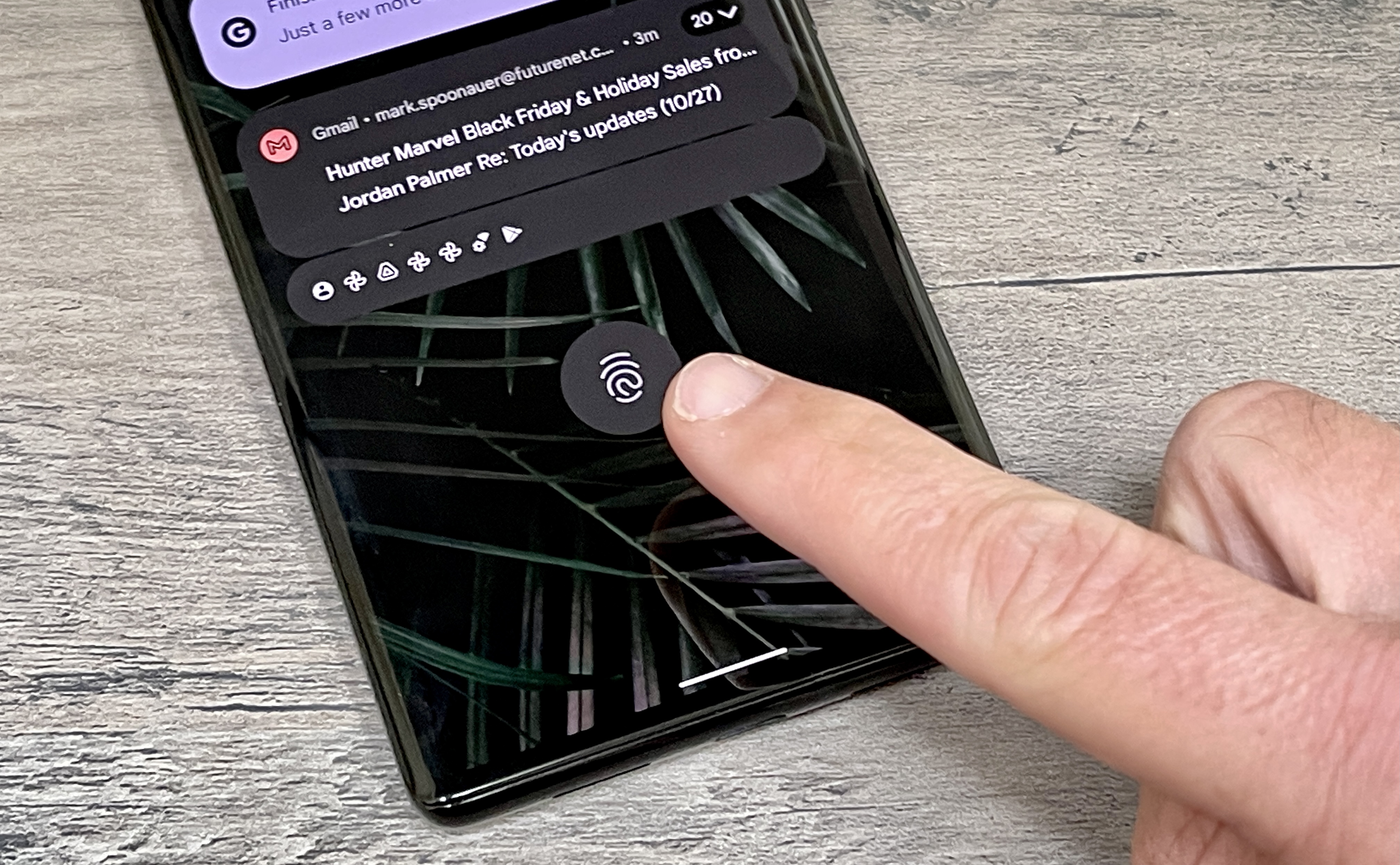
Somehow the Google Pixel 6's fingerprint scanner is suffering from even more problems. This time, it seems to stop working entirely if your phone happens to run out of juice.
Several members of Reddit's r/GooglePixel subreddit (via Android Police) have complained that after letting their Pixel 6s run down, they've been unable to unlock their phone with their fingerprints. Google seems to be aware of the issue according to the users' comments, but no specific fix has yet arrived.
- Google Pixel 6 review: our verdict
- These are the best Android phones you can buy right now
- Plus: Samsung Galaxy S22 Ultra — 5 biggest rumored upgrades
From the accounts within the Reddit thread, this problem seems pretty catastrophic. The Redditors say the scanner stays dead even after restarting the phone, while attempting to reset the fingerprint reader or register a new finger results in errors partway through the scanning process, with some claiming that the relevant section of the Security menu can even disappear entirely.
The users on Reddit speculate that the November security patch could be to blame for the issue, although some users who have experienced this problem are still on the October patch.
It's worth noting that Tom's Guide reviewers have yet to run into this issue. And part of our testing process for both the Pixel 6 and Pixel 6 Pro involves letting a fully charged phone run out of power in our battery test. Our review units continue to have functioning fingerprint sensors even after having the battery drained multiple times.
Fortunately the bug seems to disappear after a factory reset, which is the only solution that Google reps have been able to offer beyond it having been logged in the company's Issue Tracker. Resetting does mean you have to spend some time backing up, wiping and setting up the phone again, but at least it's a fix you can do yourself with minimal risk to your device and data.
It seems for now that the best course of action is to make sure your Pixel 6 doesn't run out of charge. That may be easier said than done though, because the Pixel 6 and the Pixel 6 Pro didn't achieve great battery life results after going through the TG custom battery test. So it might be a good idea to keep one of the best power banks handy.
Sign up to get the BEST of Tom's Guide direct to your inbox.
Get instant access to breaking news, the hottest reviews, great deals and helpful tips.
We've already heard about several Google Pixel 6 problems, even though the phone's not been in users' hands for a month yet. First off it was the really slow fingerprint scanner (although Google says that's because of enhanced security reasons), then there have since been reports of faulty screens, ghost dialing and problems with both Wi-Fi and cellular connectivity.
It's a great shame that Google shipped its phones with so many issues, as overall the Pixel 6 has turned out brilliantly. Both the base model and the Pixel 6 Pro take fantastic photos and have lots of intelligent software abilities, like live translation, enabled by the new Tensor chipset.

Richard is based in London, covering news, reviews and how-tos for phones, tablets, gaming, and whatever else people need advice on. Following on from his MA in Magazine Journalism at the University of Sheffield, he's also written for WIRED U.K., The Register and Creative Bloq. When not at work, he's likely thinking about how to brew the perfect cup of specialty coffee.
