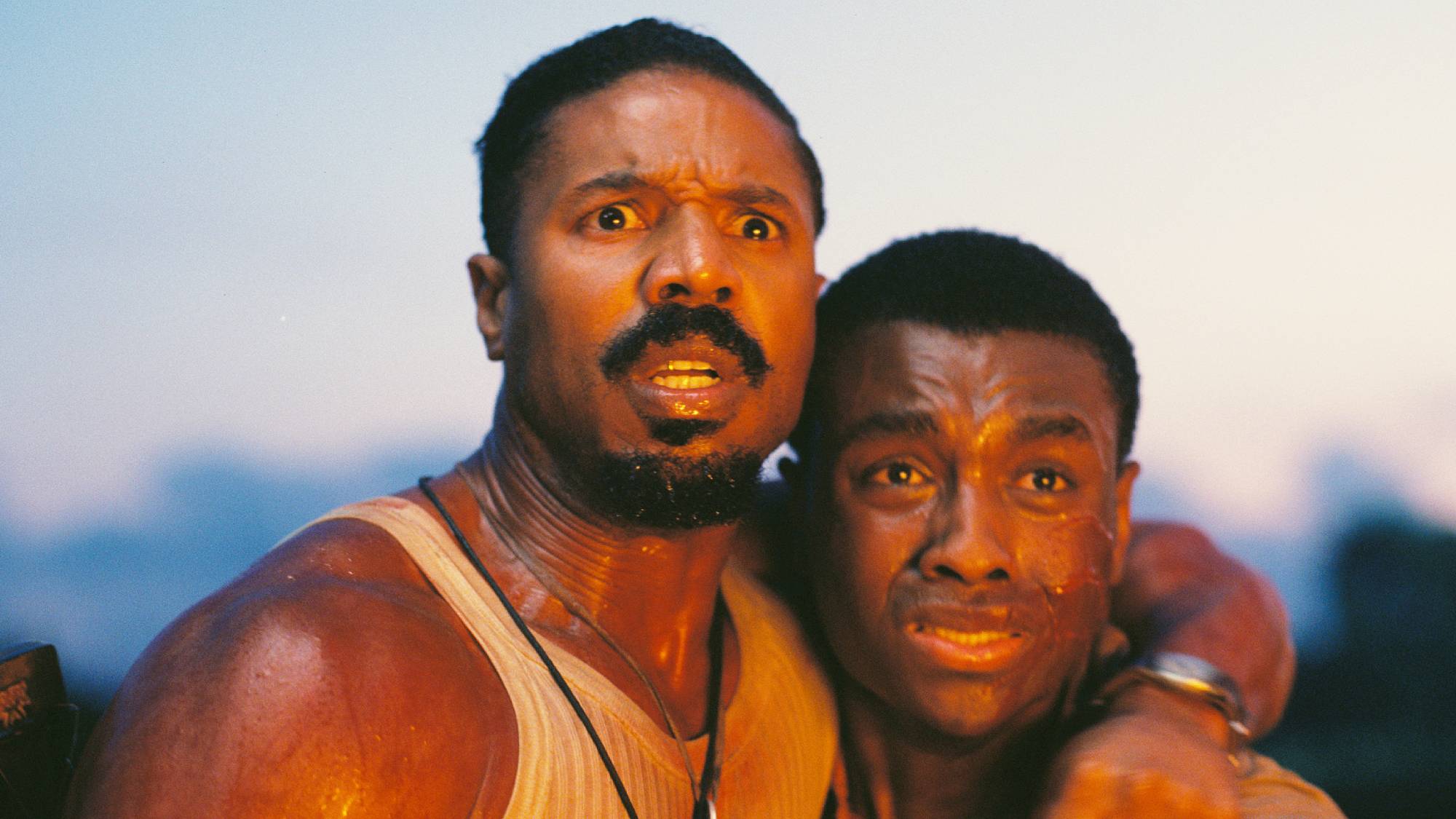Google Pixel 5 camera update gives you more Night Sight control — here's how
Google Pixel 5 camera update lets you permanently turn off Auto Night Sight

You can now turn off the automatic Night Sight mode on the Google Pixel 5 and Google Pixel 4a 5G, thanks to a new update for both phones.
According to 9to5Google, version 8.1.200 of the camera app on both Pixel phones, which started rolling out this week, now lets you turn off the low-light photography feature. It also lets you have more control over the camera’s flash settings.
- Where Google’s handsets rank among the best Android phones
- iPhone 12 vs. Pixel 5: Camera face-off
- Plus: Chromebooks just got a killer upgrade to take on Windows laptops
Night Sight on the Pixel phones is an excellent way to get reasonably bright photos in low-light situations. But the new Pixels have the mode set to automatically engage when Google's smart software detects when a scene doesn't have enough light.
In some ways, this is a really useful feature as it means you don’t have to go into another camera mode to shoot in low-light scenarios. But at times it can be a little frustrating, as sometimes you might want to snap an artfully dark shot.
Before the update, you'd have to go and manually shut off Auto Night Sight each time you used the camera app. In a world where we're used to things being intuitive and fast to use, the need to tweak camera settings to your preferences each time you use the Pixels’ camera app can get increasingly frustrating.
With the update, that’s no longer the case. The Pixel 5 and 4a 5G will now allow you to permanently disable the Auto Night Sight mode.

And it’s trivially easy to access. Simply tap on the drop-down menu at the top of the camera app and then you’ll see a new option called ”More Light.”
Sign up to get the BEST of Tom's Guide direct to your inbox.
Get instant access to breaking news, the hottest reviews, great deals and helpful tips.
From there you can toggle Auto Night Mode on or off, as well as turn the flash on or off. These options work for the portrait camera mode as well as on the regular camera.
It’s a minor tweak, but a good example of Google trying to make its Pixel phones and software experience as intuitive as possible without compromising on giving people options.
Granted the pair of rear cameras on the Pixel 5 don't give it the breadth of smartphone photography capabilities like the triple rear camera array on the Samsung Galaxy S21. But the Pixel 5 and the Pixel 4a XL both deliver some seriously impressive photos for a camera system that on paper lags behind that of the iPhone 12 Pro and other flagship phones.
Ultimately, with the next Google phone — presumably the Pixel 6 — we’d like to see a refreshed camera experience. But these small tweaks are indicative of how Google is continually working on improving the software side of its smartphone cameras, which is very much a good thing.
Roland Moore-Colyer a Managing Editor at Tom’s Guide with a focus on news, features and opinion articles. He often writes about gaming, phones, laptops and other bits of hardware; he’s also got an interest in cars. When not at his desk Roland can be found wandering around London, often with a look of curiosity on his face.