Google Photos Just Got a Killer Feature That Surpasses Apple's Photos App
A smart new update

Google Photos is a scarily clever app. Google’s AI can recognize different locations, animals, people and more, and suggests actions based on them. And now Google Photos has seemingly learnt to read.
Twitter user @hunterwalk (via TechRadar) first noticed that a screenshot he had taken and loaded into Google Photos gave him the option via Google Lens to copy and paste the text.
Wow, @googlephotos has OCR to turn screenshots into copy/paste text!A. Open google photos and select screenshotB. Pick “Lens” feature [image 1]C. Highlight text [image 2]D. Pick copy/paste [image 2,3]Nicely done Google team! pic.twitter.com/Um49ika2yTAugust 21, 2019
After this, @can added that this ability to read text extended beyond screenshots, as his image of signs on public transport showed.
I also just discovered it does OCR on everything uploaded pic.twitter.com/IoPsdzz5sfAugust 21, 2019
Later, the official Google Photos account chimed in to confirm that these were both features that it was rolling out this month.
You spotted it! Starting this month, we’re rolling out the ability to search your photos by the text in them.Once you find the photo you’re looking for, click the Lens button to easily copy and paste text. Take that, impossible wifi passwords 😏August 22, 2019
Having tested this out myself on the web app and my Android phone, I can confirm these features are indeed live. Here’s an image of me selecting text from a photo of a page from the sci-fi novel Roadside Picnic.
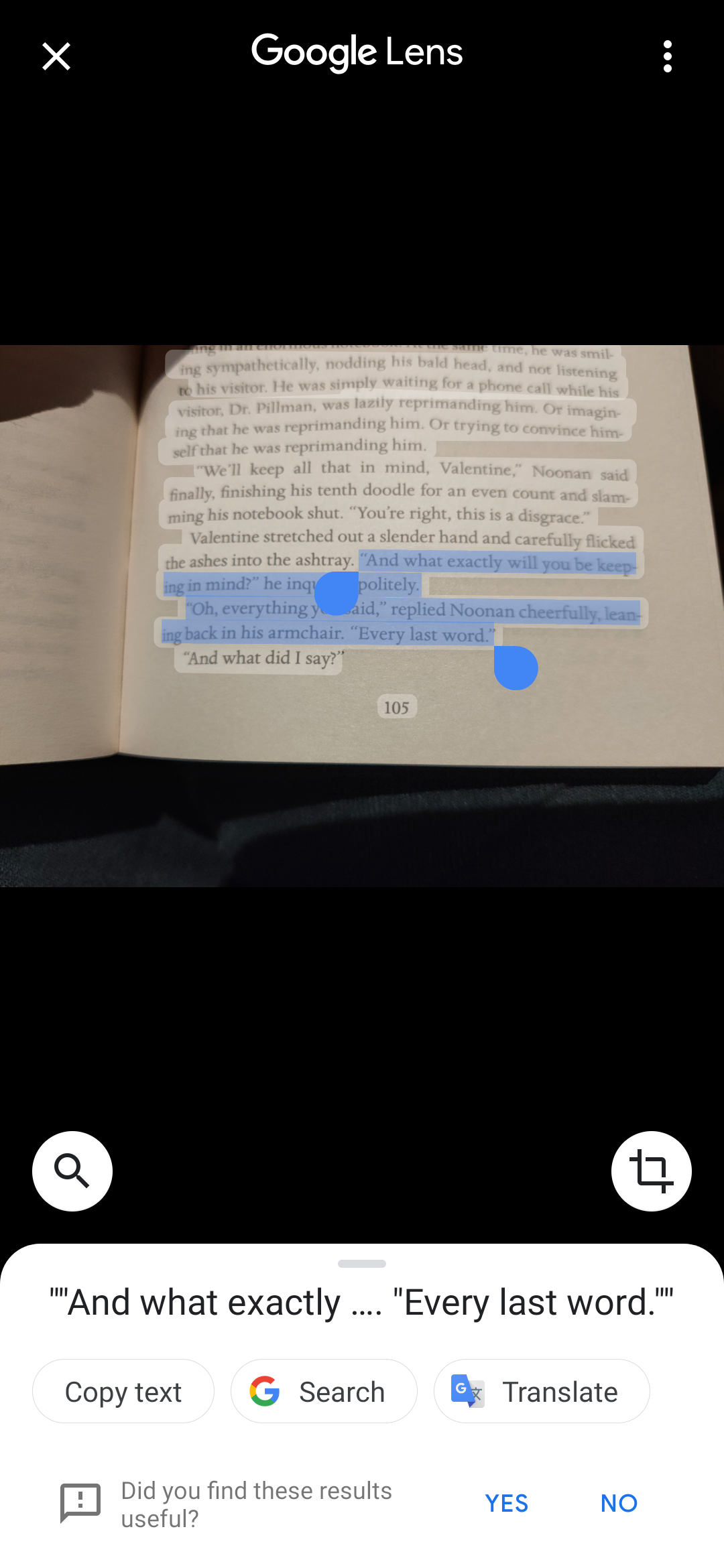
However, I had less luck making text recognition work via Photos’ search function. Though it did display results for many of the words I tried to make it find, any matches it pulled for certain keywords could easily have been due to the title of the album I kept it in, or it recognizing some other aspect of the image. Therefore, I have no image of my own to show here.
Whether these new Photos features are either not enabled on all accounts, or are simply unreliable, the fact that this works at all is quite an achievement. When Google officially launches this feature, perhaps it will work more effectively, and we’ll get some insight into how exactly they’ve pulled this off.
Get instant access to breaking news, the hottest reviews, great deals and helpful tips.

Richard is based in London, covering news, reviews and how-tos for phones, tablets, gaming, and whatever else people need advice on. Following on from his MA in Magazine Journalism at the University of Sheffield, he's also written for WIRED U.K., The Register and Creative Bloq. When not at work, he's likely thinking about how to brew the perfect cup of specialty coffee.
