Google now lets you protect your search history — here’s how
Google continues to boost user security with password-protected search history

Google has just introduced password protection to your "Web and Activity" log, which is the page that shows just about everything you’ve been doing online through Google services.
This is good news for privacy-conscious users as the activity page contains a treasure trove of user data, including YouTube viewing history and Google searches, among other meaty data deposits. It’s also accessible to any device where you’ve logged in with your Google account — in other words, very open to prying eyes.
- These are the best Google Chrome extensions you can buy right now
- Chrome vs Firefox vs Edge: Which browser uses more RAM?
- Plus: Tesla Roadster 2022 goes on display in LA — here’s how to go and see it
Most of our digital lives rely on a Google device or product in some way or another to navigate the web. Whether this comes from one of the best Android phones or from the Chrome browser, our activity is compiled and stashed away to review later on through the My Activity service page.
My Activity doesn't just contain YouTube and search data, though: it also keeps a log of your daily app usage or anything you've browsed on Google Maps. Because all of this data is confidential, Google has created an extra layer of security to keep things strictly locked down.
Switching on Google's extra layer of security
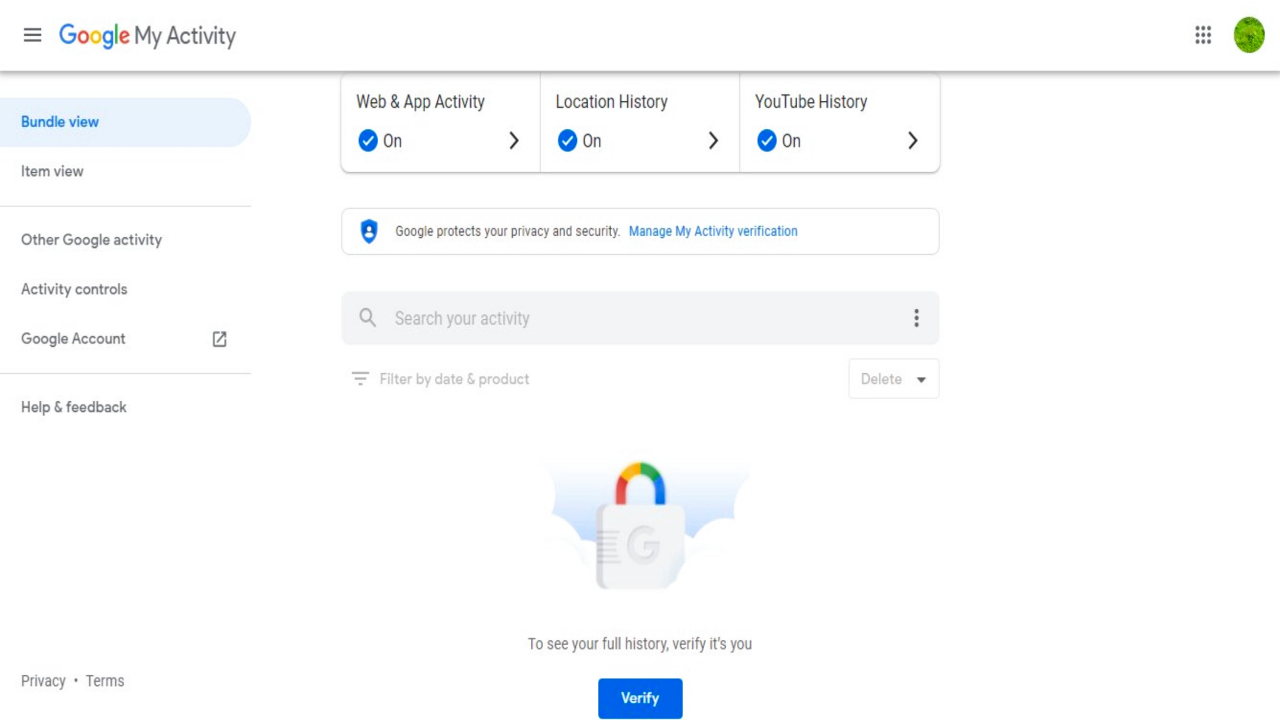
Beginning last week, when you visit the 'My Activity' page (via 9to5Google), a small notification now appears, saying: "Safer with Google - You can add more security to My Activity by turning on extra verification." This bubble points to a new section under "Google protects your privacy and security."
In this new section, you have the option to Manage or Dismiss within the bubble or click Manage My Activity verification. From there, a separate pop-up window appears giving you the option to "Require extra verification," which bolts on the new password-protect function.
Turning this in will require anyone trying to access the My Activity section to click on a Verify button and put in the correct Google account password, before they're granted access to the treasure trove of user data.
Sign up to get the BEST of Tom's Guide direct to your inbox.
Get instant access to breaking news, the hottest reviews, great deals and helpful tips.
According to Google, "if you turn on extra verification Google will make sure it’s really you before you can see or delete your full history on My Activity. This can help keep your history safer on shared devices."
An important caveat here is that the "setting only applies to My Activity," which is Google's way of basically saying that your history may still appear in other Google products. So, beware.
It's good to see Google finessing the smaller parts of its services, especially when it comes to security measures. The new feature, of course, more widely echoes its drive to improve user security as highlighted at Google I/O 2021, alongside news from earlier this month of mandatory two-factor authentication to firm up users' account security.
More: Chromebook vs Windows 10: Which is best for you?
Luke is a Trainee News Writer at T3 and contributor to Tom's Guide, having graduated from the DMU/Channel 4 Journalism School with an MA in Investigative Journalism. Before switching careers, he worked for Mindshare WW. When not indoors messing around with gadgets, he's a disc golf enthusiast, keen jogger, and fond of all things outdoors.

