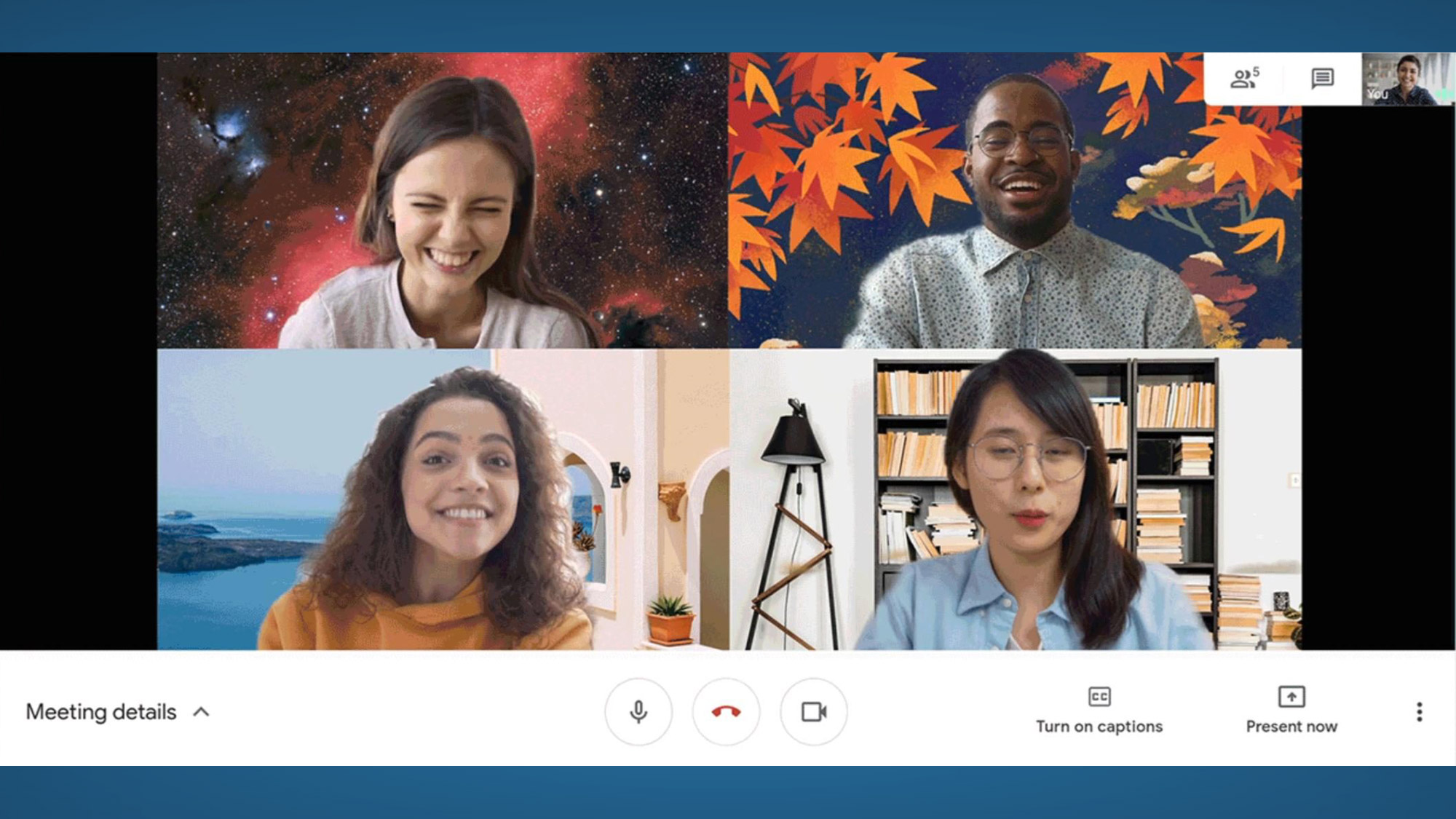
Custom backgrounds are one of Zoom's best features. Now, Google Meet has them too.
Google has started rolling out the ability for users to set custom backgrounds. In a blog post, the company said the new feature will "help you show more of your personality, as well as help hide your surroundings." The default collection of "hand-picked" images include landscapes, office spaces and abstracts. Users can also upload their own images.
- How to change your Zoom background
- Best free Zoom backgrounds
- Plus: Zoom live captions gives you an excuse to zone out during meetings
The video calling industry has skyrocketed during the pandemic. In last week's Google earning's call, CEO Sundar Pichai said Meet had had 235 million daily meetings and more than 7.5 billion daily video calls.
Zoom's virtual background tool made it stand apart from its rivals in the early months of the pandemic, when millions of people were relying on video conferencing services to work from home and stay in touch with friends and family. To keep up, the best Zoom alternatives, like Google Meet and Microsoft Teams, quickly began adding functionality to their services. Teams also got custom backgrounds, while Meet introduced background blur.
Google Meet is also making all of its premium features free through the end of 2021. That includes video calls with up to 100 people for an unlimited amount of time. In contrast, Zoom has a 40 minute call limit on free meetings with more than 3 participants.
How to use Google Meet custom backgrounds
The custom background feature became available Oct. 30 and will continue to roll out to eligible users (Essentials, Business Starter, Business Standard, Business Plus, Enterprise Essentials, Enterprise Standard, Enterprise Plus, Enterprise for Education, and Nonprofits customers and users with personal Google accounts). Note that the list does not include participants in Education meetings.
Right now, the new functionality is only available on ChromeOS and on the Chrome browser on Windows and Mac desktop devices. Support for mobile apps is coming soon.
Sign up to get the BEST of Tom's Guide direct to your inbox.
Get instant access to breaking news, the hottest reviews, great deals and helpful tips.
To change your Google Meet custom background before a meeting, click Change background at the bottom right of your self view. Select one of the default options or upload your own image.
Already entered a meeting? Click the three-dot settings icon and then "Change background."
- Next: The best Black Friday deals have already begun

Kelly is the managing editor of streaming for Tom’s Guide, so basically, she watches TV for a living. Previously, she was a freelance entertainment writer for Yahoo, Vulture, TV Guide and other outlets. When she’s not watching TV and movies for work, she’s watching them for fun, seeing live music, writing songs, knitting and gardening.
