Google Meet just got a killer upgrade Zoom can't beat
Check everything is working correctly with Google Meet's new 'green room' feature

If you’re working from home chances are you’ve been dealing with a constant barrage of video calls for the better part of a year. While there are advantages over face to face meetings, things can and do go wrong.
Thankfully, Google Meet is getting a very handy upgrade in the form of a “green room”. That means it’ll be easier to check everything is working properly, and you look presentable, before you actually join a video meeting.
- These are the best video chat apps you can use right now
- How to change your Zoom background
- Plus: WandaVision episode 5 and beyond: What we want to see
The concept here is nothing particularly new. Google Meet has included this kind of buffer zone for a while, letting you prepare yourself for meetings before anyone can see you. Whether that means checking your camera is pointed in the right place, blurring your background, seeing who else is already on the call, and so on.
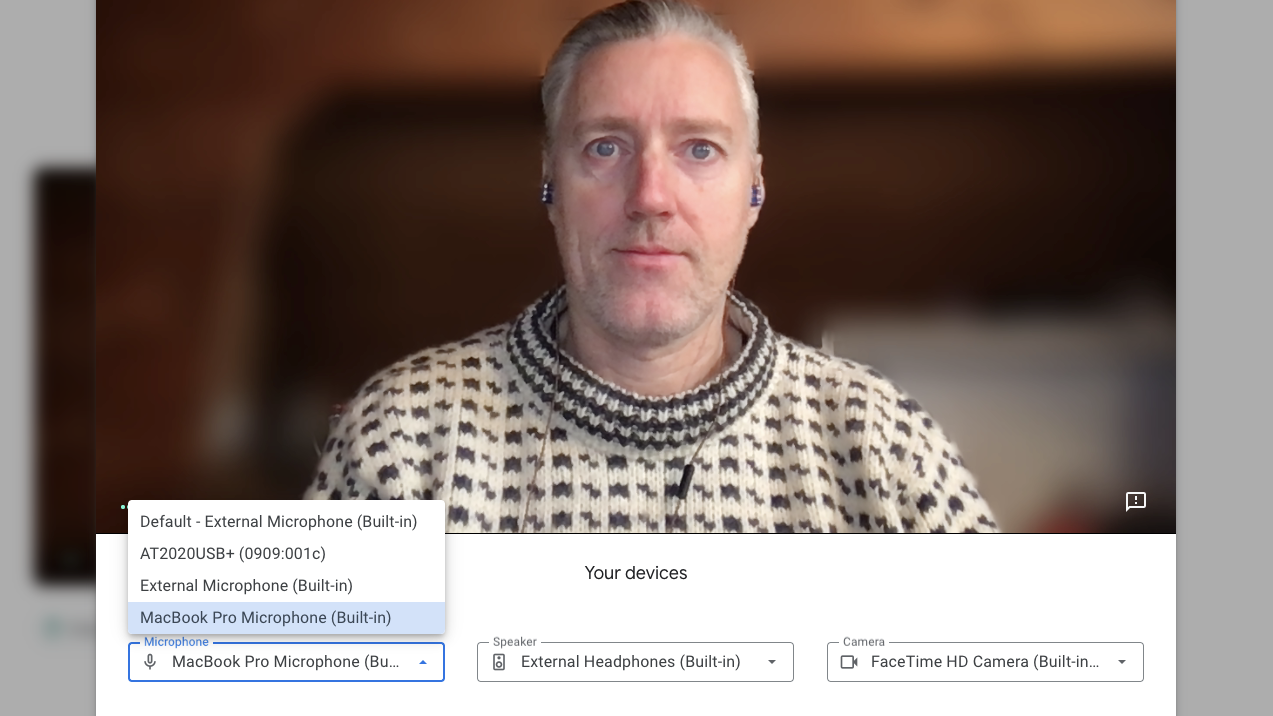
The crucial change here is the inclusion of a button that says “Check your audio and video." It lets you record a six-second video clip that shows you how you look and sound to everyone else in the meeting. It will also check your microphone, speaker, camera and internet connection to make sure it’s all behaving.
That means you can get to the matter at hand without worrying that nobody can see or hear you properly. It also lets you check which hardware is going to work best. It’s all well and good having a headset on, but what if your laptop’s microphone is clearer? These are all things that can be figured out before you enter your meetings.
The feature is live right now, and all you need to do is click your Google Meet link. The “Check your audio and video” button is at the bottom of the screen and guides you through the entire process.
Sign up to get the BEST of Tom's Guide direct to your inbox.
Get instant access to breaking news, the hottest reviews, great deals and helpful tips.

Tom is the Tom's Guide's UK Phones Editor, tackling the latest smartphone news and vocally expressing his opinions about upcoming features or changes. It's long way from his days as editor of Gizmodo UK, when pretty much everything was on the table. He’s usually found trying to squeeze another giant Lego set onto the shelf, draining very large cups of coffee, or complaining about how terrible his Smart TV is.
