Google Maps now lets you draw in roads — how it works
Google Maps now lets you add and edit roads yourself. Here's how you do it

Here at Tom’s Guide our expert editors are committed to bringing you the best news, reviews and guides to help you stay informed and ahead of the curve!
You are now subscribed
Your newsletter sign-up was successful
Want to add more newsletters?

Daily (Mon-Sun)
Tom's Guide Daily
Sign up to get the latest updates on all of your favorite content! From cutting-edge tech news and the hottest streaming buzz to unbeatable deals on the best products and in-depth reviews, we’ve got you covered.

Weekly on Thursday
Tom's AI Guide
Be AI savvy with your weekly newsletter summing up all the biggest AI news you need to know. Plus, analysis from our AI editor and tips on how to use the latest AI tools!

Weekly on Friday
Tom's iGuide
Unlock the vast world of Apple news straight to your inbox. With coverage on everything from exciting product launches to essential software updates, this is your go-to source for the latest updates on all the best Apple content.

Weekly on Monday
Tom's Streaming Guide
Our weekly newsletter is expertly crafted to immerse you in the world of streaming. Stay updated on the latest releases and our top recommendations across your favorite streaming platforms.
Join the club
Get full access to premium articles, exclusive features and a growing list of member rewards.
Ever been frustrated that Google Maps doesn't have your neighborhood mapped out quite right? Well, now you can draw in missing roads yourself.
Until now, Google Maps users have been able to report a missing road by dropping a pin on the map where it should be, then submitting that information to Google. But the new tool will let you edit roads directly, drawing the path they should take and changing their name or other details.
- How to use Google Maps: 20 essential tips and tricks
- Android 12: Everything you need to know
- Plus: Chrome under attack for second time this month — here's what to do
The ability to edit or add roads is rolling out now on the desktop version of Google Maps, so it'll work whether you're using a MacBook, Windows 10 PC or Chromebook.
Google says it will be available "over the coming months" in the more than 80 countries that can already report missing roads. But it doesn't appear to have reached the UK yet — we still just have the option to report a missing road, but not to draw it in.
How to draw missing roads in Google Maps

Helpfully, Google has provided a video showing how to use the feature and it certainly looks easy. Here's how it works.
To get started, fire up Google Maps on your desktop or laptop.
Click the menu on the right-hand side, then scroll down and select "Edit the map." Next, select "Missing Road."
Get instant access to breaking news, the hottest reviews, great deals and helpful tips.
You'll now be able add missing roads or change the route a road follows by drawing lines with the cursor.
You can also add a name for new roads, or change an incorrect name on an existing road, and change the road directionality if it's a one-way street and Google currently has it wrong.
Of course, these changes won't just go live immediately — that would be chaos. Instead, all updates will be vetted by Google Maps first, with that process taking up to seven days.
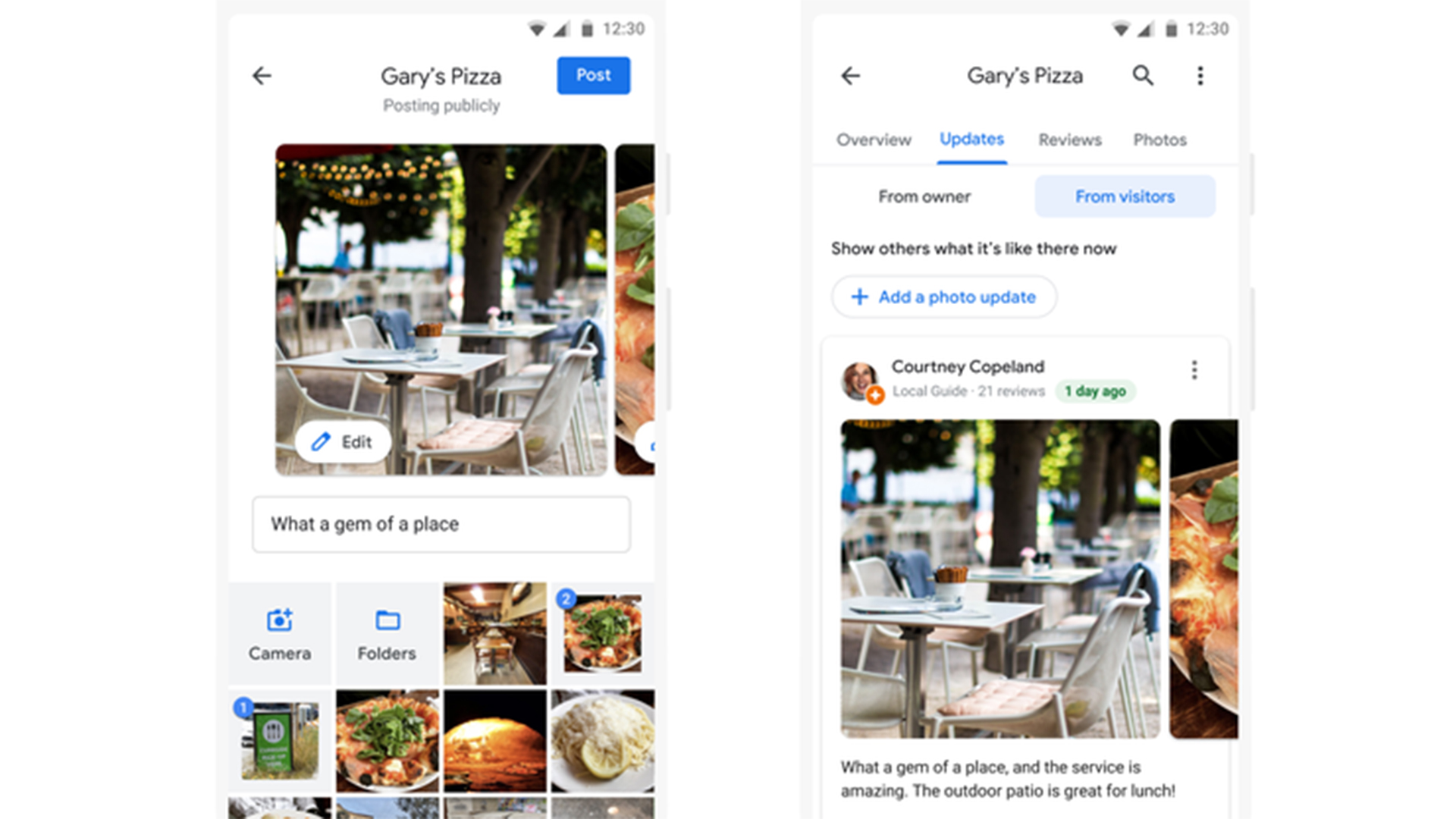
The new road-editing feature is one of three additions to Maps, and Google explained that it's all part of using "community-led updates" to help people "make better decisions about what to do and where to go".
The second new feature is "Photo updates" — which will let users share an image of a place in Google Maps, without the need to leave a review or rating. You'll also be able to include a short description with the photo, making it easy to tell other people in your area that a beach is particularly busy today, or that a car park is closed for instance.
It'll be rolled out in the coming weeks, and users will be able to find these photo updates by clicking on the "Updates" tab when looking at a location in Google Maps.
Finally, Google is encouraging users to leave reviews and updates as part of a community challenge.
The pilot scheme will see Android users in the U.S. challenged to add ratings and reviews and confirm information about local business. Google says it wants to update a total of 100,000 businesses and that it may try it out in other countries later.

Formerly Editor in Chief (U.K.) on Tom’s Guide, Marc oversaw all gaming, streaming, audio, TV, entertainment, how-to and cameras coverage, and was also responsible for the site’s U.K.-focused output. He is now U.K. Editor in Chief on TechRadar. Marc previously edited the tech website Stuff and has tested and written about phones, tablets, wearables, streaming boxes, smart home devices, Bluetooth speakers, headphones, games, TVs, cameras and much more. He also spent years on a music magazine, where his duties mainly involved spoiling other people’s fun, and on a car magazine. An avid photographer, he likes nothing better than taking pictures of very small things (bugs, his daughters) or very big things (distant galaxies). When he gets time, he also enjoys gaming (console and mobile), cycling and attempting to watch as much sport as any human can. He's also fallen in love with Wordle over the past six months and is the author of our today's Wordle answer column, in which he supplies hints and strategy tips for the mega-popular word game. Given he's completed every single Wordle so far and only lost once, and analyzed every Wordle answer in search of patterns, he's well qualified to help you safeguard your streak.
 Club Benefits
Club Benefits










