Google Maps new upgrade is a massive time-saver
Google Maps is getting faster thanks to a voice command update

Google is giving Google Maps a big speed boost when it comes to voice commands by migrating it over to Google Assistant. Previously, the navigation app used Google’s Speech Services, which has been around since 2013 and is really showing its age.
As pointed out by the Google News Telegram channel, implementing Assistant into Maps will make the whole experience quicker and easier when you’re trying to talk to it. Although Google Maps beats out Waze or Apple Maps for most people, many users may not bother with voice commands because of the clunky implementation.
The Google Maps voice command upgrade has been made on the server side, which means there’s no big app update that users will notice. However, when you tap the microphone button in the search bar while using Maps, the upgrade becomes apparent.
A new Google Assistant card will pop up, along with a suggestion carousel, informing you that Maps has a new, faster way to search by voice.
Google Maps new voice search tested
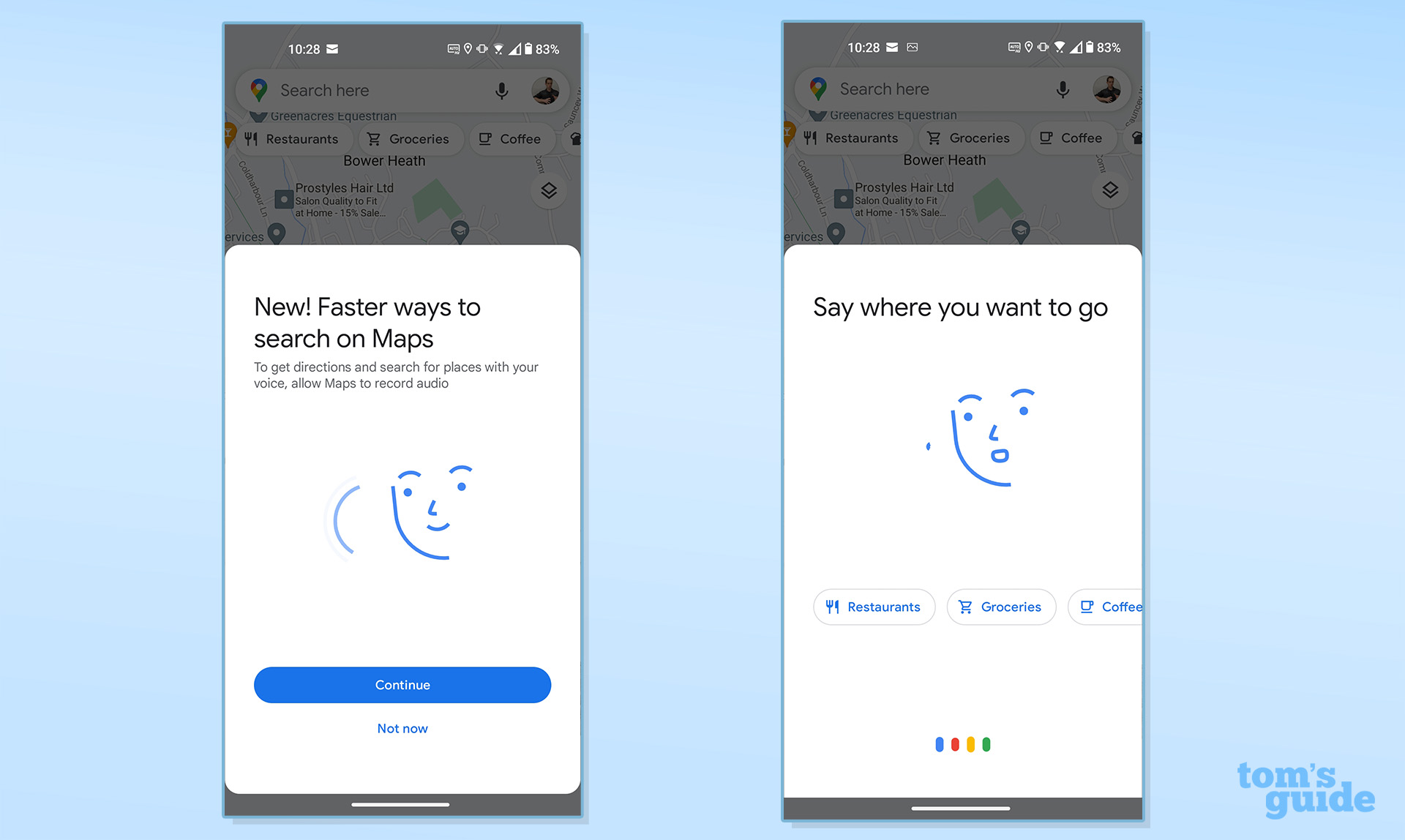
Tom’s Guide tested out the new Google Maps voice typing and can confirm it’s up and running. Text is noticeably faster to appear once you’ve started speaking. Ultimately, this is another way to save time when you’re loading up your navigation for a big trip and will help you get on the road faster.
This faster voice input works for getting directions but also finding places to go, such as restaurants, coffee shops and more. It's also worth noting that Google Maps also has a built-in suggestion carousel, which should also speed things up.
Last year, Google Maps changed up the way it calculates routes to take into account real-time traffic conditions as well as eco-friendly options designed to save you money on fuel. Because the Google Assistant is bursting with AI algorithms, you can simply tell it what kind of trip you want to have.
Sign up to get the BEST of Tom's Guide direct to your inbox.
Get instant access to breaking news, the hottest reviews, great deals and helpful tips.
For example, you could specify to avoid the highway or simply take the fastest option. I live in the U.K and asked the Assistant to plot a navigation to the Lake District National Park along the fastest route. It correctly suggested I take the M6 motorway and noted there are tolls along the way. And the whole experience seemed snappier and more accurate than any previous time I’ve tried to talk to the app.
If you’re looking for more ways to make Google Maps more useful, here are 9 hidden Google Maps features everyone should know.
More from Tom's Guide
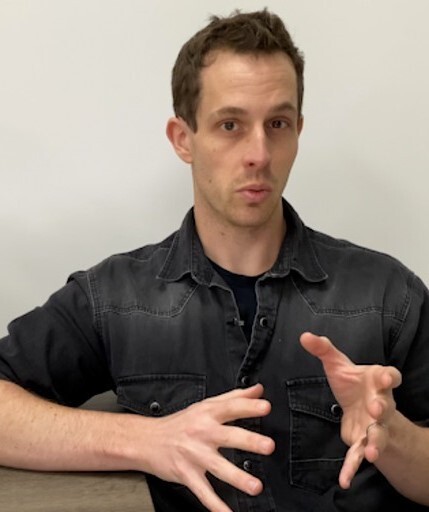
Jeff is UK Editor-in-Chief for Tom’s Guide looking after the day-to-day output of the site’s British contingent.
A tech journalist for over a decade, he’s travelled the world testing any gadget he can get his hands on. Jeff has a keen interest in fitness and wearables as well as the latest tablets and laptops.
A lapsed gamer, he fondly remembers the days when technical problems were solved by taking out the cartridge and blowing out the dust.
-
Brians Mac CNBC reports Waze is in the process of being folded into Google Maps. Hope they add the police location feature we so love in Waze. Good to KNOW where the speed traps are...Reply
