Google Maps is rolling out new features to help you avoid the crowds
Google Maps is going to make it easier to avoid holiday shopping crowds

Update: Google Maps is about to make picking your preferred mode of transport even easier
Nobody likes a crowd, especially with COVID-19 still lurking around and causing havoc wherever it goes. Fortunately for people who want to stay as far away from people as they possibly can, Google Maps is rolling out some new features to help stay away from them.
Google Maps is updating its ‘Busyness’ feature to help you avoid certain locations when they’re at their busiest. The app is also expanding its integrated curbside pickup feature, meaning you can also avoid people no matter how crowded a store is.
For those that don’t know, Google is able to keep a running tally on how many people are in a specific location at that moment. The figures aren’t always exact, but a mix of real-time and historical data means you can get a good idea of how crowded a place will be.
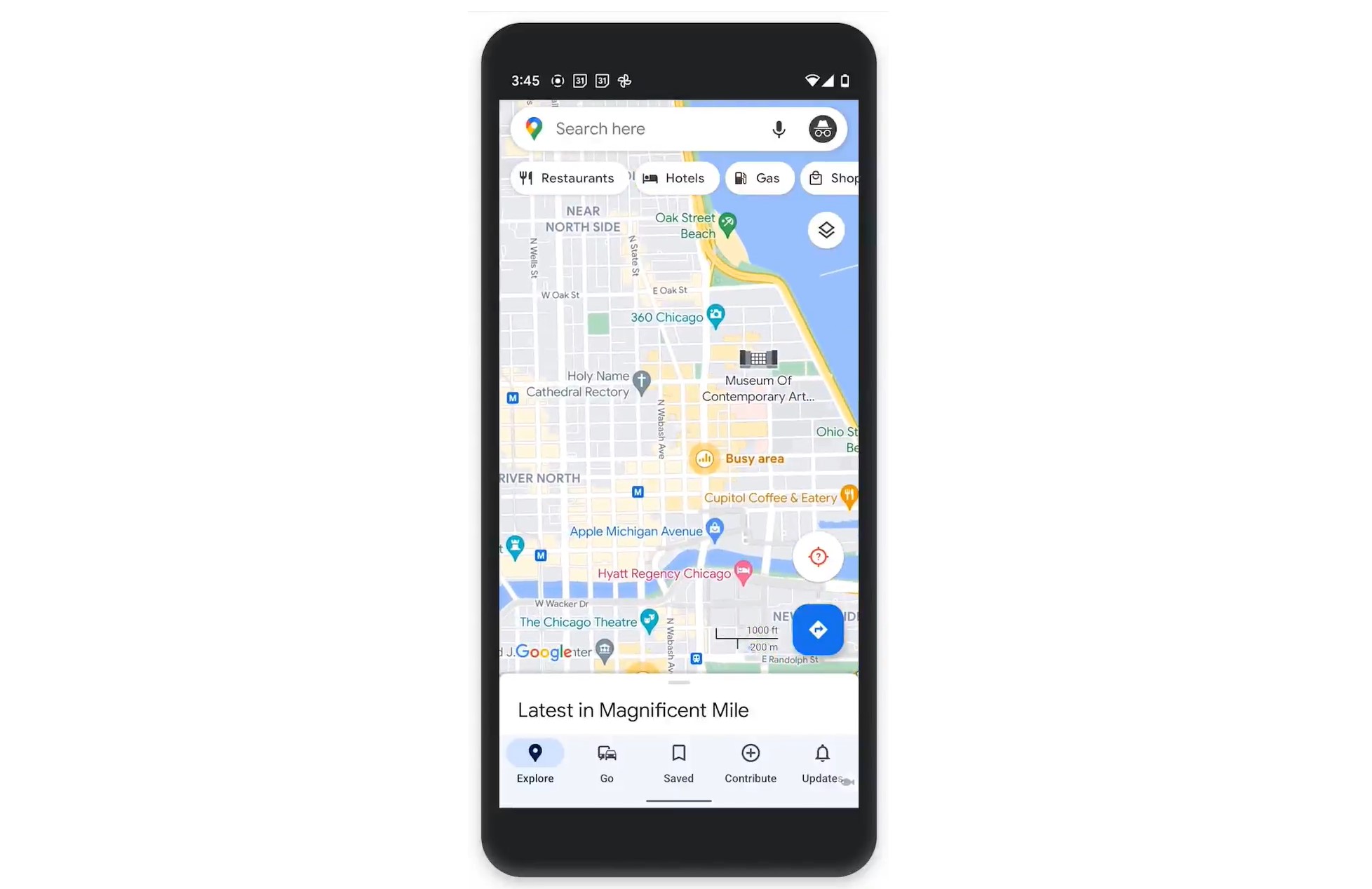
The updated version of this is called "Area Busyness" and is set to roll out “in time for this holiday season.” The difference here is that Google Maps will now be able to tell you how busy an area or neighbourhood is, rather than specific businesses or locations.
Google Maps will highlight busy areas on the map, and flag any crowded locations if you drop a pin. Plus, like the original Busyness feature, there are graphs showing you how many people you can expect at any given time. That’s going to be especially useful with any in-person holiday shopping you need to do.
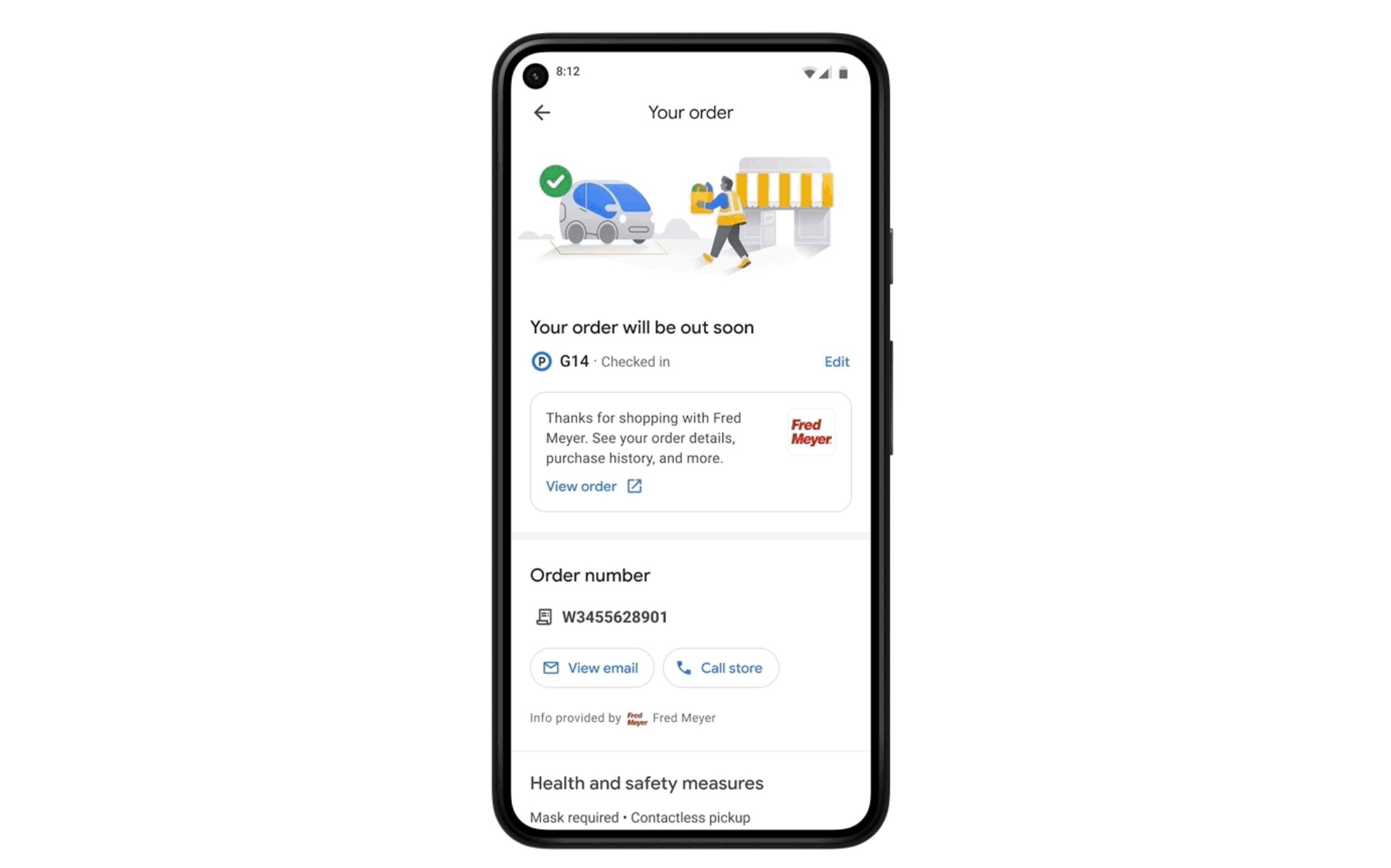
Of course, if you have to go somewhere like the supermarket at busy times, it’s helpful to avoid having to go inside and join the fray. So, after initially trailing this feature with Fred Meyers stores in Portland, Oregon, curbside pickup is getting a much-needed rollout.
Sign up to get the BEST of Tom's Guide direct to your inbox.
Get instant access to breaking news, the hottest reviews, great deals and helpful tips.
Pickup with Google Maps is now available with Kroger Family stores, including Kroger, Fry’s, Ralphs and Marianos in over 2,000 locations across 30 different states. This feature lets you place your order, and track its status from within Google Maps. You’re also able to send your ETA to the store so they can have your order ready when you arrive.
Apparently this has been quite successful, with Google claiming people that use this feature typically wait for less than five minutes.
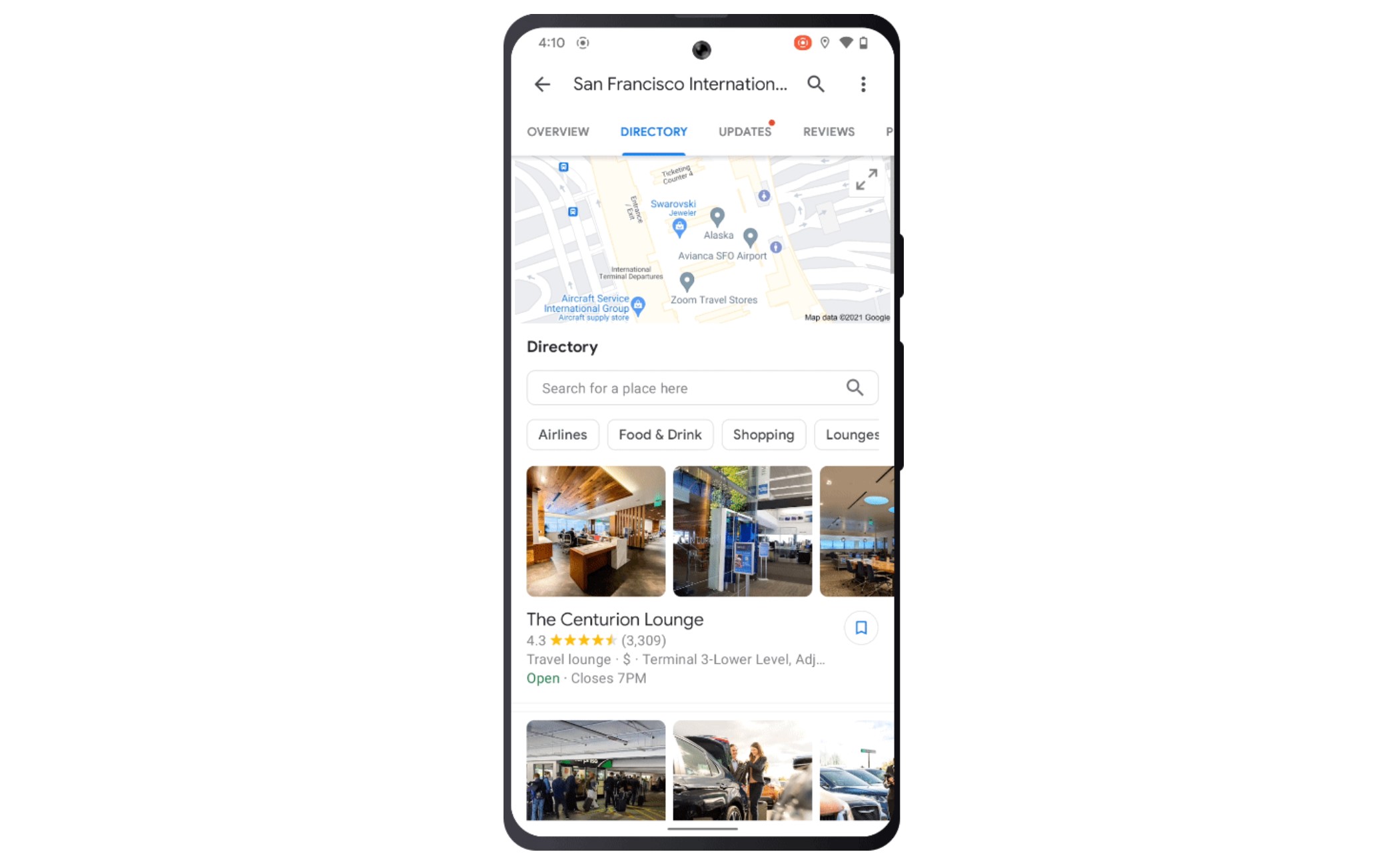
But that’s not all that’s coming to Google Maps. The app is also expanding the Directory tab across the world, letting you find your way around larger buildings like malls, airports, and transit stations. That way you can see what stores and amenities are available and where they’re located.
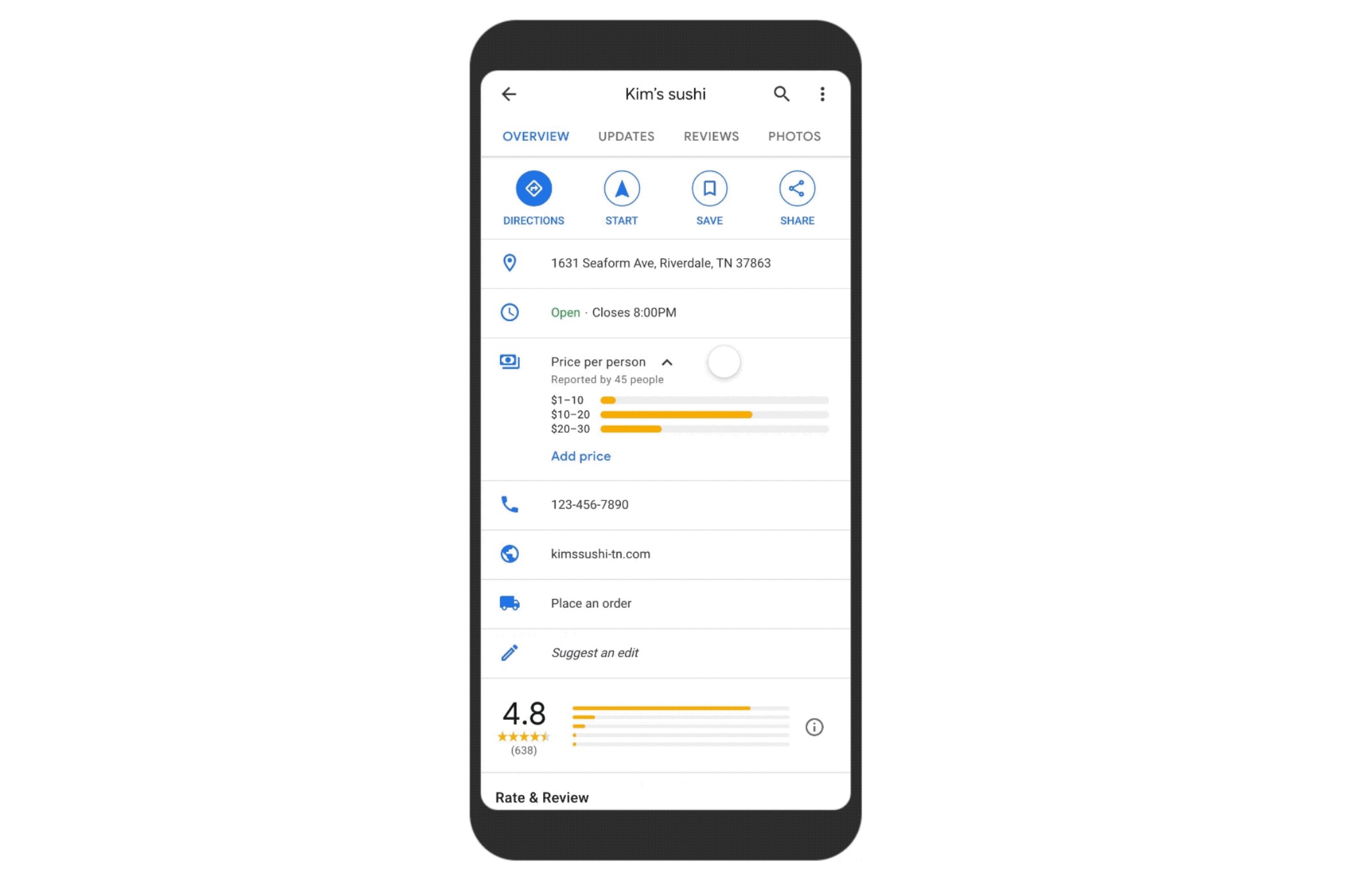
Finally, a smaller feature involves crowdsourced data on how much restaurants are likely to cost. Because we all know where we eat very much depends on how much we can afford to pay. So Google Maps is updating its business pages to show price ranges for restaurants at a glance, including other important information like outdoor seating, delivery, curbside pickup, and so on.
That’s rolling out in the U.S. now, and should make it easier to figure out where you want to eat. Or which local restaurants let you order your food and avoid all the other patrons.
All of these features are pretty minor compared to Google Maps' main goal of getting you around, but they're the kind of features that give the app an advantage compared to competitors like Apple Maps or Waze. If you want to see what else Google Maps can do, be sure to check out our list of the best Google Maps tips and tricks, and give some of them a try.

Tom is the Tom's Guide's UK Phones Editor, tackling the latest smartphone news and vocally expressing his opinions about upcoming features or changes. It's long way from his days as editor of Gizmodo UK, when pretty much everything was on the table. He’s usually found trying to squeeze another giant Lego set onto the shelf, draining very large cups of coffee, or complaining about how terrible his Smart TV is.
