Google Maps just got a powerful Android upgrade that will save you time
Google Maps widget will let Android users start navigating straight from the homescreen

Widgets are getting a serious makeover as part of Android 12, and Google seems to be doing a push into home-screen controls for a lot of its major apps. Among them, from the looks of things, is Google Maps.
Reddit user u/Matieu_G_Gagnon posted screenshots of a brand new Google Maps widget in the newest beta version of the app (v11.3.0). And it looks like Google is bringing the search bar, along with a number of useful Google Maps shortcuts directly to your home screen.
- Google Maps vs Waze: Which navigation app is best?
- Google Maps tips and tricks: 22 things to try next time you drive
- Plus: 2022 Chevy Bolt EUV review: Top tech in a compact EV
Currently Google Maps’ widget offering is pretty weak. Five home screen widgets are available, and are essentially shortcuts to a selection of Google Maps features. That includes directions, Driving Mode, sharing your location, seeing as friends’ location, and viewing local traffic.
Which is not that great, to be honest, especially when other Google apps, like Gmail or Keep, let you pin condensed version of the apps themselves to your home screen. Plus two of the Google maps shortcuts wouldn’t even pin to my home screen correctly, which is always a fantastic start.
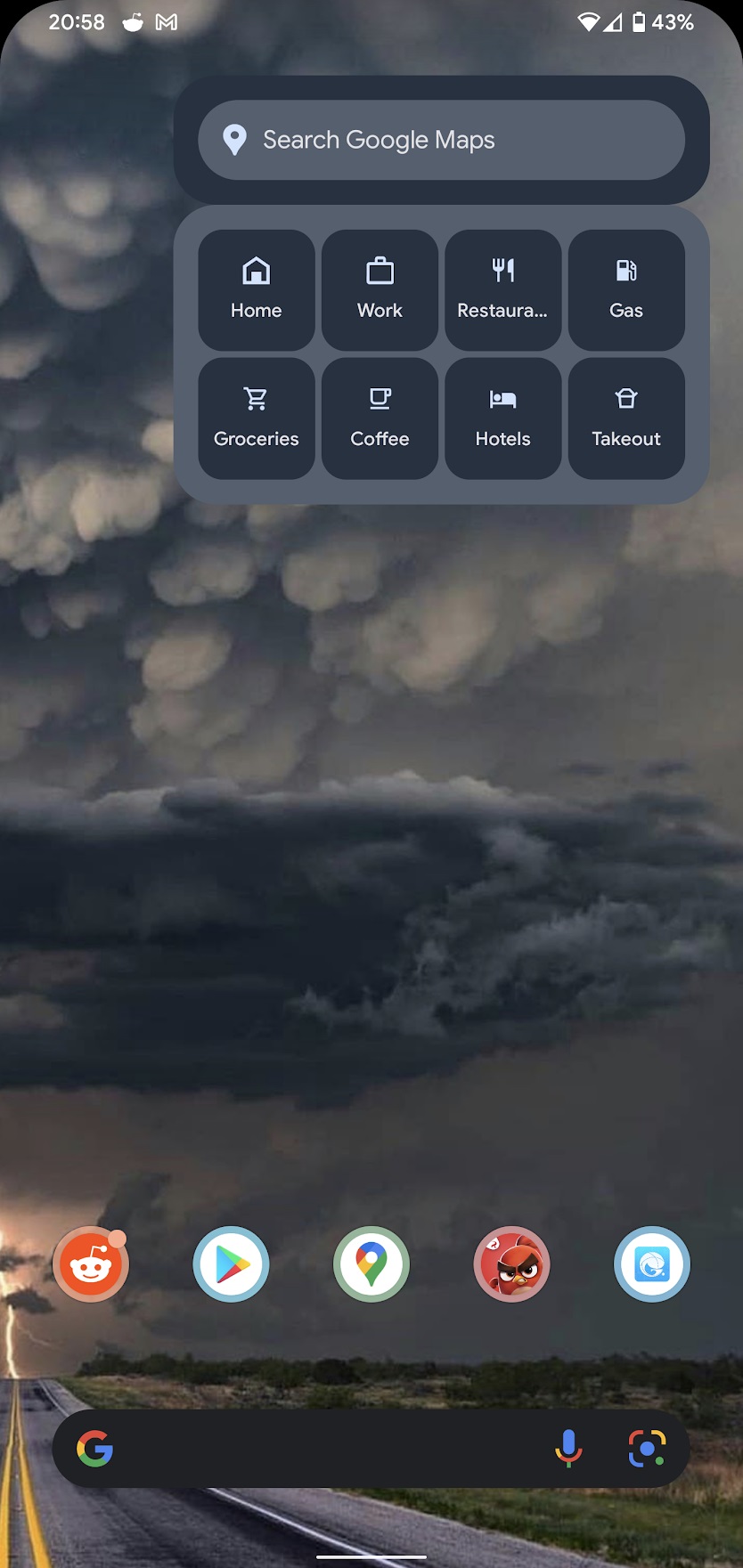
The new Google Maps widget appears to be quite simple, and reminiscent of the Maps widget on iOS. However, it’s all based around the Material You design rather than the classic Google Maps look you might see on an iPhone.
The widget appears to have all the essential shortcuts to get you out on the road and navigating without actually having to locate and open up the Google Maps app. That includes a search bar, home and work buttons, as well as shortcuts to help you find key locations around you; restaurants, gas stations, grocery stores, and so on.
Better still the widget can be resized to match what you need. But it appears that the number of available shortcuts will depend on how much home screen space the new Google Maps widget gets. It looks like the absolute maximum is eight, and it’s not clear whether any other customization is permitted.
Sign up to get the BEST of Tom's Guide direct to your inbox.
Get instant access to breaking news, the hottest reviews, great deals and helpful tips.
The new widget is rolling out now, and according to XDA Developers will feature dynamic theming on devices running Android 12. While it will be available on Android 11, it looks like the widget will stick with the same typical blue accents as Google’s other widgets.
Read next: Google Maps is going to start letting you "vibe check" new neighborhoods — yes, that is the official name

Tom is the Tom's Guide's UK Phones Editor, tackling the latest smartphone news and vocally expressing his opinions about upcoming features or changes. It's long way from his days as editor of Gizmodo UK, when pretty much everything was on the table. He’s usually found trying to squeeze another giant Lego set onto the shelf, draining very large cups of coffee, or complaining about how terrible his Smart TV is.
