Google Maps could be about to get much better — here's how
Google Maps is testing an option to give you more choice over your transportation options.

Google Maps could be getting a design refresh that makes it easier to choose your preferred form of transport.
That's based on screenshots of the latest beta (v11.28) sent to 9to5Google, which show the new transport options together with a new version of the Maps UI, which was previously tested last year.
Read next: Apple Maps could get a feature that Google Maps currently lacks
The new design includes a floating panel above the map itself, plus changes to the transport tab at the bottom end of the map interface. It seems the tab will now more easily let you remove certain transportation methods, with your choices then affecting what Maps subsequently shows you. For instance, if you don't own a car you could leave that option unselected and the transport tab would skip driving options entirely.
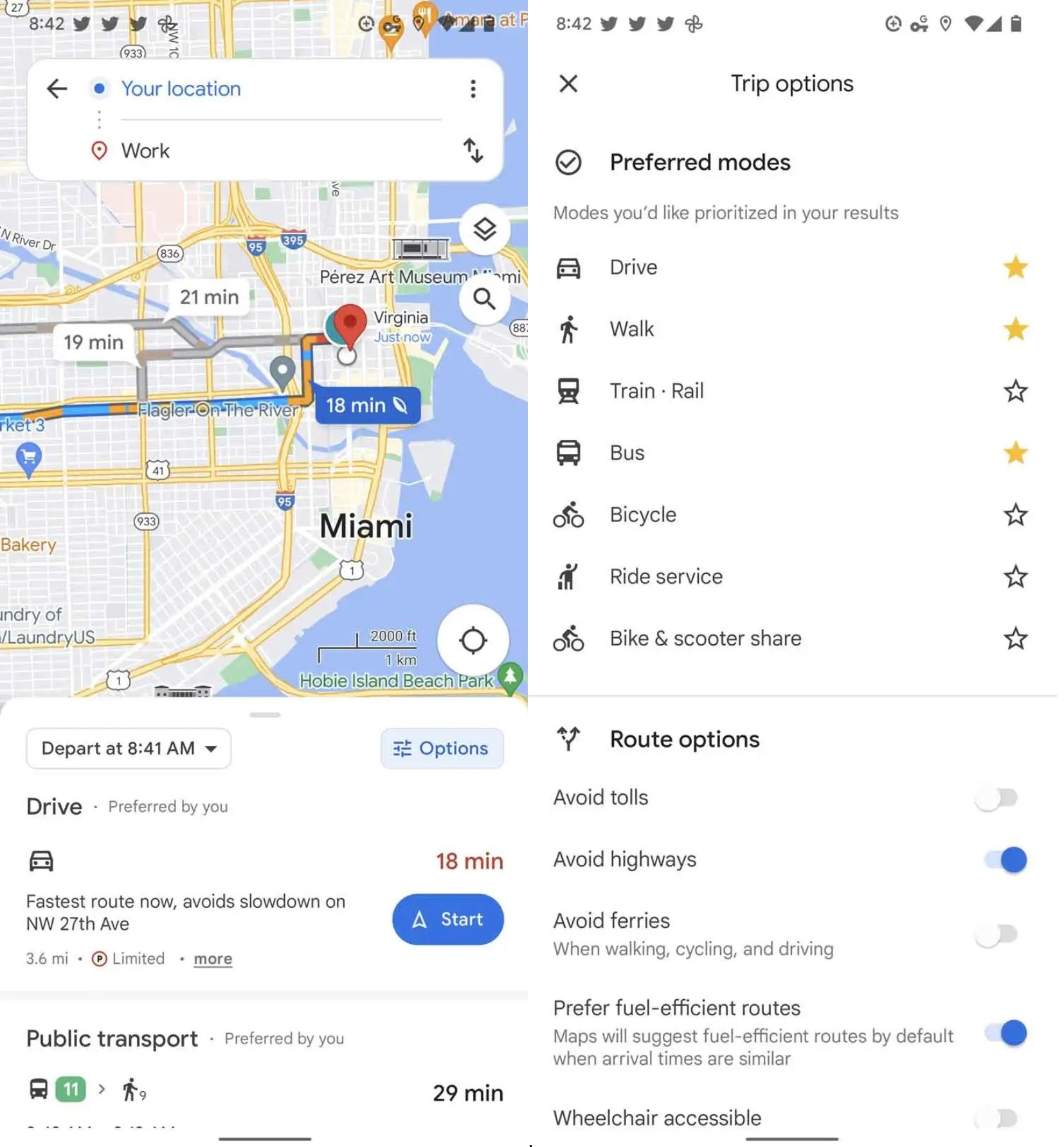
It’s already possible to change your preferred transport method in Google Maps, but the process is a little convoluted. It involves heading to Settings > Google Assistant > Account > Preferences > Transport. Not only does this involve too many steps, but it also only applies to requests from Google Assistant — which only makes it half useful.
This update should make it possible to configure your preferences in the Google Maps app itself, saving you time and hassle, but also (theoretically at least) applying the settings to all Google Maps navigation.
Unfortunately, the new feature isn’t available to everyone, even those with the latest version of the Google Maps beta. But if you're one of the lucky ones who does have access you can find it in the Trip Options menu; the same place you go to tell Maps whether you want to avoid tolls, highways and ferries.
Sign up to get the BEST of Tom's Guide direct to your inbox.
Get instant access to breaking news, the hottest reviews, great deals and helpful tips.
In addition to the selection process being new, there are also increased transportation options within the tab: driving, walking, rail, bus, cycling, ride-hailing services, and bike/scooter share services are all pictured in the screenshot.
Given that this change hasn’t shown up for all Google Maps beta testers, myself included, it’s not clear whether the new UI and transportation options will be getting a wider rollout soon, or indeed at any time.
I’m hoping that it does, if only to help users clean up and better personalize their Google Maps experience. But in the meantime, you can level up your Google Maps game by checking out our Google Maps tips and tricks article.
Read next: Google Maps is going to start letting you "vibe check" new neighborhoods — yes, that is the official name

Tom is the Tom's Guide's UK Phones Editor, tackling the latest smartphone news and vocally expressing his opinions about upcoming features or changes. It's long way from his days as editor of Gizmodo UK, when pretty much everything was on the table. He’s usually found trying to squeeze another giant Lego set onto the shelf, draining very large cups of coffee, or complaining about how terrible his Smart TV is.
