Google just made an important Android phone change to avoid accidental 911 calls — what you need to know
This is how you'll verify you need help

Calling 911 on a smartphone isn’t always easy, and going through the motions of actually dialing could waste precious time — assuming you’re in a situation where that’s even possible. That’s why Android’s Emergency SOS feature is so helpful, since all you need is the power button. But you don’t want to make it too easy, because that could lead to people triggering the feature by mistake.
Unfortunately, that happened earlier this year, with a spike in calls coming from Android devices. Apparently Google had made it too easy to trigger the emergency dialing feature, which involves pressing the power button 5 times in rapid succession. But according to Android sleuth Mishaal Rahman on X, Google has updated the process to stop false alarms.
Here's how Google (actually) addressed the spike in false 911 calls placed by Android phones.Earlier this year, law enforcement and emergency service operators around the world saw a spike in false emergency calls being placed by Android phones.This was blamed on Android's… pic.twitter.com/4gcusLEkHtOctober 20, 2023
Now activating the emergency calling features requires you to verify you actually want the call to take place. This involves pressing and holding the phone screen for 3 seconds. That way accidentally spamming the power button isn’t going to end up with you having a very awkward (albeit brief) conversation with a 911 dispatcher about how it wasn’t a deliberate call.
Judging from Google’s Personal Safety app on a Pixel 6 Pro, this two-step process is the default setting for triggering an emergency call. You can deactivate the second step and trigger a call with the same 5-taps of a power button. But you will need to go specifically tell the app that’s how you want to do it.
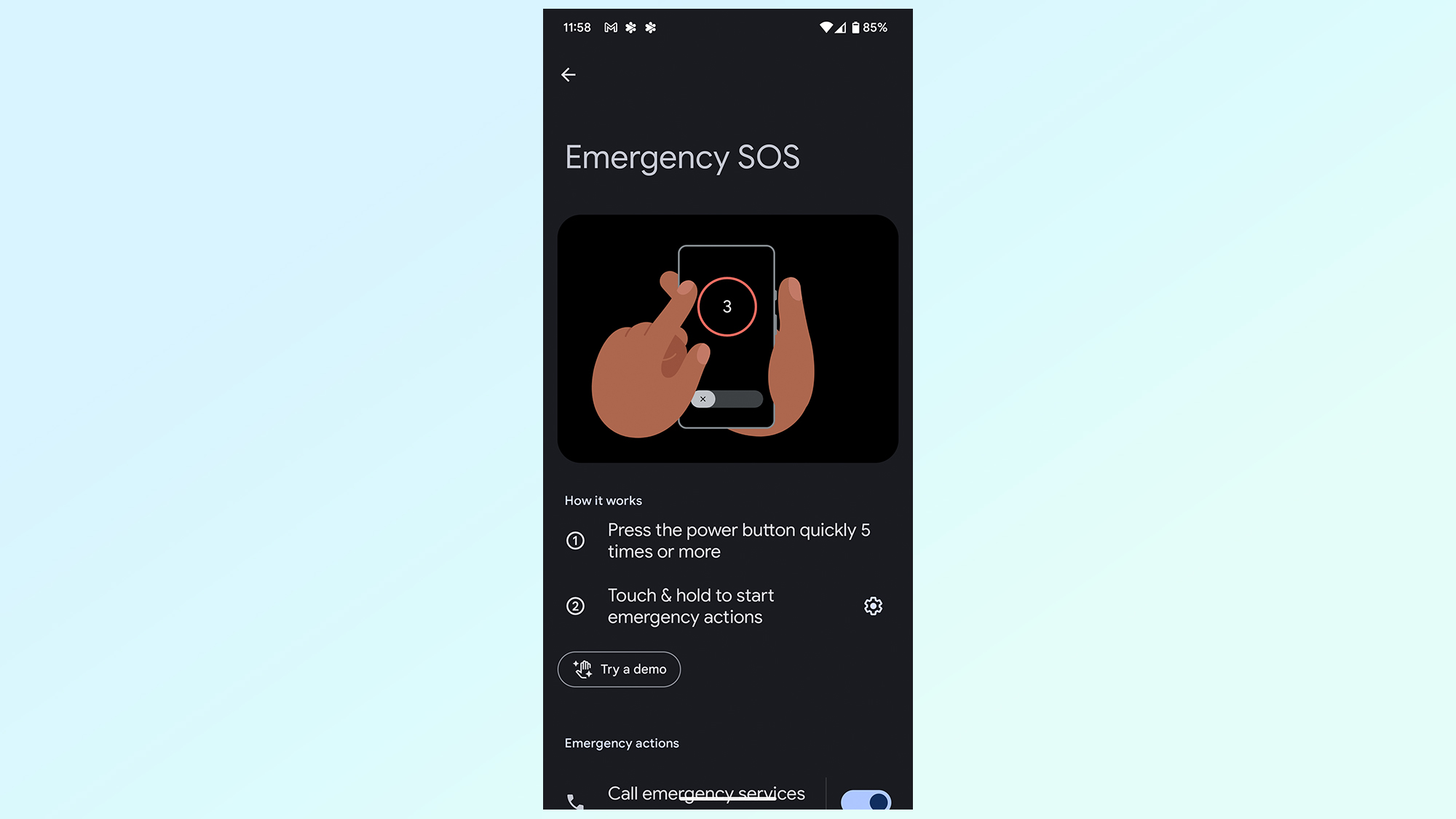
Not every Android phone maker uses Google’s Personal Safety app. So your experience may vary depending on what your phone of choice actually is. Just bear in mind that the 5 button pushes may not be enough to get you through to dispatchers, and get you the help you need.
While you’re in the Google Personal Safety app, you may want to check out some of the other features that are available. They include emergency location sharing with trusted contacts and safety check. Pixel owners will also be able to use car crash detection, which will automatically call emergency services if it detects a car crash and you’re unresponsive as a result.
More from Tom's Guide
- OnePlus 12 may have wireless charging after OnePlus 11 & OnePlus Open skipped it
- Snapdragon 8 Gen 3 specs leak show what Samsung Galaxy S24 might be capable of
- Qualcomm's new Snapdragon CPU set to rival Apple's M2 for power
Sign up to get the BEST of Tom's Guide direct to your inbox.
Get instant access to breaking news, the hottest reviews, great deals and helpful tips.

Tom is the Tom's Guide's UK Phones Editor, tackling the latest smartphone news and vocally expressing his opinions about upcoming features or changes. It's long way from his days as editor of Gizmodo UK, when pretty much everything was on the table. He’s usually found trying to squeeze another giant Lego set onto the shelf, draining very large cups of coffee, or complaining about how terrible his Smart TV is.
