Google just announced Android feature drop with 5 big changes — and a new logo
Easily scan barcodes and save them to your phone

Android continues to be one of the most robust mobile platforms around, achieving yet another new milestone with more than 3 billion Android devices worldwide. Celebrating the occasion, Google is rolling out a handful of new Android features that cover productivity, connectivity, and individuality with its Android devices.
Even better, its famous mascot (and logo) — the bugdroid — will get a makeover that draws inspiration from Google's Material Design to make it more dynamic looking than ever before. Not only is the Android logo similar to the Google one, but the bugdroid mascot is getting an entirely new 3D look to match the rich diversity of the Android community.
While the makeover to the Android logo and mascot are long overdue, the sweeter news here concerns all the new Android features coming to a phone near you. One of the more notable new features includes a huge Google Wallet upgrade.
Digitize barcodes to Google Wallet
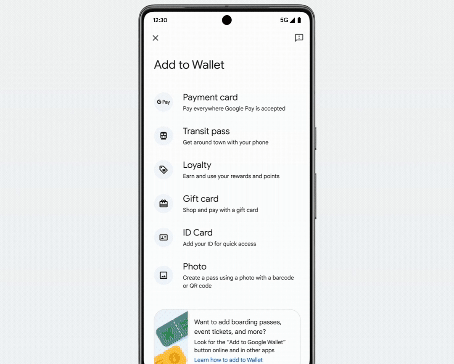
It’s happened to the best of us, but you’ve probably had the annoying experience of losing your grocery discount or gym membership card. That’s why we’re stoked that Google Wallet will soon let you create digitized versions of those loyalty cards. You can essentially digitize passes that have a barcode or QR code, so they can all live on your Android phone.
No longer will you need all of those cards fastened to your keychain. Instead, you can clean up the clutter and carry all of them digitally on your Android smartphone. Android users have long been able to do this, but this new process is more streamlined: you now only need to take a photo of the pass or card with its corresponding barcode instead of having to manually enter the details yourself.
Dynamic At a Glance widget
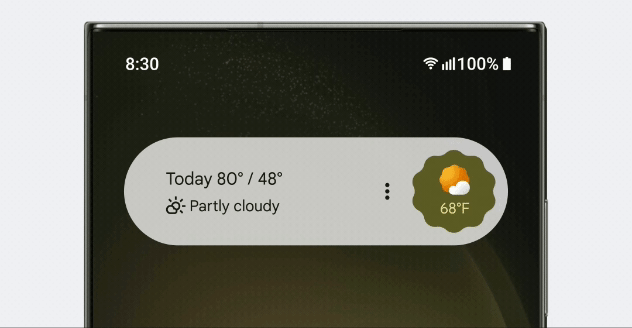
Similar to the widgets often found in Google Nest smart displays, Android smartphone users will soon be able to tap into a new Assistant At a Glance widget that reveals helpful information.
It’s worth pointing out that this new feature is available on devices running Android 9 or later, but it will display high-precision travel updates, including reminders and weather alerts. They’ll all be packaged into the simple looking Assistant At a Glance widget, so you won’t have to waste time rummaging through several apps in order to get all of those details since they’ll be shown in one place.
Sign up to get the BEST of Tom's Guide direct to your inbox.
Get instant access to breaking news, the hottest reviews, great deals and helpful tips.
Visual content made more accessible

Those with severe vision loss or blindness have far more difficulty making out visual content, which is why Android’s making it easier for them with Image Q&A on Google’s Lookout visual assistant app.
The service leverages AI to generate more detailed descriptions to questions about photos in their camera and social media apps. Users would simply type or speak their question about the photo they’re looking at on their phone, and from there, the Lookout visual assistant app will automatically generate detailed answers.
Join conference calls from your car display
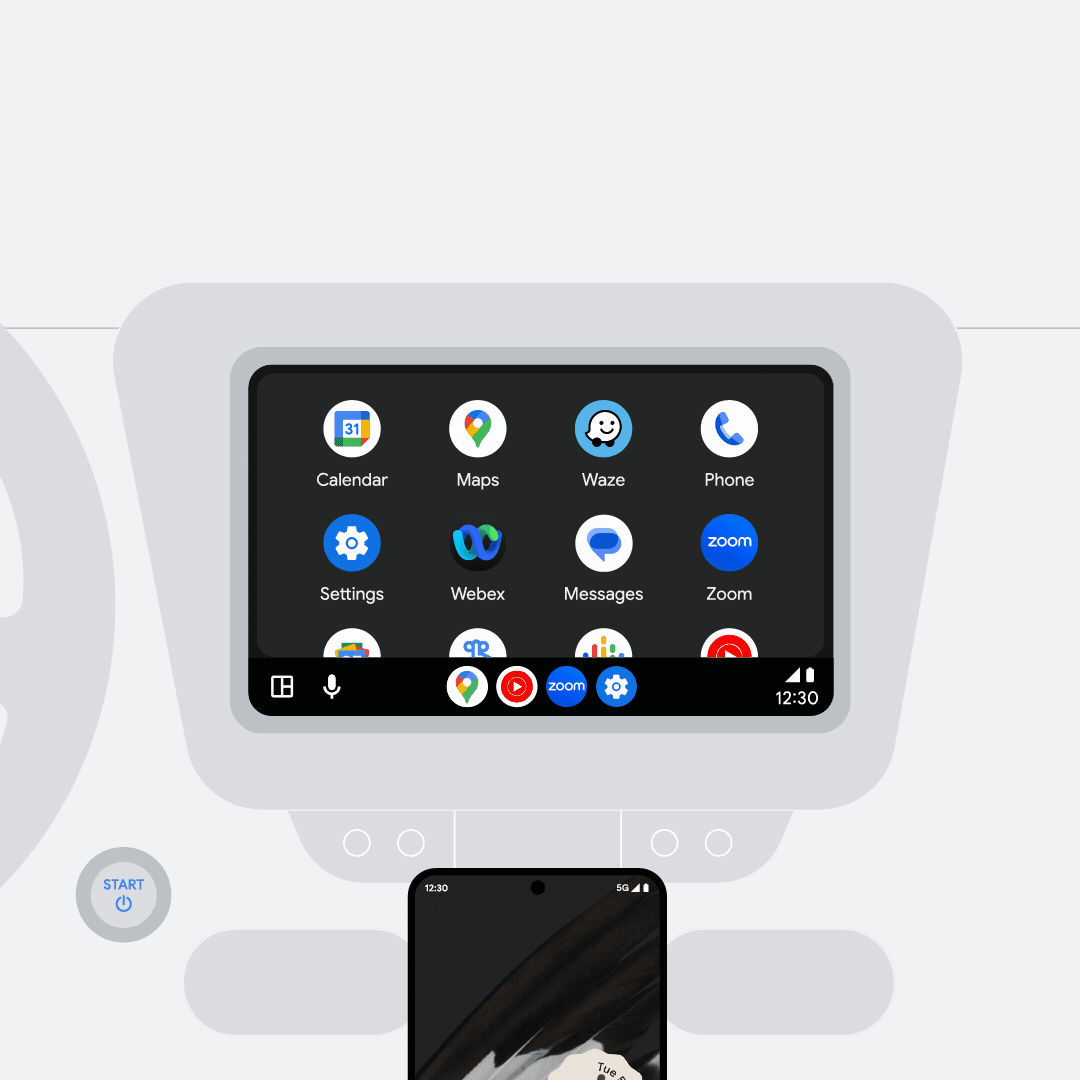
Sometimes the commute to work can hit a snag, which is why you’ll be pleased to know that you’ll soon be able to take conference calls from your car’s display. With new updates coming to Android Auto, you’ll be able to join conference calls by audio so that you can keep your eyes on the road and still participate in the call. The last thing you need to be doing while driving on the road is fumbling around your phone trying to jump into a conference call.
Hear your sleep stats
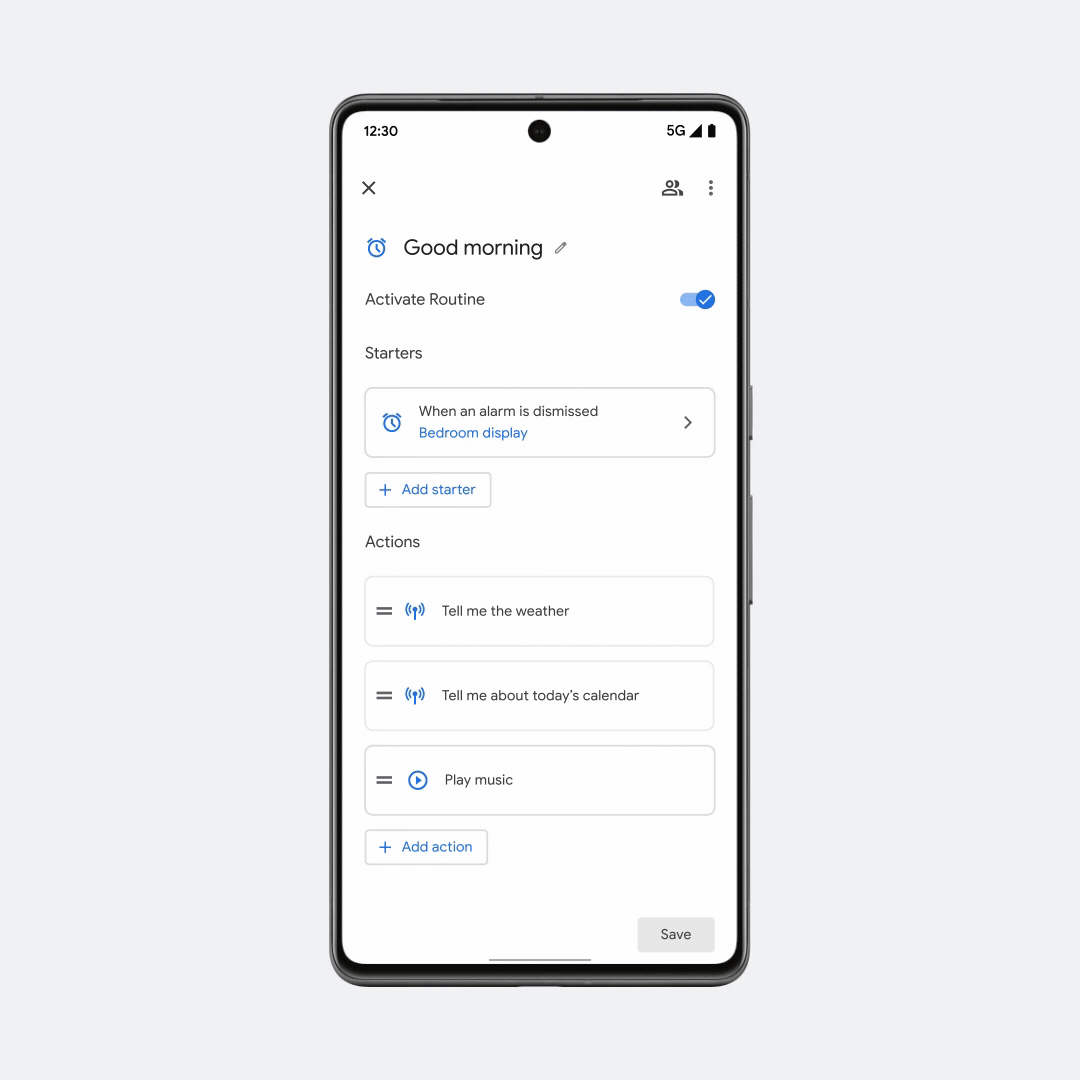
Sleeping data is gold. If you happen to own a wearable that supports Google Fit or Fitbit activity, then you'll soon be able to get daily morning updates on how you slept.
You’ll be able to hear more about your sleep by setting up personal Routines through Google’s Home app. When you initiate the routine by saying “Hey Google, good morning,” you’ll hear a recap of your sleep stats from Google Assistant.
These new Android features continue to show how Android is a diverse platform, but there will be even more new stuff with the release of Android 14 this fall. On top of that, we should also hear more exclusive Pixel features with the upcoming Pixel event in October where we should formally introduced to the Pixel 8 and Pixel 8 Pro.
More from Tom's Guide

John’s a senior editor covering phones for Tom’s Guide. He’s no stranger in this area having covered mobile phones and gadgets since 2008 when he started his career. On top of his editor duties, he’s a seasoned videographer being in front and behind the camera producing YouTube videos. Previously, he held editor roles with PhoneArena, Android Authority, Digital Trends, and SPY. Outside of tech, he enjoys producing mini documentaries and fun social clips for small businesses, enjoying the beach life at the Jersey Shore, and recently becoming a first time homeowner.
