Google Docs just got emojis — here's how to use them
Instead of text, you can now also react with emojis

Emojis are coming to Google Docs, according to an announcement post Google published Tuesday (April 5). You can currently add emojis to the body of a Google Doc, but this feature will let you react to highlighted text with emojis using the Google sidebar. “The new emoji reactions feature provides a less formal alternative to comments to express your opinions about document content,” says Google.
Emojis will be enabled by default and can’t be disabled. You can access them in Google Docs by hovering over any message and clicking the “Add reaction” icon on the left-hand side of a document. Emoji preferences are shared with Google Chat and any preferences set in one app will be reflected in the other. You can use both apps to update emoji preferences via the picker. You can learn more about emoji reactions here.
Read next: Google Docs just got an important feature to help you edit Office files
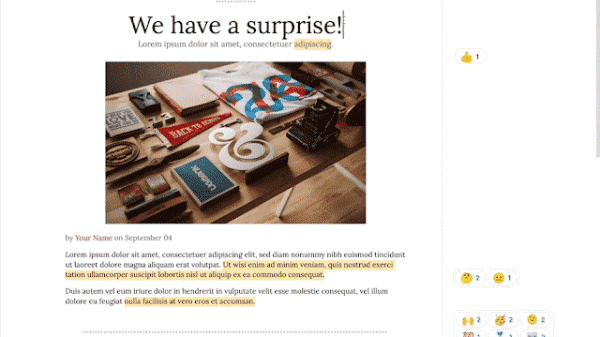
On Tuesday (April 5) Google began rolling out the update to folks who access Google Docs on a rapid release domain, an optional fast track that admins (including you, if you care to) can enable to get Google App updates earlier than normal. Emojis will then be launched gradually on scheduled release domains (the default Google Apps setting, which gives you at least 1 weeks' notice before new features drop) starting on April 20. The company notes that it may take 15 days for the feature to become visible for everyone, so don't fret if you don't see the new emoji right away. They will be available to all Google Workspace users, legacy G Suite Basic and Business customers, and folks with personal Google accounts.
Like many, I use Google Docs both for work and my personal life. It will be nice to simply drop an emoji to some comments rather than replying. Given the prevalence of emojis, I’m surprised it took this long for Google to incorporate them into Google Docs reactions. After all, it’s not just businesses that use Google Docs.
However, keep in mind that you won’t be able to turn off emoji reactions. This could obviously change in the future, but for now, you may have to deal with colleagues potentially abusing the feature. I apologize to my coworkers and friends in advance.
Sign up to get the BEST of Tom's Guide direct to your inbox.
Get instant access to breaking news, the hottest reviews, great deals and helpful tips.

Tony is a computing writer at Tom’s Guide covering laptops, tablets, Windows, and iOS. During his off-hours, Tony enjoys reading comic books, playing video games, reading speculative fiction novels, and spending too much time on X/Twitter. His non-nerdy pursuits involve attending Hard Rock/Heavy Metal concerts and going to NYC bars with friends and colleagues. His work has appeared in publications such as Laptop Mag, PC Mag, and various independent gaming sites.
