Google Chrome's dark mode just got even better — how to get it now
Dark mode is coming to Chrome search results - here’s how to enable it
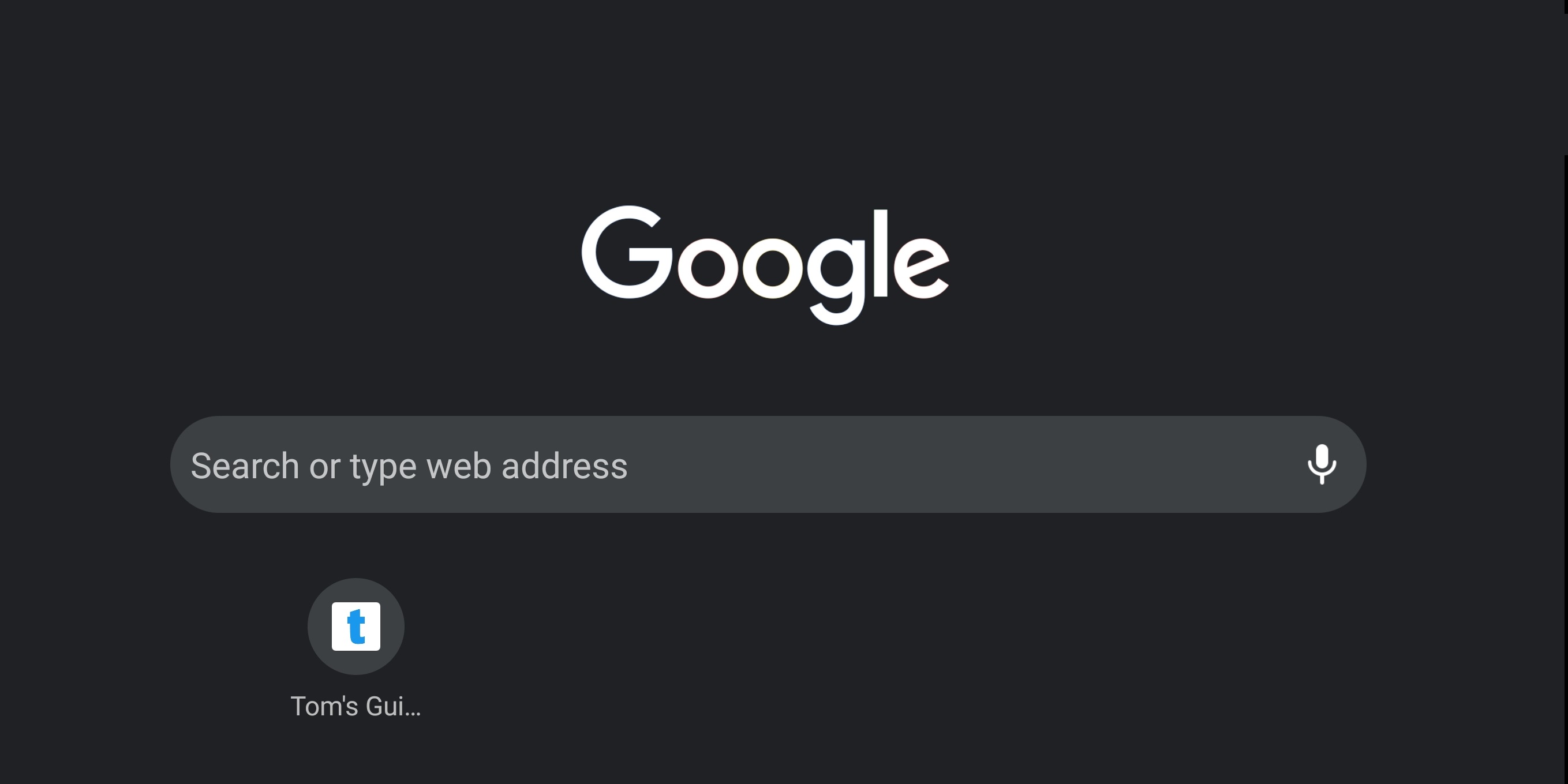
If you’re a fan of Chrome’s dark mode then we have some good news. Google is planning to apply the dark theme to the web browser’s mobile search results, and you can try the update out right now.
While Chrome’s dark mode has been present on the mobile version of the web browser, it only applied the dark mode to the browser's user interface. Search results, however, appeared in their default blazing white glory. But 9to5Google reports that this jarring issue is going to be squashed as Google is prepping an update to ensure the theme of the search results matches that of the Chrome app.
- How to activate Dark Mode on Android devices
- These are the best Android apps to get now
- Plus: Motorola Razr 2 leak reveals plans to fix deeply flawed foldable
While there’s nothing wrong with the default theme of the Chrome browser, some might feel it’s a little too white, especially if you’re using a phone with a very bright display like the OnePlus 8 Pro. This can cause eye strain if you’re spending a lot of your time on your phones, which is probably likely given the amount of time you may have to spend indoors right now.
How to get Google Chrome dark mode on Android
To get access to Chrome’s dark mode on Android, you’ll need to install the experimental Chrome Canary browser and activate the ‘Flag’ feature, which enables you to get access to Chrome features that aren’t a default part of the browser.
You then need to search for the ‘show darkened search pages on Android’ flag, tap on it and then restart the app. Doing all that should ensure the dark mode gets applied to the Chrome search results.
If all this seems a little fiddly, then you may want to wait until Google pushes out full dark mode support to the Chrome app by default.
Sign up to get the BEST of Tom's Guide direct to your inbox.
Get instant access to breaking news, the hottest reviews, great deals and helpful tips.
Roland Moore-Colyer a Managing Editor at Tom’s Guide with a focus on news, features and opinion articles. He often writes about gaming, phones, laptops and other bits of hardware; he’s also got an interest in cars. When not at his desk Roland can be found wandering around London, often with a look of curiosity on his face.

