Google Chrome will soon help you avoid slow websites — here's how
Chrome's making it easier for you to find fast-loading sites

When a Chrome tab just won't load, I often wonder if there's something wrong with the site — or if it's just my connection. Google's seemingly aware of this problem, and has created a tool to help us identify speedy-loading sites.
Available now in the Chrome 85 beta for Android, the "Fast page" flag will be applied to websites that typically give users the speedy load times that create "great experiences" (Google's own words, from a Chromium Blog post).
- The best Chromebooks for kids going back to school
- The best laptops you can buy now
This way, you can simply give up on sites that don't have the Fast page tag, and look somewhere else, or know that you might need to troubleshoot your connection.
But since this information isn't always something you need to know, the Fast page flag isn't prominently placed. In fact, it's hidden in the link context menu on Android, found by holding down on a link.
And, yes, that means Fast page flags can only be found in Google Chrome Beta 85 on Android at the moment. We hope to see it come to desktop and Apple mobile devices in the near future.
How Fast page tags work
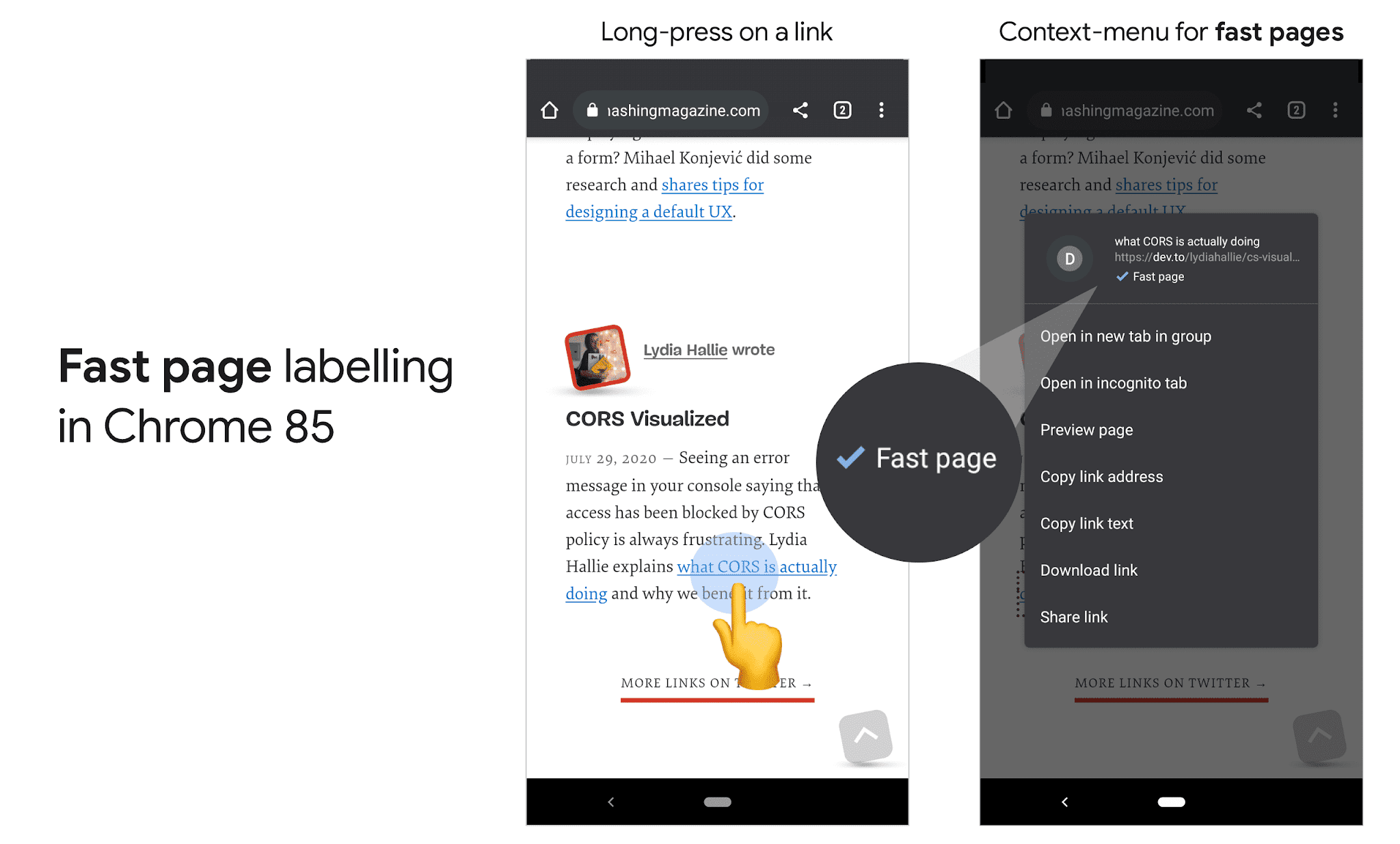
Google assigns the Fast page tag label by measuring a site against its Core Web Vitals metrics, the set of standards that include load time, responsiveness and stability of content on page. Each of those metrics has a threshold that must be met to get a passing grade.
The Chromium Blog post references lazy-loading, the practice of having the top part of a web page load before the rest — and the following sections render as you scroll down — as one way websites are improving their user experience.
Sign up to get the BEST of Tom's Guide direct to your inbox.
Get instant access to breaking news, the hottest reviews, great deals and helpful tips.
If a site has historically met these thresholds, the Fast page tag is granted to the URL in the link you're holding down on. But if there isn't enough data, sites will be measured on a "host-by-host" basis.
Not on the Chrome Beta on Android? You can download it here. Once you've downloaded the Chrome 85 Android beta, you can enable Fast page flags in two steps:
- Open chrome://flags
- Search for “Context menu performance info and remote hint fetching"
- Enable that option

Henry is a managing editor at Tom’s Guide covering streaming media, laptops and all things Apple, reviewing devices and services for the past seven years. Prior to joining Tom's Guide, he reviewed software and hardware for TechRadar Pro, and interviewed artists for Patek Philippe International Magazine. He's also covered the wild world of professional wrestling for Cageside Seats, interviewing athletes and other industry veterans.
