Google Chrome just got a killer upgrade — and you can try it right now
Live Caption is now available in Chrome, but only for English-language audio
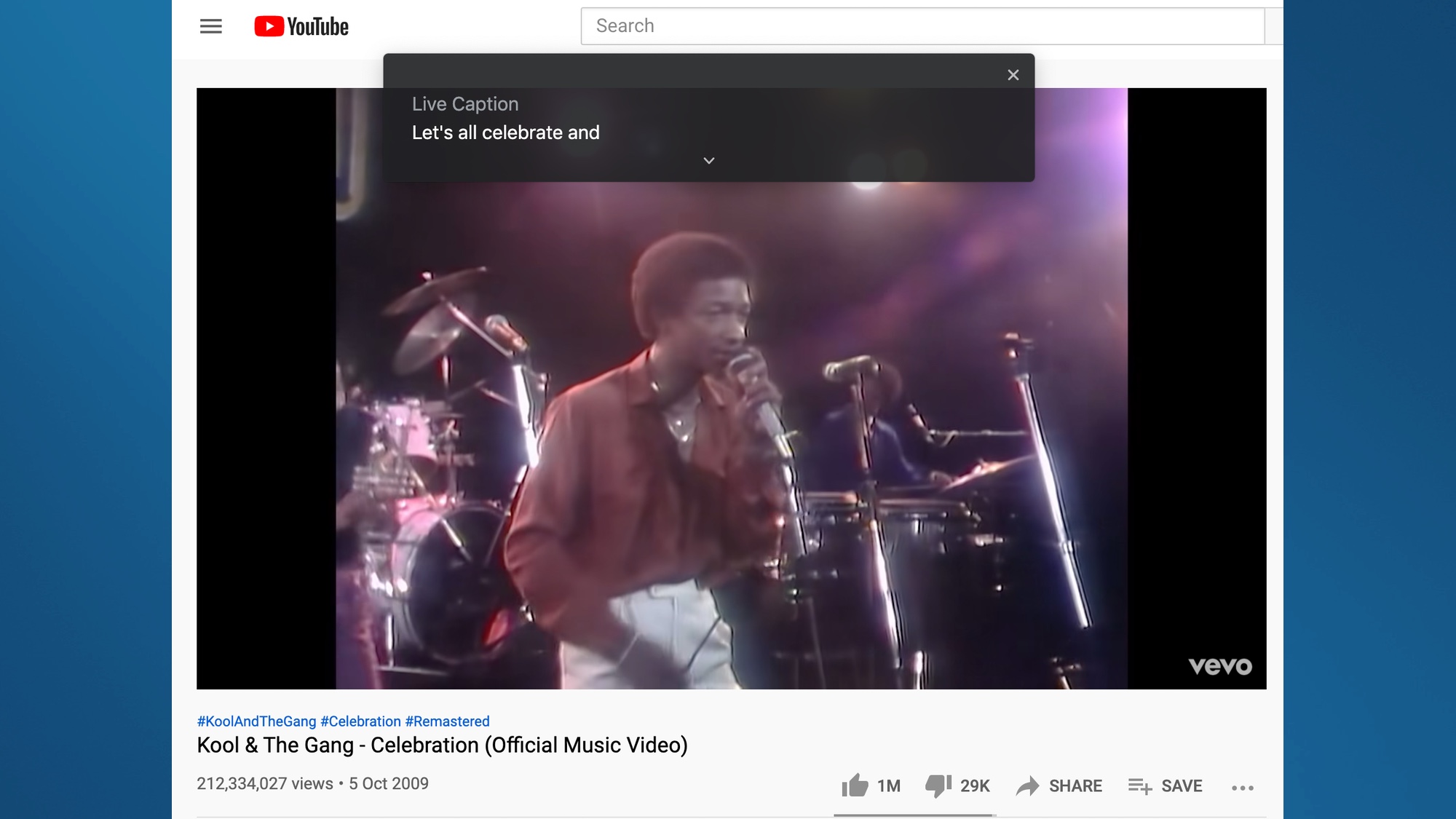
Google is bringing Live Caption, its real-time captioning feature, to Chrome. First introduced for Pixel phones, the feature uses machine learning to generate captions for just about any video online (including podcasts and phone calls).
It’s a major boon for anyone with limited hearing — or anyone who needs to watch videos with the sound muted.
- These are the best Google Chrome extensions
- Google Chrome 89: Best new features
- Plus: Text message hack shows why you need one of these apps
XDA Developers discovered the Live Caption feature nestled within the stable version of Chrome 89, which is live right now; Google has subsequently posted on how to turn on the new captioning capability.
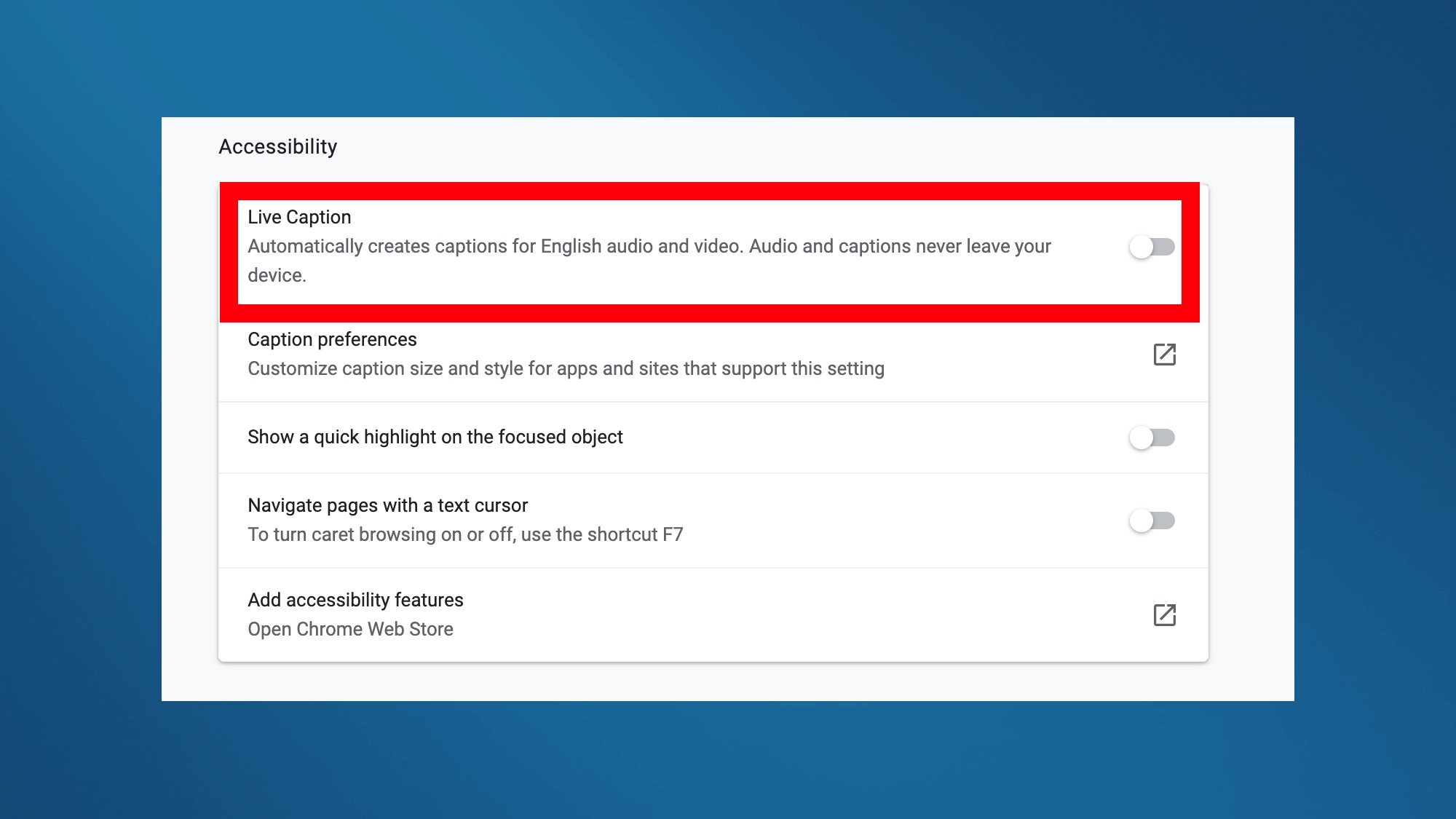
The feature can be toggled on by heading to the Settings menu, choosing Advanced, and then Accessibility. If there's no option to turn on Live Caption on your Chrome browser just yet, try restarting and you should see the option pop up.
Using Live Caption is very simple. When you have it running, you'll start seeing captions appear when you look at videos online, regardless of location. You can make the caption window bigger or smaller, depending on your preference, and you can move the box around for a better viewing configuration. You don't need audio turned on for the subtitles to work, either.
There's a bit of a delay when it comes to the captions since they're being automatically generated. But the fact that they exist at all on most types of media across the internet is an accomplishment all its own. What's more, according to Google, you can utilize Live Caption while offline. You’ll need to make some quick setup steps when it comes to using Live Caption on Chrome, downloading a few speech recognition files first.
Currently, Live Caption only works with English audio, and will only display captions in English. There will likely be support for additional languages at a later date as Google continues to refine the feature.
Sign up to get the BEST of Tom's Guide direct to your inbox.
Get instant access to breaking news, the hottest reviews, great deals and helpful tips.
Brittany Vincent has been covering video games and tech for over 13 years for publications including Tom's Guide, MTV, Rolling Stone, CNN, Popular Science, Playboy, IGN, GamesRadar, Polygon, Kotaku, Maxim, and more. She's also appeared as a panelist at video game conventions like PAX East and PAX West and has coordinated social media for companies like CNET. When she's not writing or gaming, she's looking for the next great visual novel in the vein of Saya no Uta. You can follow her on Twitter @MolotovCupcake.

