Google Chrome just got a big upgrade that will save you time
The new side panel in Chrome is here to make your life easier

The days of having countless tabs open may be behind us with Chrome’s new side-panel search feature. In a recent blog post, Google outlined a search update that could have a big impact on everyday use, as well as a few other handy new features.
Having a secondary search window on the same screen is especially convenient for professionals and students. For example, academic research and references can be compared and cross-referenced while those who rely on search for work can fact-check on the fly. Similarly, it will now be even easier to switch between different online stores to find the best deal.
How to use the new Chrome side panel
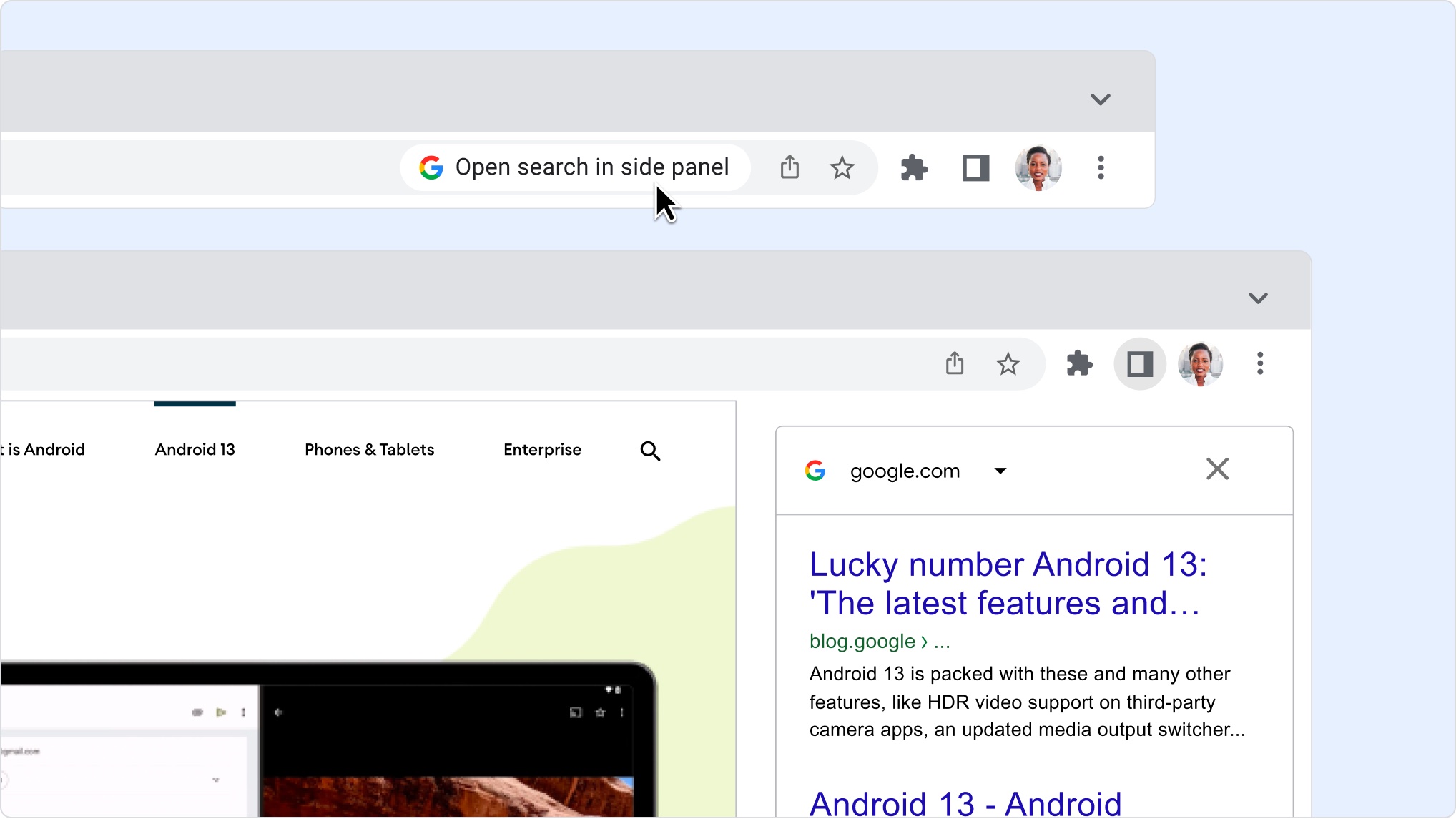
To use the side panel feature, Chrome surfers should first search the web as usual, and then after selecting a result, click the ‘G’ logo in the search bar. This will open a second instance of Google on the sidebar, opening on the term that you previously searched.
Selecting a search result in the side panel will replace your main window with the new website. This could cut down on the pain of site-hopping considerably. Google itself describes this feature as “a productivity enhancer that opens up a sidebar containing your search results. This would make it faster and easier to go from one result to the next.”
Using the side panel is like searching through a shelf in a library — you can open a book, see it's not what you need and then put it back and grab another. In Chrome the same applies, and you need not fear the hassle of clicking on a website and wasting time.
One task this feature could be especially useful for is for shopping online. It is easy to quickly compare prices and offerings from different vendors.
Google Chrome Track Price feature
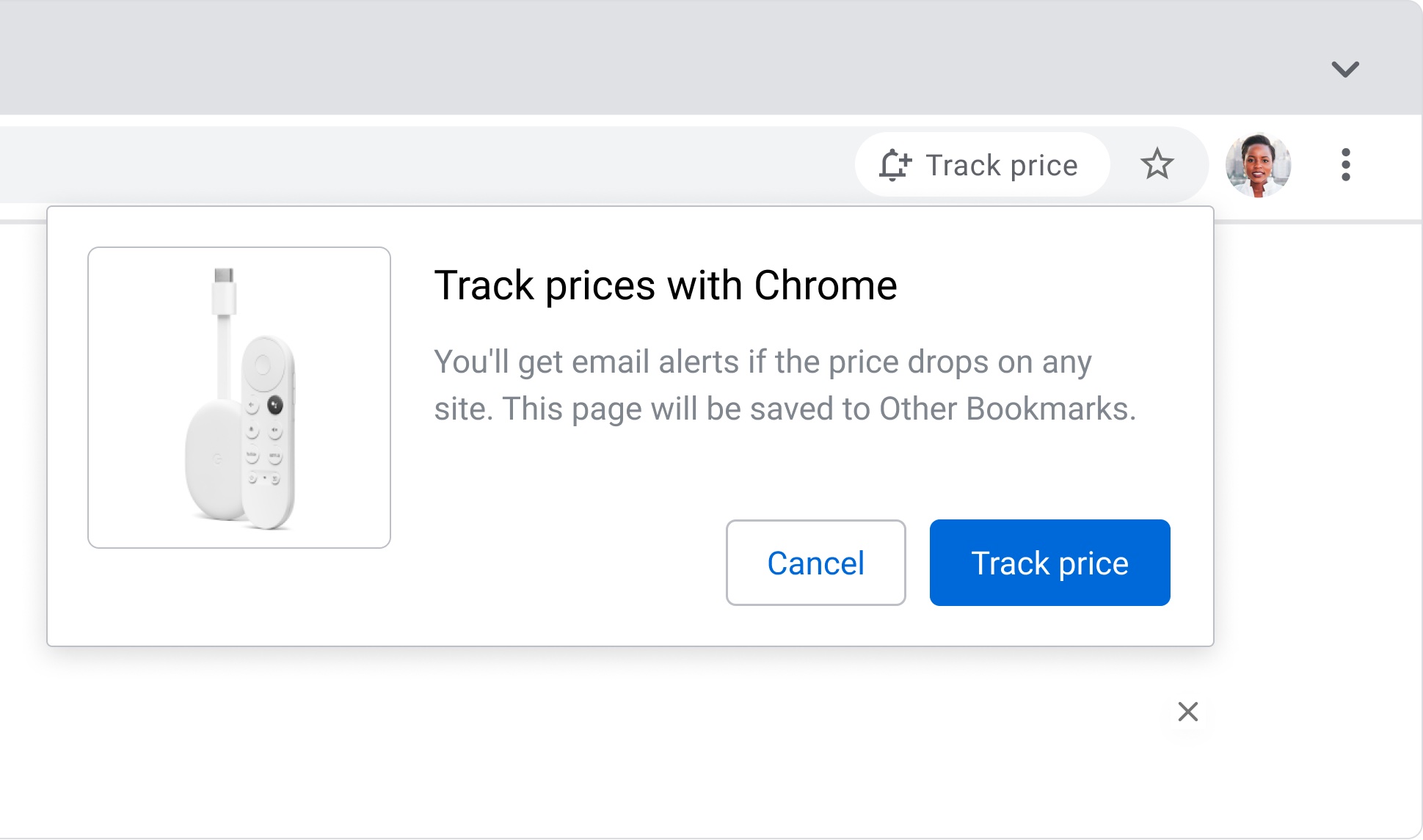
Google Chrome has also added a new ‘Track Price’ feature, which will send you emails as a chosen product’s price changes. This comes just in time for Black Friday deals season.
Here's how it works.
Much like the side panel, this feature can be found in your search bar. When viewing a product online, simply click the bell icon and you will receive email notifications when the price of that product changes. Selecting the same product at multiple retailers could be a great way to make sure that you get the best deal available at any time.
Google Chrome pin a tab
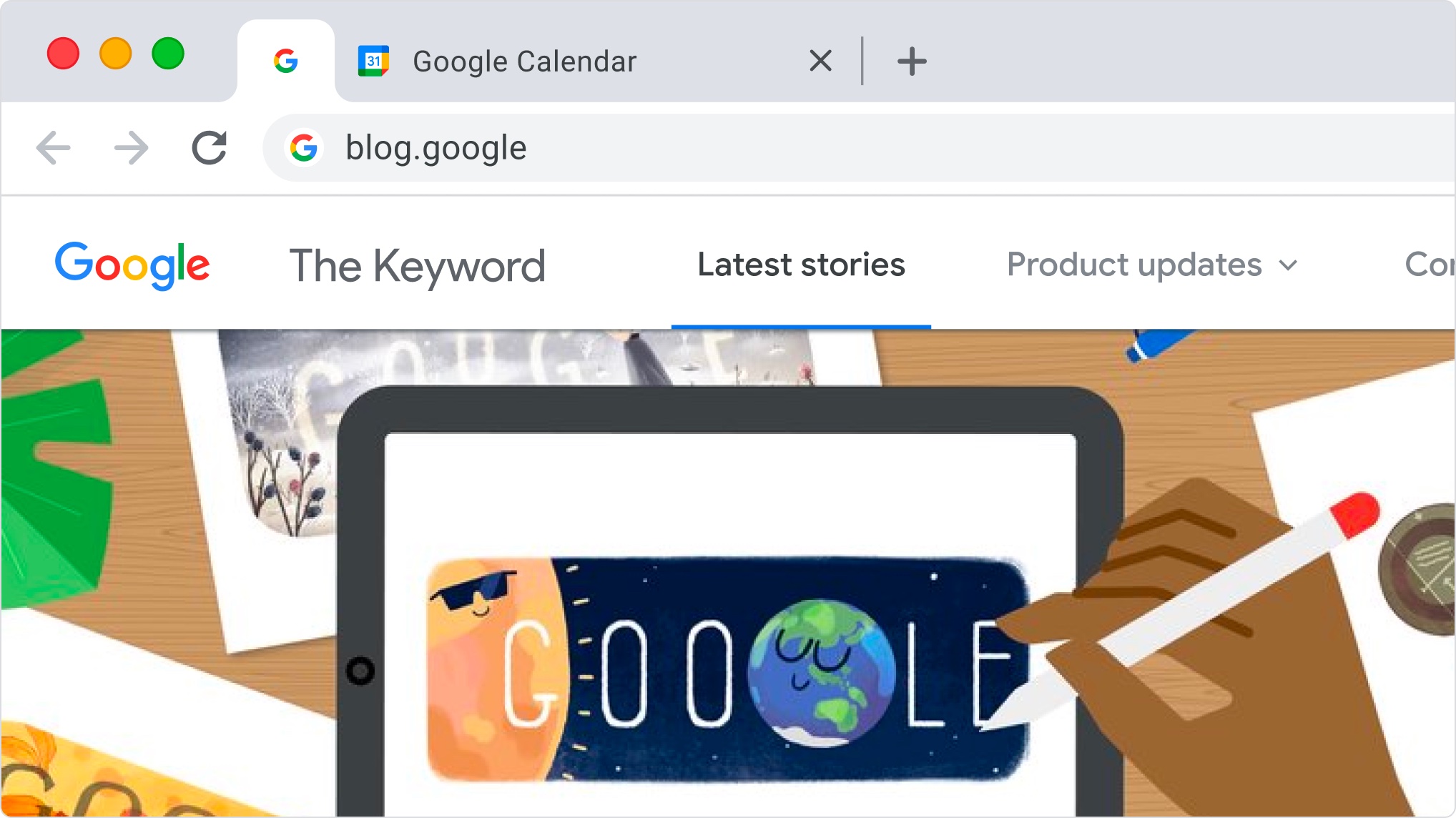
When working with a lot of tabs open, it's easy to lose track of what you really need access to. Chrome now has a pinned tabs feature, meaning that you can make sure important tabs stay at the front of the queue.
Sign up to get the BEST of Tom's Guide direct to your inbox.
Get instant access to breaking news, the hottest reviews, great deals and helpful tips.
To pin a tab simply right-click it and select 'Pin'. If you need more space for an important tab, you can always right-click it again and select 'Move tab to another window.'
Andy is a freelance writer with a passion for streaming and VPNs. Based in the U.K., he originally cut his teeth at Tom's Guide as a Trainee Writer before moving to cover all things tech and streaming at T3. Outside of work, his passions are movies, football (soccer) and Formula 1. He is also something of an amateur screenwriter having studied creative writing at university.
