
Update: Chrome for iOS just got a bunch of impressive upgrades, including a password manager feature
Google Chrome has introduced a new feature titled Journeys that can recall a user's search rabbit hole if they ever get sidetracked. And there's a bunch of other Chrome upgrades that will make your life easier.
Google claims that since people are constantly being interrupted, Journeys will help users pick up their search journey where they left off. So, for example, if a search inquiry on the best cupcakes leads a person down The Great British Baking Show rabbit hole, but said person then gets a call and begins searching for something else, they can always go back into their search history and click on Journeys to see where their mind was leading them.
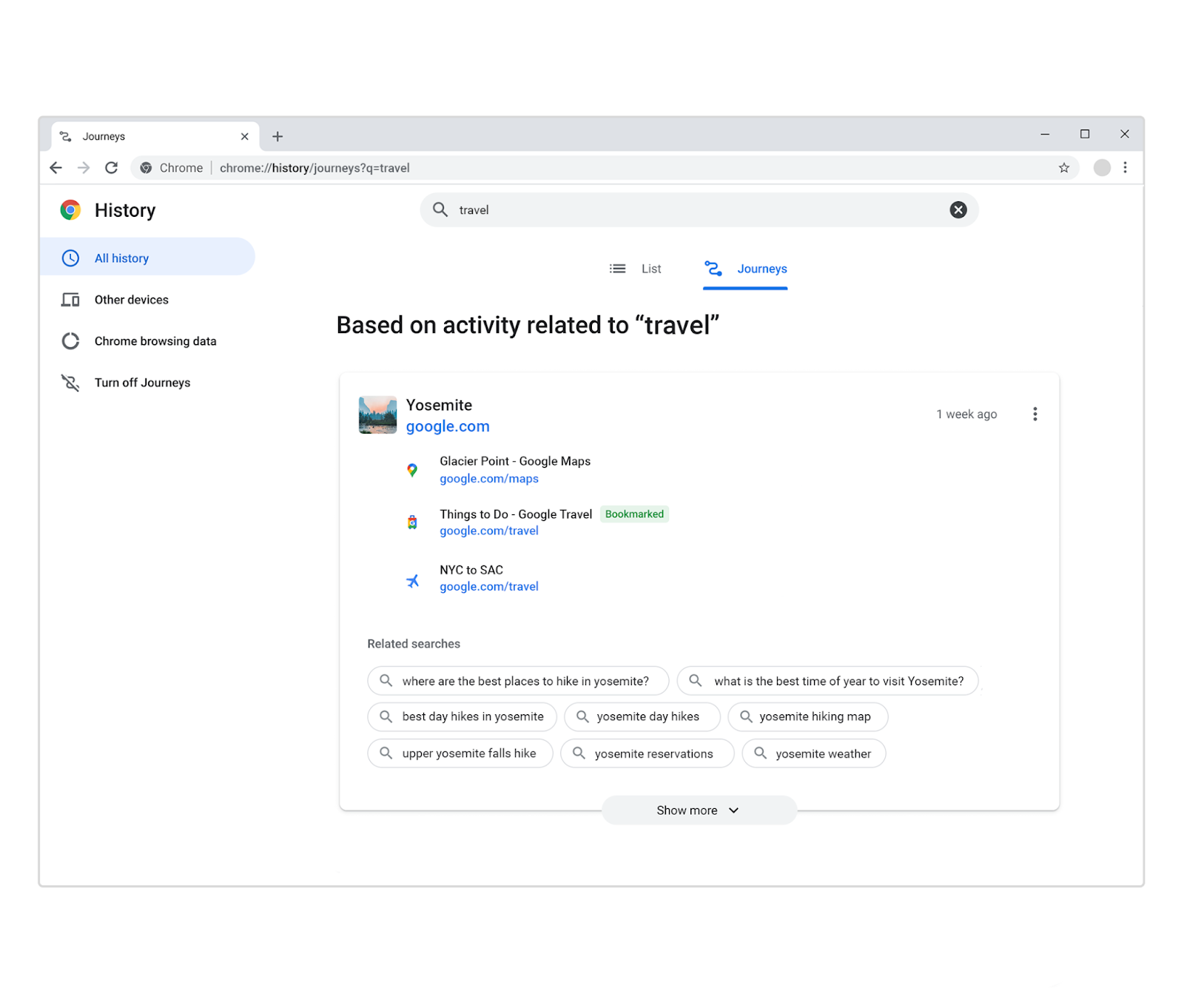
Not only that, if the above user begins typing in "Great British..." into the search bar, Chrome will suggest if they want to "Resume your research," which will then take users to their Journeys page.
It doesn't matter if the search inquiry were made earlier that day or weeks prior, according to Google. The search giant also claims that it will bring the sites users were engaging with most up to the top, so it's more than a simple search history index.
Of course, there are some that might want to delete their search ladders. Users can delete individual search items or search clusters altogether. They can even turn off Journeys.
At the moment, Journeys is not linked to a user's Google account, and will only save on to the device itself. So, users cannot continue a Journey between desktop and a laptop. Journeys is not available on Android or iOS versions of Chrome but could be added later based on user feedback. Journeys is also not available on all versions of Chrome, only ones set to English, German, Spanish, French, Italian, Dutch, Portuguese and Turkish.
Sign up to get the BEST of Tom's Guide direct to your inbox.
Get instant access to breaking news, the hottest reviews, great deals and helpful tips.
New Chrome Actions
Along with Journeys, Google also announced some new Chrome Actions, which helps people more quickly resolve things via the address bar. For example, a user can type in "manage settings," "view your Chrome history," "share this tab" or "play Chrome Dino game" and Chrome will be able to quickly bring up these settings, functions or pages. Other Actions include "customize Chrome," "view Chrome history" and "manage accessibility settings."
These new Chrome Actions and more will be coming soon to desktop and mobile.
Chrome Widget for Android
Google also announced a new Chrome widget for Android. With this widget, users can quick start a search text, voice search, lens search or open an incognito tab all without ever opening up Chrome.
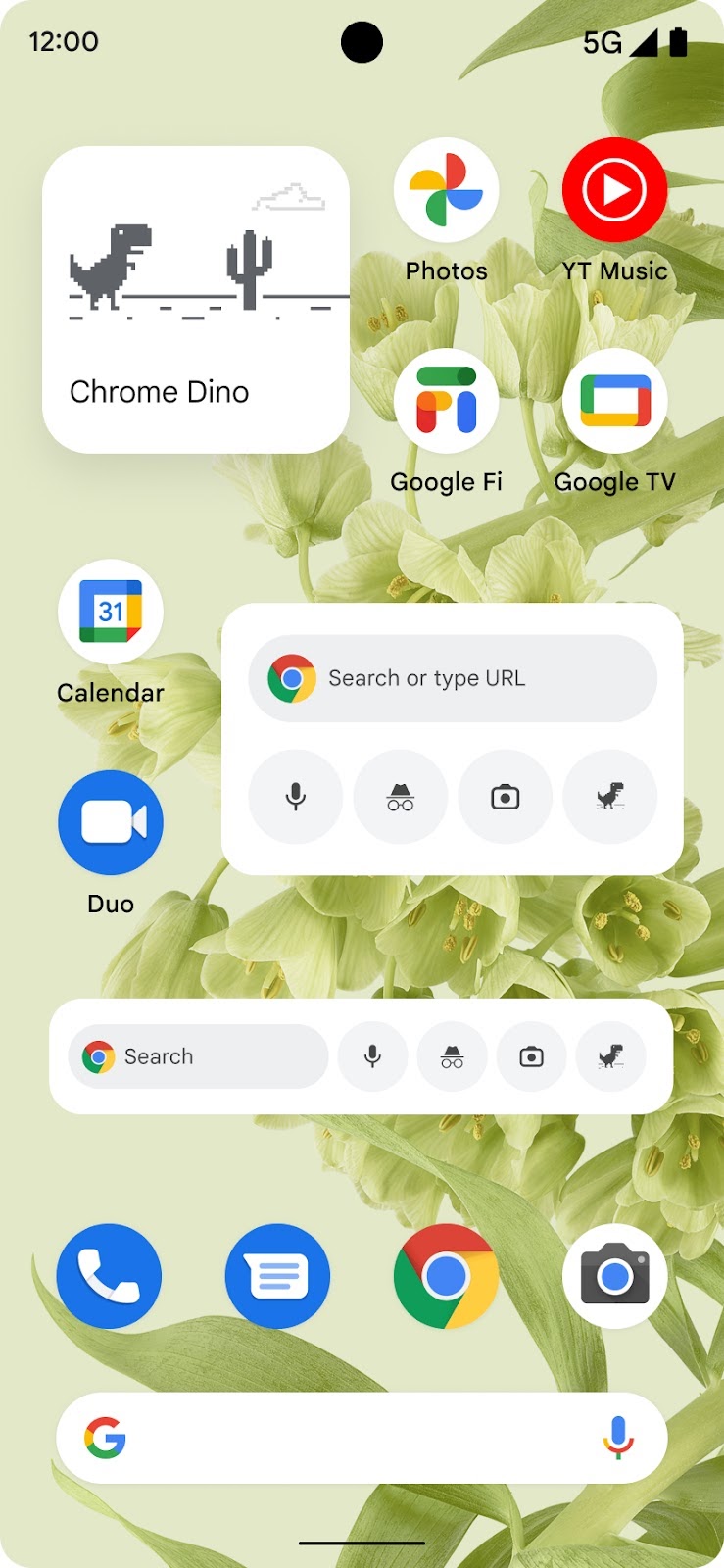
Users can also create a widget for the Chrome dino game. This new Android widget is rolling out now.
In other Google app news, the YouTube TV iPhone app is about to leapfrog YouTube's app on PiP.
Read next: Google Chrome 104 has a nasty bug that could let websites mess with your clipboard
Imad is currently Senior Google and Internet Culture reporter for CNET, but until recently was News Editor at Tom's Guide. Hailing from Texas, Imad started his journalism career in 2013 and has amassed bylines with the New York Times, the Washington Post, ESPN, Wired and Men's Health Magazine, among others. Outside of work, you can find him sitting blankly in front of a Word document trying desperately to write the first pages of a new book.

