Google Chrome is getting a big upgrade to fight hackers — what you need to know
Chrome security updates will now arrive every week between major version releases

Google is making a big change to the way in which security updates work in its Chrome browser to better protect users from hackers.
While a major version of Chrome ships every month, the search giant also sends out security updates to its users in between these new releases. Up until now Chrome security updates have arrived every two weeks, but this will soon change according to a new blog post.
Beginning with Chrome version 116, security updates will be released every week between major version updates. While this won’t necessarily change how you use Google’s browser, it does mean that the bubble next to your profile picture will appear more often to let you know that new updates are available.
Shrinking Chrome’s patch gap
Just like Microsoft Edge and many other modern browsers, Chrome is powered by the open source project Chromium and anyone is able to view its source code as well as submit changes and even fixes for security flaws.
Once these fixes have been finalized, they’re then rolled out to users on Chrome’s Canary and Beta channels that receive them first in order to test them for stability, performance or compatibility issues. From here, they then roll out to regular Chrome users on the browser’s Stable channel.
While testing security updates before they’re made available to everyone is a great way to find and fix any issues they may create, doing things this way creates a patch gap between Canary and Beta channel users and everyone else. Hackers can use this to their advantage to identify and exploit security flaws before the majority of Chrome users receive a patch to fix them.
Google has been working for years now to address this and as BleepingComputer points out, Chrome’s patch gap used to last 35 days on average back in 2020. Now, with weekly security updates, the search giant may be able to shrink Chrome’s patch gap significantly.
Sign up to get the BEST of Tom's Guide direct to your inbox.
Get instant access to breaking news, the hottest reviews, great deals and helpful tips.
How to stay safe when using Google Chrome
When it comes to staying safe from hackers when using Google Chrome, the most important thing you can do is to update your browser regularly.
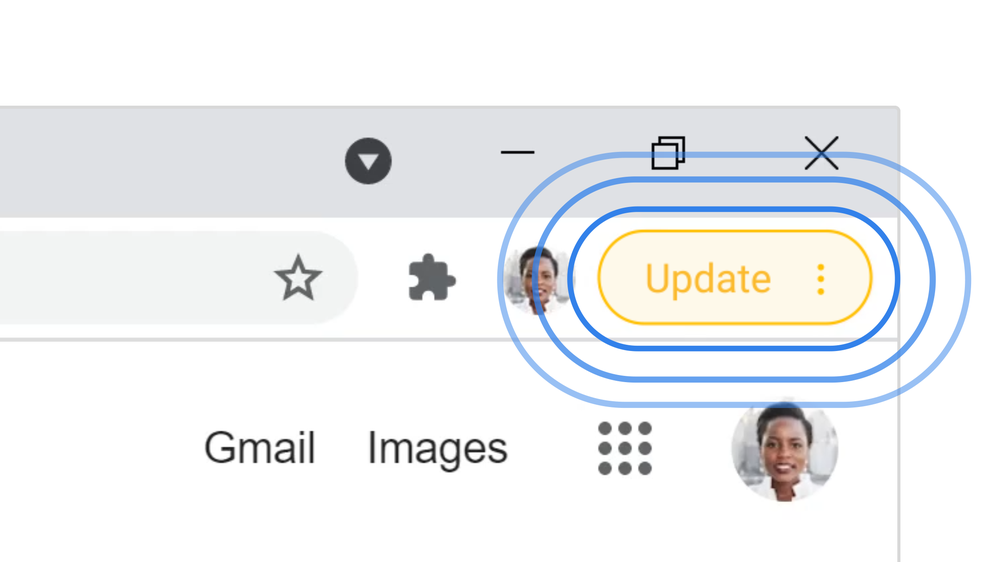
Google makes this easy to do by showing a bubble next to your profile picture when a new update is available. The bubble is also color-coded based on the number of days since its release. Green means that an update was released two days ago, orange shows it was released four days ago and red signifies that the update was released more than a week ago.
This is the easiest way to keep Chrome up to date, but you can also update the browser manually. This is done by clicking on the three dots next to your profile picture, clicking on Help and then selecting About Google Chrome. This will take you to Chrome’s settings page where you can check to see if you’re running the latest version of the browser. If not, you can update it right from this page.
At the same time, you should also be using one of the best antivirus software solutions on your PC or the best Mac antivirus software on your Mac to help protect your computer from malware and other viruses.
Google Chrome is currently the most popular browser available today with 63.5% of the browser market share worldwide according to Statcounter. As a result of this though, hackers frequently target Google’s browser in their attacks. These new weekly security updates should help eliminate Chrome’s patch gap while keeping users safer from hackers.
More from Tom's Guide

Anthony Spadafora is the managing editor for security and home office furniture at Tom’s Guide where he covers everything from data breaches to password managers and the best way to cover your whole home or business with Wi-Fi. He also reviews standing desks, office chairs and other home office accessories with a penchant for building desk setups. Before joining the team, Anthony wrote for ITProPortal while living in Korea and later for TechRadar Pro after moving back to the US. Based in Houston, Texas, when he’s not writing Anthony can be found tinkering with PCs and game consoles, managing cables and upgrading his smart home.
