Google Chrome for Android could stop you accidentally killing tabs
Chrome could make it harder to mistakenly close all your tabs

Update: Google is killing the 'Lite Mode' data-saving feature in Chrome for Android at the end of March
If you accidentally close all your Chrome tabs on a desktop, it’s pretty easy to get them all back. However, the Android version of Google’s browser isn’t quite so forgiving, especially given the “close all tabs” option is right next to some other key tab features — like Incognito Mode.
However, the latest Canary channel version of Chrome 100 for Android suggests this may be about to change (via Android Police). It looks like there’s a new settings flag labelled “close all tabs modal dialog” — suggesting Chrome will ask you to confirm you’re trying to close everything down.
Of course, Chrome for Android does briefly give you the option to undo everything in the event you accidentally closed all your tabs. But the message only appears for a few seconds, and by the time you figured out what just happened it may be too late.
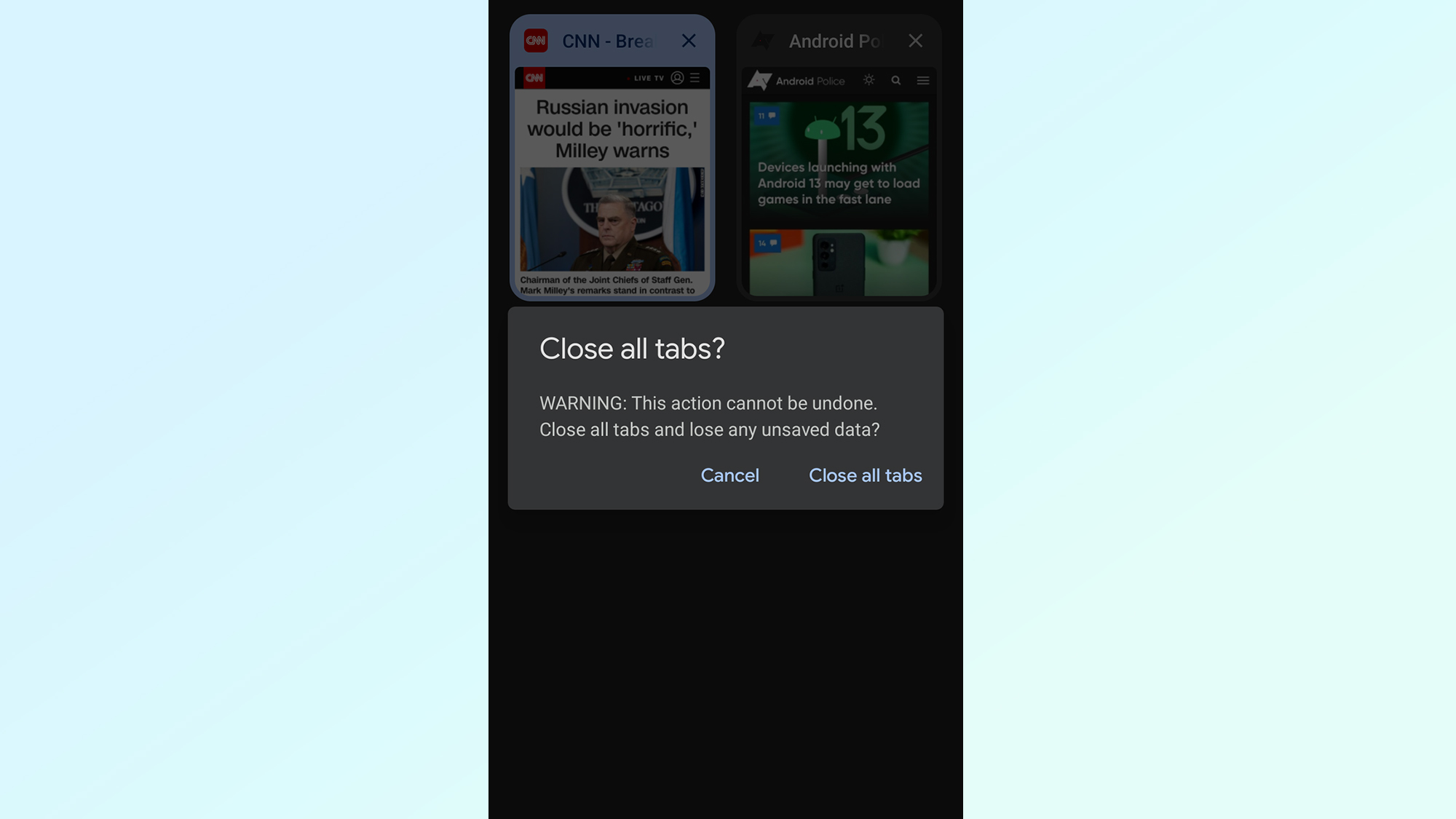
By having the confirmation dialogue, Chrome is going to make it much harder to accidentally delete everything you were looking at. It could potentially save a lot of headaches, without making the process too inconvenient for the people who really do want to shut down every single tab in one fell swoop.
The fact that this dialogue is only available in a Canary build means mobile users still have to be cautious. Of course, Canary builds are not the stable releases you’ll download from Google Play. Things don’t run the way they should, and that means the majority of users are just going to have to sit tight.
Furthermore, features from Canary channel don’t always make it to the beta or stable builds of Chrome, and when they do it can take some time to happen. We are hoping that it does make the cut, though when it might happen is anyone’s guess.
Sign up to get the BEST of Tom's Guide direct to your inbox.
Get instant access to breaking news, the hottest reviews, great deals and helpful tips.
Here’s hoping we don’t have to be too patient, because the less diving around in the convoluted mess that is our browser history, the better.

Tom is the Tom's Guide's UK Phones Editor, tackling the latest smartphone news and vocally expressing his opinions about upcoming features or changes. It's long way from his days as editor of Gizmodo UK, when pretty much everything was on the table. He’s usually found trying to squeeze another giant Lego set onto the shelf, draining very large cups of coffee, or complaining about how terrible his Smart TV is.
