Google Chrome just got a big upgrade to help you with password hell
Latest Google Chrome version adds a password-strength checker

Google has updated its Chrome browser with a handy new feature that identifies any weak passwords you’re still using and makes it fast and easy to replace them with something more secure.
Chrome 88 is currently rolling out across desktop and mobile, and it lets you check the strength of any saved passwords with a single click. This could save you a lot of trouble with stolen accounts down the line, assuming you’re not already using one of the best password managers.
- Our picks of the best Chrome VPN extensions
- The best antivirus software, tested and ranked
- Plus: Look out: This browser link will crash your Windows 10 PC
Using the new password checker is easy. Simply click your user icon in the Chrome toolbar, then click the Password icon — it’s a picture of a key. From there it’s just a matter of clicking on “Check passwords," which will have Chrome identify whether any of your stored passwords are too easy to guess.
The Chrome 88 update also streamlines the process of updating any weak passwords to stronger ones. Once the check is complete, it will list the offending passwords and provide links to where you need to go to change them.
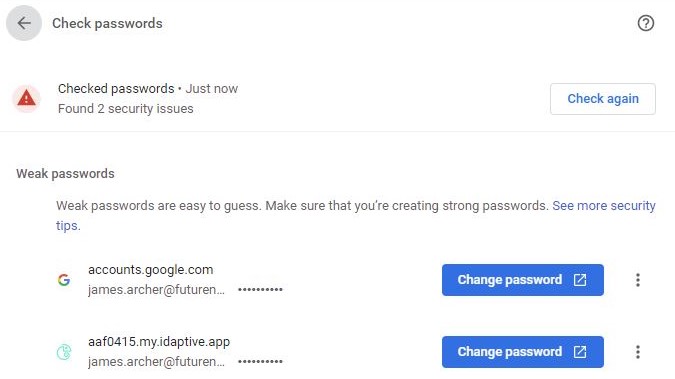
Hopefully, this will help users stay on top of what can become a dizzying number of different credentials. It can be easy to end up with dozens of different codes and phrases to remember, assuming you’re following the best practice of not re-using the same password for different sites, apps and services.
This new Chrome feature isn’t a fully-featured password manager, but it should help plug holes by identifying weak passwords you may have forgotten about.
Google says Chrome 88 will be available for Windows, Mac and Linux first. So if you use Chrome on one of these platforms, you may already have access to the new feature. Chrome on iOS is next in line, followed by Android, with all platforms planned to be updated within the next few weeks.
Sign up to get the BEST of Tom's Guide direct to your inbox.
Get instant access to breaking news, the hottest reviews, great deals and helpful tips.
James is currently Hardware Editor at Rock Paper Shotgun, but before that was Audio Editor at Tom’s Guide, where he covered headphones, speakers, soundbars and anything else that intentionally makes noise. A PC enthusiast, he also wrote computing and gaming news for TG, usually relating to how hard it is to find graphics card stock.

