Google Chrome 104 is available now — here’s all the new features
Chrome 104 brings supercharged screen captures, better speed and more

Google Chrome has a new update that brings some functionality changes along with fixing 20+ security flaws. The update, Chrome version 104, has already started rolling out to Chrome users on Windows, Mac and Linux and requires a browser refresh to activate.
This is the latest in a series of nigh-monthly updates for Chrome, which tend to be minor given their frequent cadence. The last major update gave Google Chrome a powerful upgrade for searching images that tapped into AI to power a new "search with Google Lens" feature. But the new Chrome 104 update, which was released on August 2, brings a host of noteworthy changes. This includes comprehensive screen sharing tools, an experiment in faster page loading, UI changes for Chromebooks and security fixes.
Notably, this update addresses a number of security vulnerabilities in Chrome. Even if you don't care about the new features, you should update Chrome to the latest version get all the new security updates.
The “LazyEmbeds” experiment
Chrome is already one of the swiftest browsers around, but Google is trying to make web pages load even faster with Chrome 104. Chrome will load up embedded content automatically on pages, without the page asking for it. This is usually known as “lazy loading” and while Chrome does this for embedded content only if the page specifically allows for it, it will now move to loading it up automatically.
Embedded content usually takes much longer to load on a page because they involve embed requests and executing scripts that in turn affect the performance of a web page. Hopefully, Chrome 104 will drastically improve that. However, this so-called experiment is rolling out to just 1% of people running Chrome 104 for now, so don't be surprised if Chrome on your PC doesn't have it.
Region capture
With Chrome 104, Google has introduced “Region Capture” — where you will now have the ability to crop self captured video tracks and choose which part of your screen you want to record or share.
This can be used for video conference screen sharing where you can choose exactly which area of the screen you want to project. Before this update, if you wanted to share just a specific portion of your screen you were limited to sharing browser tabs.
Sign up to get the BEST of Tom's Guide direct to your inbox.
Get instant access to breaking news, the hottest reviews, great deals and helpful tips.
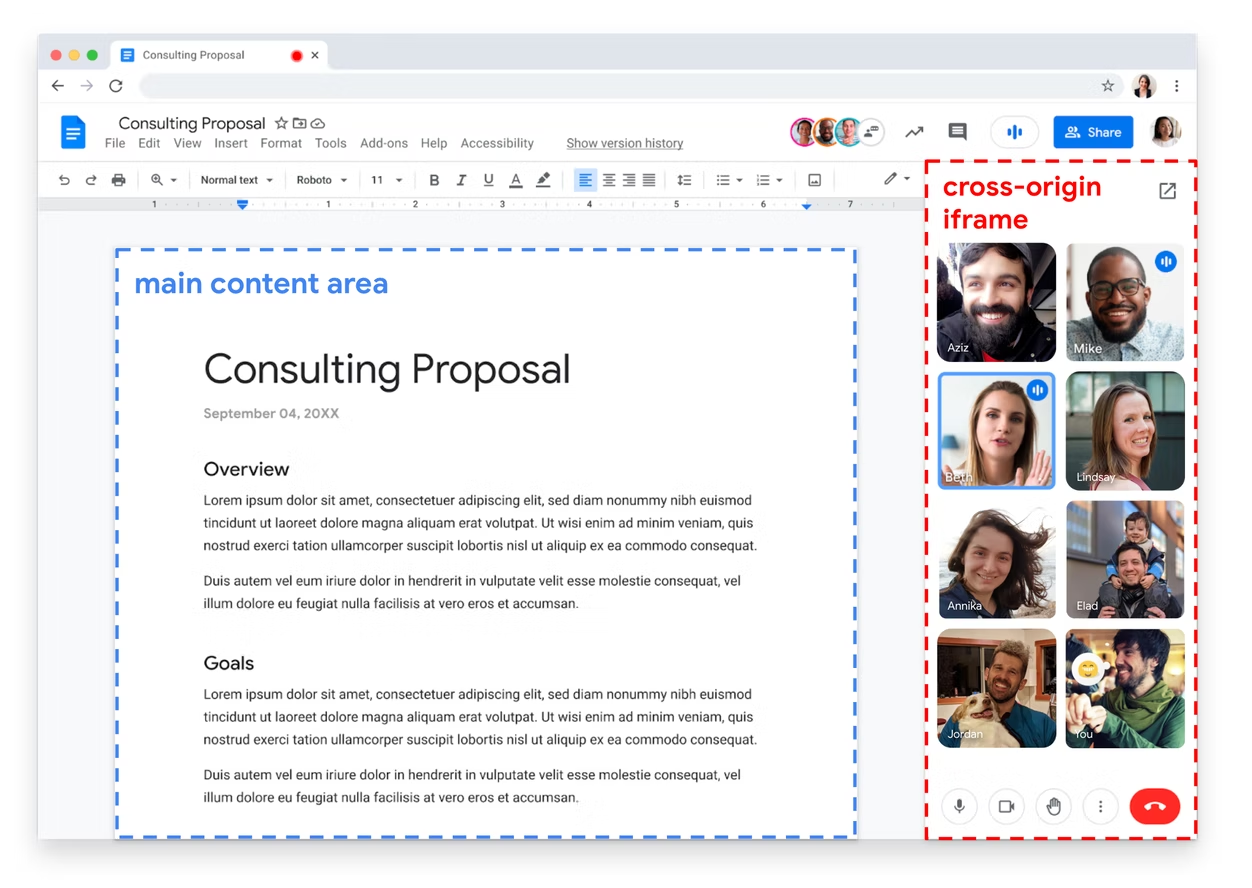
Chromebook updates
Chromebooks are all set to get a refreshed look with Chrome OS 104 that will make their way to the best Chromebooks around.
Google has been revamping the Chrome OS interface, and now it's adding a new app launcher. This looks a lot like Windows’ Start Menu and it is located in the bottom corner of the screen.
There is also a new Google Search bar and Assistant shortcut now at the top. You can organize and rearrange the apps in the app launcher by right clicking and sorting by icon color or by name.
Google is also revamping the System Tray, that area of the Chrome OS desktop which displays icons about the status of things like battery power and Wi-Fi. Update to Chrome OS 104 and you should see new calendar widget and date displayed in the System Tray.
Chromebooks will also get “official” dark and light themes that users can automatically switch between as well. Earlier you could get “unofficial” light and dark themes but only through enabling a particular “feature flag.” Now finally, like MacOS and Windows, Chromebooks get full-fledged light and dark modes.
Security fixes and other updates
There are many security fixes that Google is bringing with Chrome 104 — 27 of them to be precise. Many of them are small fixes which address vulnerabilities in the operating system, so it's a good idea to update to your copy of Chrome as soon as possible.
Other new features of Chrome 104 include the option to opt out of storing credit card information for later purchases in Secure Payment Confirmation. There are many more developer tools that Google has launched with Chrome 104 as well.
When and how to get the update?
Google Chrome 104 is an important update and has already started rolling out to everyone. It might be a few weeks before everyone receives the update though, according to Google.
If you want to install the update manually, you can click on the menu button within Chrome (three dots on the top right corner) and click on “Help” and then on “About Google Chrome.” From there you should be able to start the update, but you will have to restart your browser to activate it. You can check your version number in a similar way to see if it has updated to the latest version of Chrome 104: 104.0.5112.81.
Google may not have brought big-ticket features to Chrome 104 in this update — but it does improve on already one of the best browsers.
Next: These are the best Google Chrome extensions, and Google Chrome might not be as secure as you'd previously hoped

Sanjana loves all things tech. From the latest phones, to quirky gadgets and the best deals, she's in sync with it all. Based in Atlanta, she is the news editor at Tom's Guide. Previously, she produced India's top technology show for NDTV and has been a tech news reporter on TV. Outside work, you can find her on a tennis court or sipping her favorite latte in instagrammable coffee shops in the city. Her work has appeared on NDTV Gadgets 360 and CNBC.
