
Meetings have always been a dreaded part of work culture. And if your boss is like the one on The Office, meetings can also be a massive waste of time. Google Calendar is hoping to give users more data on how much time meetings take away from their lives.
Per a Google Workspace blog post, the company is unveiling Time Insights for Google Calendar. As the name suggests, the feature gives users a breakdown of exactly how much time they spend in meetings.
- Google Pixel 5a review
- Google Wifi vs. Nest Wifi: which mesh router wins?
- Plus: Google Chrome just got a killer upgrade to save you time — how to try it
Time Insights is not available to all users, however. At the moment, Time Insights will be available to Google Workspace Business Standard, Business Plus, Enterprise Standard, Enterprise Plus, Education Plus and Nonprofits customers. The feature will roll out gradually over the next 15 to 20 days.
Google credits the new feature to the change in work culture at the start of the pandemic early last year. This is supposedly an initiative by Google to allow workers to have more control over their work lives.
"Some people have more meetings and may feel less control over how their work time is spent. Time Insights can show you this data, and help you plan your time better," the Google blog post reads.
Time Insights will now give users a time breakdown based on working hours and the types of meetings had. Other data includes time spent in meetings, frequency of meetings and who people spend the most time meeting with.
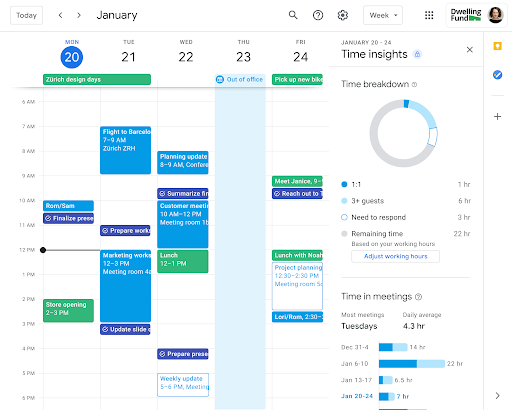
Interestingly, this data can only be viewed by the employee and not managers or bosses. This is so employees "can assess how you’re spending your time against your own priorities." Although, employees can grant managers sharing access so that they too can view an individual's time insights.
Sign up to get the BEST of Tom's Guide direct to your inbox.
Get instant access to breaking news, the hottest reviews, great deals and helpful tips.
It's also up to admins to enable Time Insights for employees. (There's no admin control for Business Standard domains).
Google is doing a gradual rollout of Time Insights. From August 30 and over the next 13 days, Admins will begin gaining access to the feature. Employee rollout will start on September 6 and take 15 days. But this is only for domains on the Rapid Release schedule. Everyone else should start seeing their rollout start on September 20, taking 15 days to reach all users.
Time insights is not available to those on Google Workspace Essentials, Business Starter, Enterprise Essentials, Education Fundamentals, Frontline, G Suite Basic and Business customers.
Imad is currently Senior Google and Internet Culture reporter for CNET, but until recently was News Editor at Tom's Guide. Hailing from Texas, Imad started his journalism career in 2013 and has amassed bylines with the New York Times, the Washington Post, ESPN, Wired and Men's Health Magazine, among others. Outside of work, you can find him sitting blankly in front of a Word document trying desperately to write the first pages of a new book.

