Google Bard bug exposed private conversations via Google Search — what you need to know
Your Bard conversations may not be as private as you'd hoped

Anyone that has regular conversations with Google Bard, the AI-powered chatbot, should be aware there’s a pretty serious bug that could impact your privacy. Apparently it’s possible for Google Search to index those conversations, exposing them to the Google-using world at large. Fortunately a fix should be on the way.
The problem was uncovered by SEO consultant Gagan Ghotra, who posted about the problem on Twitter. The worst part is that, in addition to indexing supposedly private Bard conversations, contents of them are actually being used as snippets to answer common search queries.
Haha 😂 Google started to index share conversation URLs of Bard 😹 don't share any personal info with Bard in conversation, it will get indexed and may be someone will arrive on that conversation from search and see your info 😳Also Bard's conversation URLs are ranking as… pic.twitter.com/SKGXJD9KEJSeptember 26, 2023
Which is, erm, not great. In fact it’s another great example of why you should not be sharing personal information with these kinds of chatbots. Something private and confidential you share with Google Bard may have found its way to Google Search to see — where just about anyone could stumble across it.
This isn’t the first time chatbot conversations have been exposed to others, either. Back in March a bug in ChatGPT started revealing chat histories to random users. Apparently this was caused by “a bug in the open source library” and was promptly fixed. Frankly I’m not sure which of these breaches is worse, but it further proves that any conversation you have with a chatbot isn’t actually private.
The Google Search Liason Twitter account actually responded to Ghotra, noting that while Bard offers the option to share chats, they were never intended to be indexed by Google Search. So the company is apparently working on a fix that will block that from happening.
What you can do to stop Bard conversations being exposed
Until that fix is actually live, there is something you can do to try and stop Google Search from doing its thing — and without wiping your chat history in the process. Head to the Bard website, click the Settings gear in the top right corner and click Your Public Links. This will let you delete any links that have been created, and should stop your conversations from appearing in search results.
I also asked Bard itself what people can do to stop their conversations from appearing in Google Search. Tips included not sharing public links to those conversations, which Bard claimed can be indexed by Google, turning off Bard activity and using a private browser — both of which stop conversations from being saved to your account.
Sign up to get the BEST of Tom's Guide direct to your inbox.
Get instant access to breaking news, the hottest reviews, great deals and helpful tips.
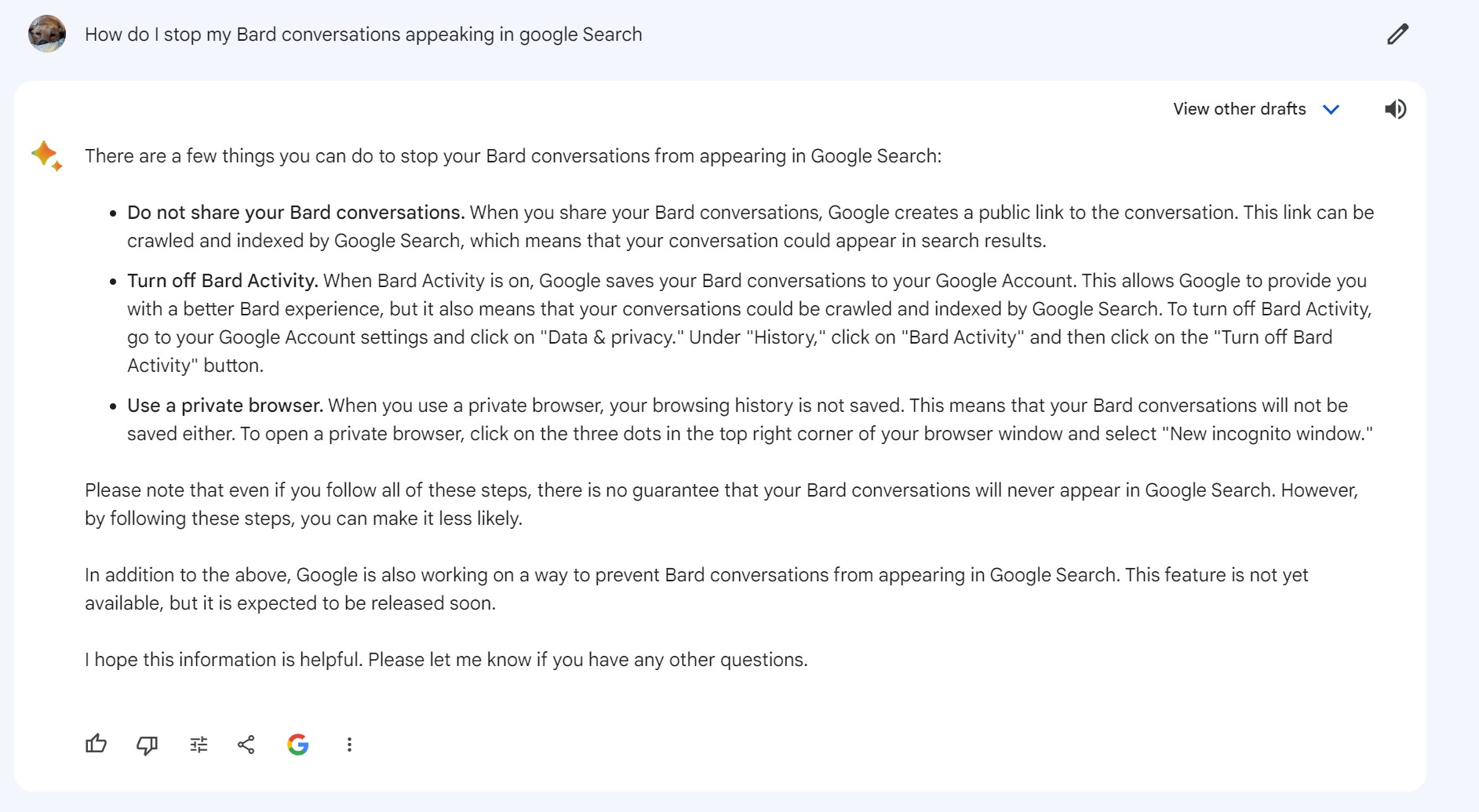
Apparently no matter what steps you take there’s “no guarantee that your Bard conversations will never appear in Google Search”. But it would make that far less likely. Bard also claimed that Google is working on the fix, and that it isn’t available yet. Presumably it doesn’t have any insider information on this, and found out by reading about it online.
But regardless of the steps you take and the fixes Google implements, always remember to avoid telling Google Bard anything you don't want random people to know. There's no telling who could have access to those conversations or what other bugs might be hiding under the surface.
More from Tom's Guide

Tom is the Tom's Guide's UK Phones Editor, tackling the latest smartphone news and vocally expressing his opinions about upcoming features or changes. It's long way from his days as editor of Gizmodo UK, when pretty much everything was on the table. He’s usually found trying to squeeze another giant Lego set onto the shelf, draining very large cups of coffee, or complaining about how terrible his Smart TV is.
-
igmuska don't post any material online if you are afraid of being exposed or having your writing used to train AI. Try not being on social media and having the AI use sentiment analysis on your query to determine the response as its reply, i.e, you are somehow on social media, it will reply with a somehow answer...and it is absolutely nothing to fearReply
