Google Assistant’s new driving mode is coming — what you need to know
Android Auto and Google for cars are getting updates too
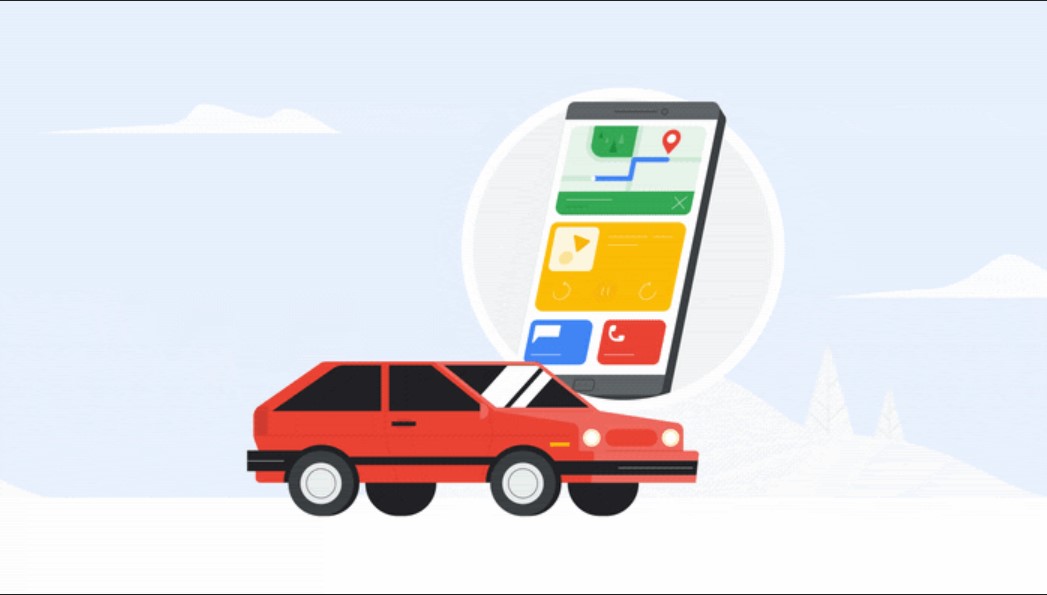
Phones are incredibly useful driving tools, but it can be quite easy to get distracted if you’re not careful. Fortunately, Google has spent years making sure that doesn’t happen with Android Auto and Google Assistant’s driving mode.
Both features give drivers a phone experience that ensures access to all the important features, without the distraction. And Google is rolling out some updates to make that experience even better.
- How to use Google Assistant
- How to use Google Maps: Essential tips and tricks
- Plus: Sorry BMW, a 373 mile EV range cap is a terrible idea
Google Assistant’s driving mode is finally here

You can be forgiven if you’ve never heard of the Google Assistant driving mode before, because it is pretty new. It's so new, in fact, that it's actually a core feature of the incoming Android 12 update — replacing the aging standalone Android Auto app.
The idea is that this mode is for people who don’t have Android Auto support in their car, letting them use their smartphone in a way that doesn’t distract them from the road ahead. It features a dedicated dashboard that can be brought up with the command “Hey Google, time to drive” or by linking it to your car’s existing Bluetooth connection.
The dashboard uses a card-based system, and features Google Maps, cards with personalized audio suggestions, as well as access to the phone and messages app. The point is to make sure everything you need while driving is on screen and accessible without any scrolling required.
As with Android Auto, this will include an auto-read feature for any messages that come in during your drive. All of this is handled via Google Assistant, which will always be on hand to deal with anything you can’t do by tapping your phone’s screen.
Google Assistant driving mode is set to fully roll out in the coming weeks; it will be available in English, German, Spanish, French and Italian.
Sign up to get the BEST of Tom's Guide direct to your inbox.
Get instant access to breaking news, the hottest reviews, great deals and helpful tips.
Android Auto updates are also coming
Android Auto is a little more established, naturally, with Google claiming more than 100 million cars are compatible with the service. While the latest updates are a little less impressive than the new Google Assistant features, they’re going to be invaluable for a lot of drivers.
The main change is that drivers will now be able to customize which app loads when Android Auto starts up. Currently, you head straight into the default navigation app, but if you’d rather jump straight into something else, you’re going to get that option.
Android Auto will also offer up personalized audio suggestions via Google Assistant, and will now support dual-SIM devices and work profiles. Drivers who are parked will also be able to enjoy minigames through GameSnacks, directly from their car’s display.
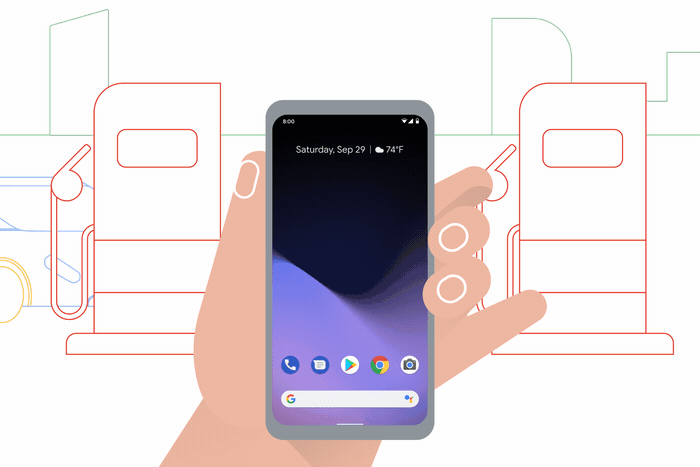
The final update is a feature borrowed from Google-owned Waze, which lets you pay for gas without standing in a line or using the machine on the pump. Simply say “hey Google, pay for gas” and Google Assistant will take you through the motions of paying for your gas directly from your phone.
You still need to physically pump the gas yourself, but handling payment is one less thing you have to do — useful for saving time, and avoiding contact with other people. This feature will be available at 32,500 gas stations across the U.S, starting with Exxon Mobil, Conoco, Phillips 66 and 76. Unfortunately an international rollout for voice-powered payment is not on the cards right now.
Electric cars with Google built-in get some new features too
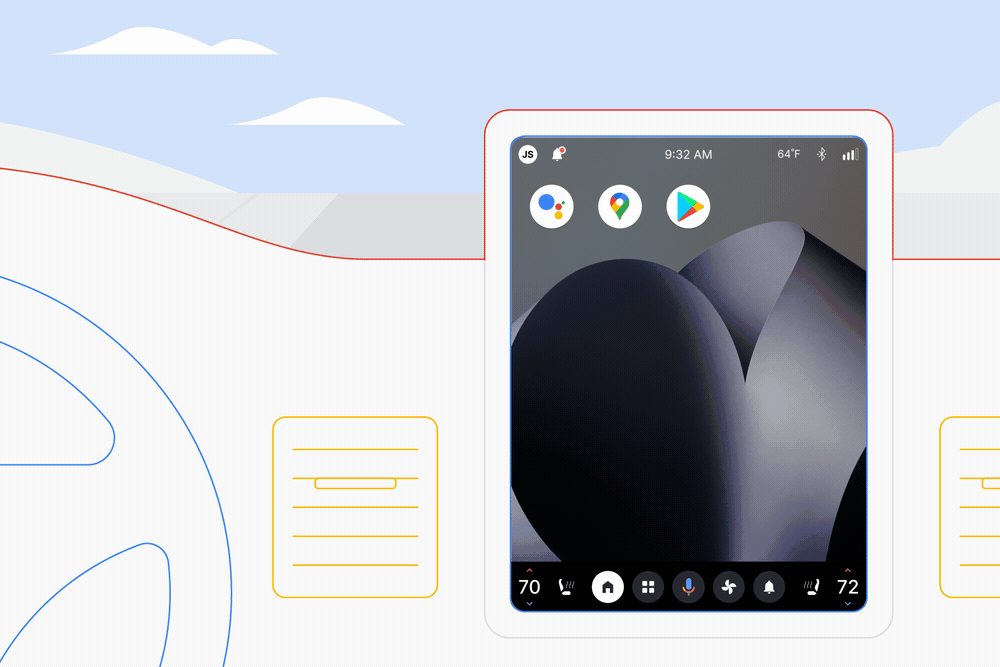
While still not too widespread, electric cars with Google built-in will also be getting an upgrade. Drivers will now be able to ask their car to “find a charging station”, with Google Assistant and Maps locating the nearest charge point compatible with your car, payment details, and charging speed preferences.
Google will also be able to tell you if the charger is in use before you arrive, and can heat up or cool down the battery ahead of time. That way, the battery is ready to go as soon as you get there, reducing your overall charging time.
- More: Google Maps vs. Waze: Which navigation app is better?

Tom is the Tom's Guide's UK Phones Editor, tackling the latest smartphone news and vocally expressing his opinions about upcoming features or changes. It's long way from his days as editor of Gizmodo UK, when pretty much everything was on the table. He’s usually found trying to squeeze another giant Lego set onto the shelf, draining very large cups of coffee, or complaining about how terrible his Smart TV is.
