Google Assistant just gained a feature Alexa can't match
Google Assistant's new "read it" skill is a large leap for accessibility
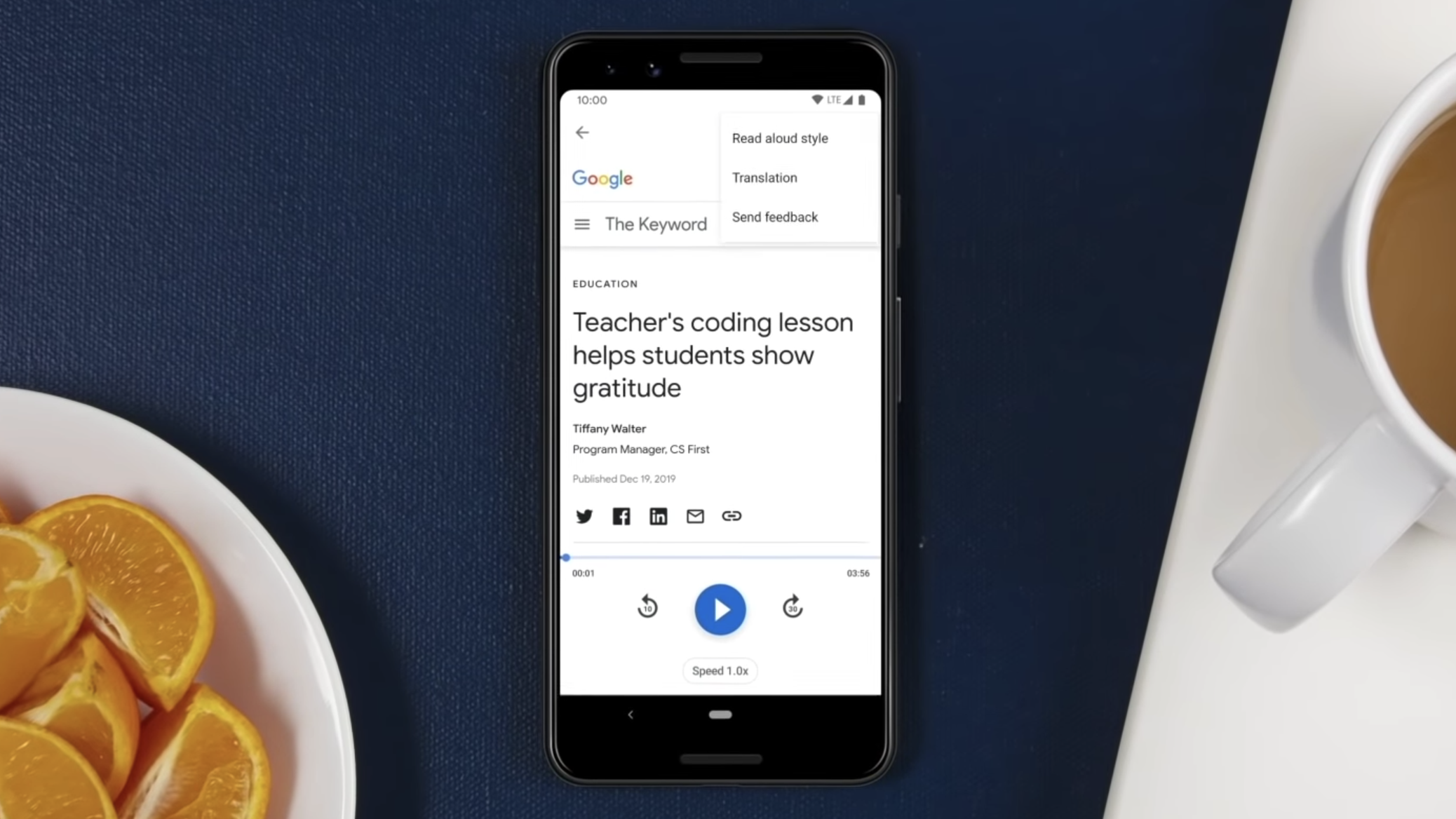
Google Assistant is constantly growing its accessibility features, whether it improves its real-time interpreter skills or expands its hand-free capabilities. And starting today, users can ask Google to read web pages aloud to them.
Whenever a web article is open on your browser in your Android phone, you can say, “Hey Google, read it” or “Hi Google, read this page” and Google Assistant will narrate the published content on that web page. According to Google's announcement, the skill highlights the advanced text-to-speech technology it previewed at CES.
The skill lets you determine the pace at which Google reads, and helps you follow along with highlighted text as the pages autoscrolls. Google Assistant can also translate the page from the language it was written it to your language of choice.
- These are the best Android phones to buy now
- Check out the best Google Assistant commands
Google says this feature could come in handy when you're tired and want to give your eyes a screen break, or if you're traveling and want local news translated for you. Users all around the world can benefit and learn from the new skill, which supports translation support for 42 languages.
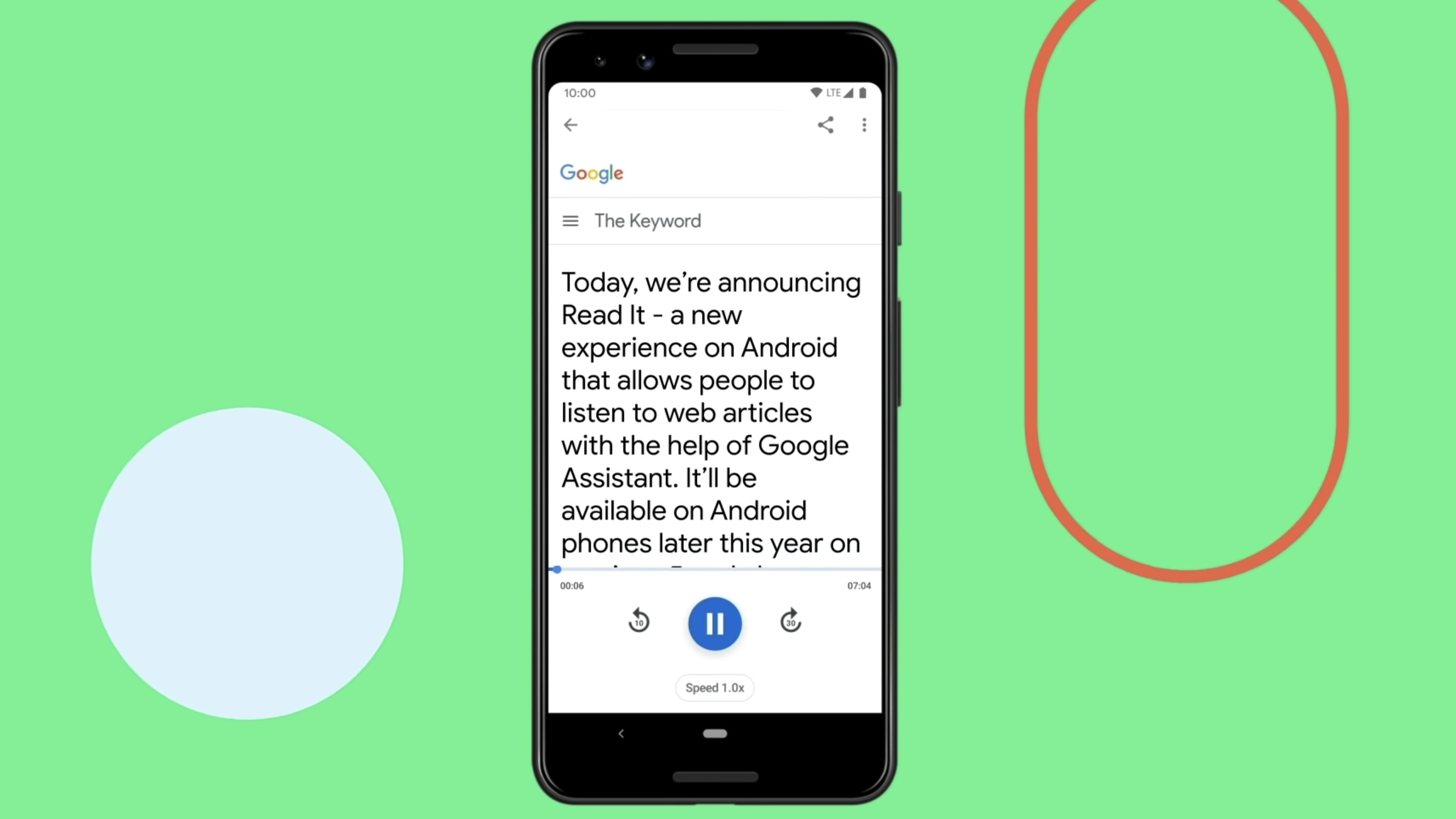
Saying “read it” can also offer better web access to users with reading or visual impairments. Google says the skill is a "voice-first experience," meaning users shouldn't have to touch their screen much to make it work.
There's no word yet on when this skill could come to more devices. In the past, however, Google Assistant features have expanded to iOS devices after a period of time.
Get instant access to breaking news, the hottest reviews, great deals and helpful tips.
Google Assistant was already some ways ahead of Alexa in terms of accessibility features, and today's addition widens the gap even further.

Kate Kozuch is the managing editor of social and video at Tom’s Guide. She writes about smartwatches, TVs, audio devices, and some cooking appliances, too. Kate appears on Fox News to talk tech trends and runs the Tom's Guide TikTok account, which you should be following if you don't already. When she’s not filming tech videos, you can find her taking up a new sport, mastering the NYT Crossword or channeling her inner celebrity chef.
