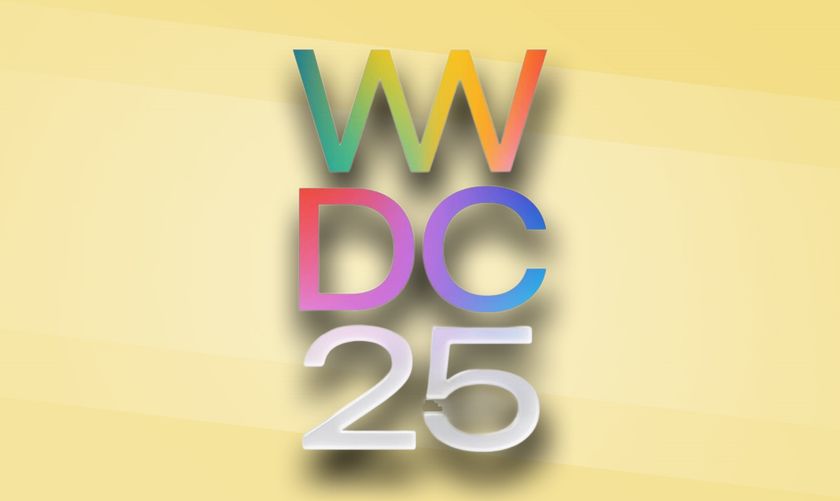Gmail’s biggest redesign in years is rolling out now — here’s the new look
Google is streamlining Gmail

Update: Google will not let you use the old Gmail interface anymore.
Google has begun rolling out a big redesign for Gmail. We’ve been tracking this particular update since February but it’s now becoming available to all users.
This update brings a refreshed look to Gmail that’s meant to better integrate Google apps like Meet, Spaces and Chat with Gmail. The hope is that these changes will streamline Gmail to make it easier to use, both for individuals and for businesses.
Each service will get its own dedicated tab in a new section of the sidebar. There will be notification bubbles showing you where your attention is needed, while Chat and Spaces will show a full list of conversations on a single screen. As we previously reported, Google says users will be able to search chat histories in the search bar as they would emails.
The updates don’t end there. Google says it will release improvements to Gmail for tablet users, along with better emoji support and more accessibility features (via The Verge). Speaking about tablet support, Google introduced new tablet-focused features for Drive, Keep, Docs, Slide and Sheets on July 25 (via TechCrunch). Updates include drag-and-drop for images and files across apps, along with a multiwindow experience for Drive. It’s unclear when or if these updates will come to Gmail.
The Gmail update was previously only available to Google Workspace users so it’s good to see that regular users can try it for themselves. As someone who uses Gmail both for work and for everyday use, I’ll be the first to admit that navigating it can be a daunting task. Anything that makes my life easier is great so I’m looking forward to testing the updated Gmail for myself.
It’s possible that your Gmail has already received the new look. If it has been updated and you’re not fond of the redesign, you can always revert to what you’re used to. Google explains how to roll back to the old look if you’re not a fan.
Sign up to get the BEST of Tom's Guide direct to your inbox.
Get instant access to breaking news, the hottest reviews, great deals and helpful tips.
Read next: Unfortunately Amazon Prime just took a hit — Amazon Drive is getting killed, but there are alternatives.

Tony is a computing writer at Tom’s Guide covering laptops, tablets, Windows, and iOS. During his off-hours, Tony enjoys reading comic books, playing video games, reading speculative fiction novels, and spending too much time on X/Twitter. His non-nerdy pursuits involve attending Hard Rock/Heavy Metal concerts and going to NYC bars with friends and colleagues. His work has appeared in publications such as Laptop Mag, PC Mag, and various independent gaming sites.