Galaxy Z Fold 5 multitasking powers coming to older Samsung foldables — what you need to know
Galaxy Watch, tablets getting One UI updates, too

Samsung device owners who looked with envy at some of the new multitasking features introduced with the Galaxy Z Fold 5 and Galaxy Z Flip 5 can rest easy. Samsung said today (August 15) that a software update is bringing many of those capabilities to older foldables and tablets.
Specifically, the One UI 5.1.1 update is bringing a revamped Flex Mode to older Fold and Flip phones and introducing two-handed drag and drop as well. The One UI 5.1.1 update comes to Galaxy Z Fold 4 and Galaxy Z Flip 4 devices this month before rolling out to Galaxy Z Fold 3 and Z Fold 2 and Galaxy Z Flip 3 and Z Flip models later on. In addition, One UI 5.1.1 is coming to the following tablets: Galaxy Tab S8, Tab S8+, Tab S8 Ultra, Tab S7, Tab S7+, Tab S7 FE, Tab S6 Lite, Tab A8, Tab A7 Lite, Tab Active 3 and Tab Active 4 Pro.
Galaxy Watch owners will see a software update, too, with the One UI 5 Watch update bringing an Irregular Heart Rhythm Notification (IHRN) feature to Galaxy Watch 5 and Galaxy Watch 4 models. Older Galaxy Watches are also gaining enhanced sleep management features and personalized workout tools as part of the update.
Here's a closer look at what these latest One UI updates are bringing to Galaxy smartphones, tablets and watches.
One UI 5.1.1 changes
Among the Flex mode enhancements coming to Galaxy Z Fold 4 and Galaxy Z Flip 4 phones with this update is to more easily show or hide the Flex Mode Panel. The panel's icon will appear as you fold your phone for quick access to various Multi Window, touchpad and screen capture tools.
In addition, a media play bar button is available with 10-second fast forward and rewind features to make it easier to jump around in videos.

Other One UI 5.1.1 features let Galaxy Z Fold 4, Z Flip 4 and Tab S8 owners open a pop-up browser window for online searching while content plays elsewhere on the device. Drag that pop-up window to the edge of the screen where it will remain until you summon it again with a tap.
Sign up to get the BEST of Tom's Guide direct to your inbox.
Get instant access to breaking news, the hottest reviews, great deals and helpful tips.
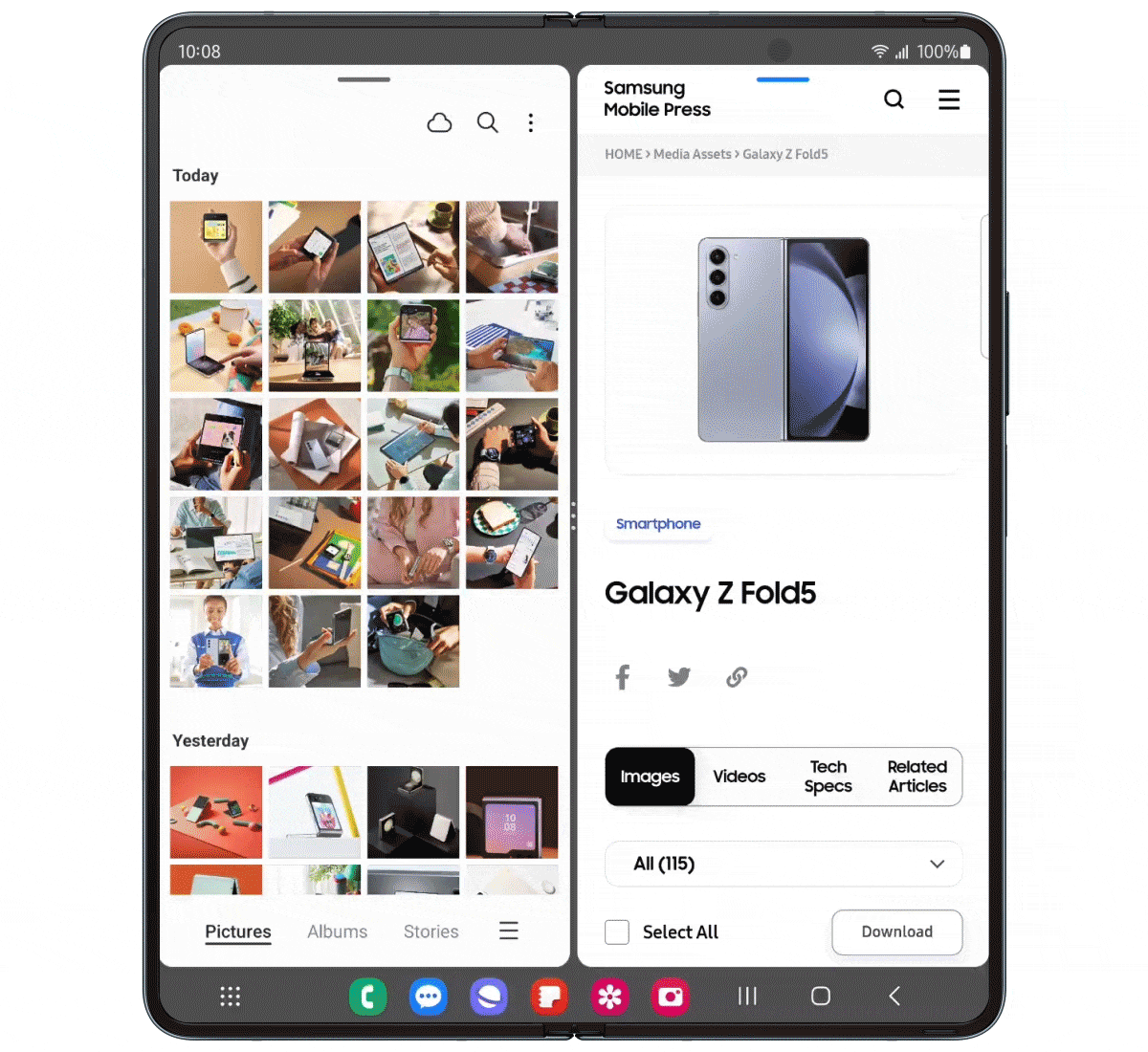
Foldables and tablets also gain support for two-handed drag and drop with One UI 5.1.1. As we saw when testing the Galaxy Z Fold 5 and Galaxy Z Flip 5, that capability allows you to open an app with one hand and drag files over to another location with the other. The Taskbar on your device gets an update that expands the number of recent apps to four instead of just two.
One UI 5 Watch updates
Galaxy Watch 5 and Watch 4 owners will be able to receive IHRN alerts if their heart experiences any sort of irregularity. Additionally, the personalized fitness tools available as part of the software update include a Personalized Heart Rate that set up different running intensity levels after analyzing your overall fitness.
Track Run can record run details, and new sleep tools are designed to better monitor your bedtime activities so you can get a good night's rest.
More from Tom's Guide
Philip Michaels is a Managing Editor at Tom's Guide. He's been covering personal technology since 1999 and was in the building when Steve Jobs showed off the iPhone for the first time. He's been evaluating smartphones since that first iPhone debuted in 2007, and he's been following phone carriers and smartphone plans since 2015. He has strong opinions about Apple, the Oakland Athletics, old movies and proper butchery techniques. Follow him at @PhilipMichaels.






















