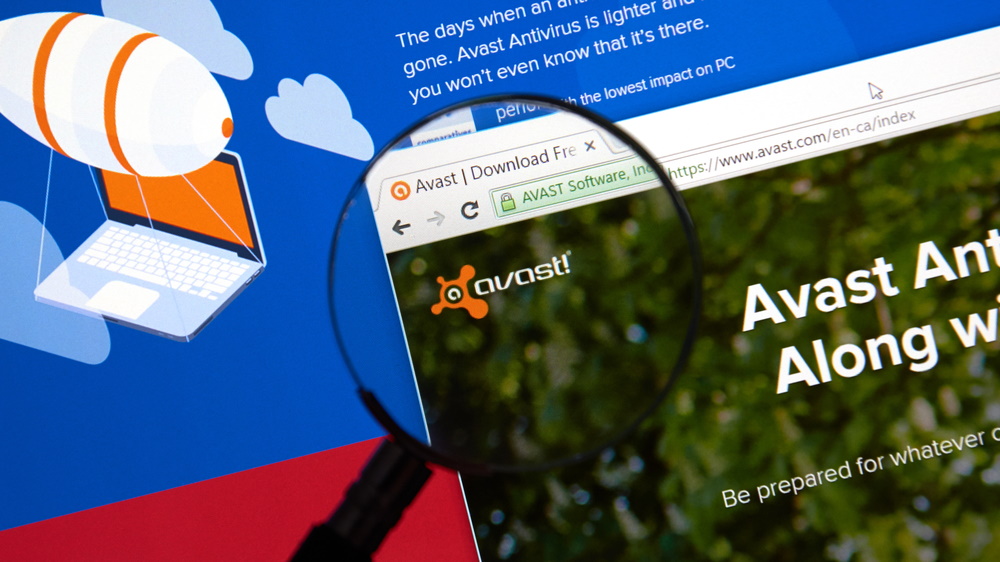
One of the challenges facing those looking to protect their computers and computer systems from viruses, malware and spyware is whether to choose free or paid-for antivirus software.
Some believe paying for antivirus to be a good investment; others believe it to be a waste of money given the proliferation of free options online.
In reality, it’s really a case of horses for courses, and there are good reasons to choose either option, depending on requirements. But maybe we can help...
Paying for antivirus
Paid-for antivirus software, and the more expensive paid-for suites and premium suites, tend to offer additional features, which may or may not be required – for example, identity theft protection, firewalls, parental controls, and system performance tools.
For instance, those with their own small businesses may want to consider a paid-for suite (Tom's Guide's favorite is Bitdefender Antivirus Plus), offering essential technical support and features to allow blocking of malware-risky sites that employees might visit. At home, parents may decide paid-for options offer the best parental controls.
And what about free antivirus?
Traditionally, free antivirus software have been considered to provide minimum levels of protection, merely scanning for malware signatures and comparing against updated ‘directories’ – although signature-based antivirus programs do remain the best line of defence.
Coming from some of the biggest names in the business - the likes of Kaspersky, Avast and Bitdefender - some freebies have additional protection tools such as behavioral malware detection, bad link detectors and even firewalls, but these features are usually the preserve of paid-for systems.
Sign up to get the BEST of Tom's Guide direct to your inbox.
Get instant access to breaking news, the hottest reviews, great deals and helpful tips.
Free AV can be more flexible, with the ability to augment the existing security with additional free software bolted on – parental controls being a good example – but things can soon get complicated if this is the chosen route.
Another thing to consider when downloading free AV software is that there are – ironically – a number of malicious programs posing as antivirus software! Care and attention is required to avoid falling into this trap.
One of the biggest downsides of choosing a free product is a lack of technical support. While most paid-for AV companies offer some kind of phone support for paying customers, free AV users are usually left to work things out for themselves. That said, decent free packages usually have useful online advice.
In addition, free antivirus software will often include pop-up ads for the superior paid-for options: annoying and can slow the software down. However, user interfaces are usually a match for their paid-for counterparts – a good or a bad thing depending on the quality of the interface of course! – and indeed, as a result of fewer features these interfaces are often simpler and more user friendly too.
Malware detection tends to be almost on a par (if not the same) as AV companies equivalent pay-for options. In addition, anti-phishing – whilst not always shouted about by the free antivirus provider – is said to be on a par with paid-for packages by some commentators, where provided.
Paid-for antivirus software: what does it cost?
Basic paid-for antivirus solutions offer a middle ground between the free AV and the more feature-packed security suites that small businesses tend to choose. They provide more comprehensive security tools, such as identity theft protection and parental controls, but fewer features than their suite counterparts.
Paid-for solutions tend to cost between £20 and £60, and can be more expensive if multiple licences are required – with some packages allowing protection of multiple devices from a central command hub. Norton Security, for instance, provides protection for up to five devices.
What do paid products have that free antivirus don't?
There are usually a number of additional features packaged into paid-for AV that aren’t available on their free counterparts.
Password manager provides effective management of passwords for accounts and services online, whilst safe banking options are intended to automatically activate to increase browser security.
As mentioned, parental controls are often one of the reasons people choose to pay for their AV software, although Windows 10 does come bundled with decent controls in any case.
Although free AV tends to offer anti-phishing, paid packages often provide superior protection, alongside VPNs to safeguard and encrypt data.
With regard to malware detection, although signature updates tend to have equivalence across free and paid-for versions of the antivirus software, meaning that the free version should be as up-to-date as the paid-for one, the latter tend to have more sophisticated behaviour monitors for more effective detection of brand new threats that might not be listed in signature directories.
So...what antivirus should I go for?
Overall, as stated, decisions on whether or not to pay for antivirus software will depend on the individual. Some people go on to pay for the more feature-rich paid-for version of a freebie down the line – either because they have been convinced by the extra protection touted in the pop-up ads, or because those ads have simply become too annoying!
There is one downside of this approach (apart from the expense): speed. Complex antivirus software requires lots of system memory and processing power, which slows computers down, and it’s important to check system compatibility before buying.
For those that stay with free versions, content to bolt-on extras such as firewalls and anti-spyware, things can become a little complicated, with paid-for versions offering all that’s required in one package. This, of course, can slow PC systems down also.
But for those with more limited requirements, whose devices are limited to everyday use, the basic, one-freebie set-up is probably the way forward. No frills and no costs.
For those running business, regardless of its size, the likely prevalence of sensitive, hackable, information should encourage purchase of a full-on security suite, with all of its additional features and technical support a phone call away.
Parents should be similarly encouraged to purchase a suite, given the lack of parental controls available with free software. Premium suites also tend to guide against phishing and warn against entering ‘dangerous’ website that might offer threats against personal information.
Ultimately, given the potential damage caused by breaches to cyber safety, purchasing a more sophisticated antivirus program could be considered a small price to pay. Malware is rife online, and phishing remains a huge problem too. Whilst it’s essential to have some sort of AV – whether free or paid-for – the benefits of a paid, subscription service chosen from our best antivirus software list, when weighed against the potential damage to computers, personal details, finances, etc, are surely worth the relatively modest expense.
