Forget Clubhouse app — Twitter Spaces just launched on Android
Twitter's take on Clubhouse just arrived on Android
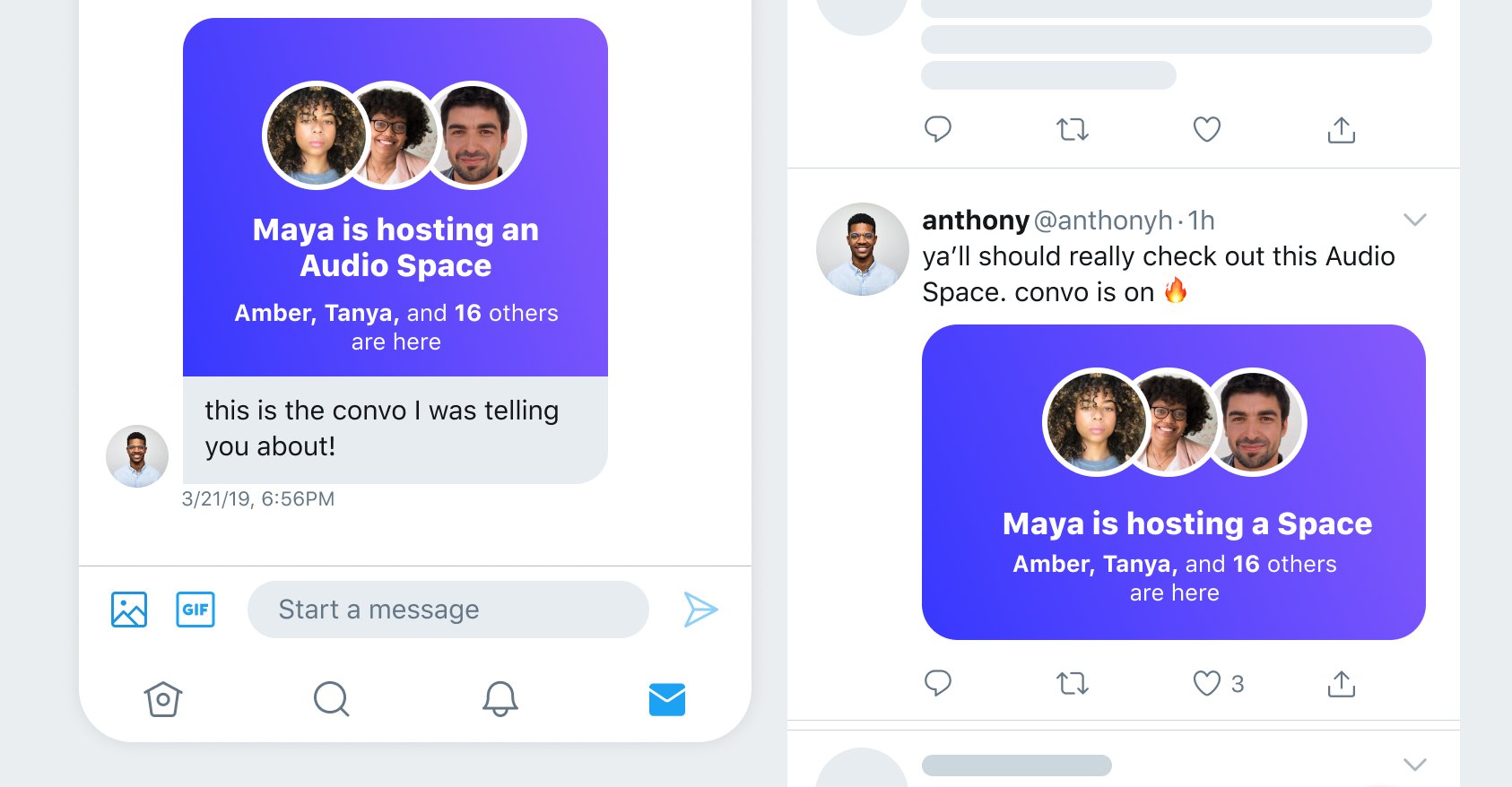
The invite-only, iOS-exclusive Clubhouse is all the rage right now, but it’s not your only option if audio-based social networking is your jam. Twitter has its own take on Clubhouse, called Spaces, and the beta has just arrived on Android.
Twitter has been testing Spaces for several months now, but it was only ever available on iOS. Now, though, it’s got a little bit more accessible by offering something to Android users — something Clubhouse still hasn’t managed.
- Clubhouse app: What it is, and how to get an invite
- These are the best video chat apps you can download right now
- Plus: Apple could disable Rosetta 2 in M1 Macs in some regions
Android folks, our beta is growing! starting today you will be able to join and talk in any Space. SOON you’ll be able to create your own but we’re still working out some things. keep your 👀 out for live Spaces above your home tlMarch 2, 2021
Like Clubhouse, Spaces is a feature that lets Twitter users interact with each other using their voices. It's a refreshing change of pace from the ever-impersonal text-based system Twitter has been employing for the past 15 years.
Users create their own Spaces and choose who gets to have speaking privileges. Then you can discuss whatever pops into your head, like the 2020s equivalent of amateur radio. It’s entirely up to the host to decide who gets to speak, with options to let everyone speak, only people the host follows, people that have been invited. Note that you’re limited to ten speakers per Space.
Spaces are public, though, so anyone can join to listen in. It’s up to the host to remove or block anyone that they don’t want to be there. There’s no limit on how many people can join to listen in.
Unfortunately, while Spaces is now available on Android, some features are still missing. Only iOS users can create their own rooms right now, and even then it’s limited to a small number of users. Android users can still listen in and speak if they’ve been invited to a room, but creation is completely off limits.
How to create your own Twitter Spaces
If you want to get involved with Spaces, because that Clubhouse invite is still eluding you, here’s how to get started.
Sign up to get the BEST of Tom's Guide direct to your inbox.
Get instant access to breaking news, the hottest reviews, great deals and helpful tips.
There are two ways to host a Space on Twitter. One is to long press the compose button and tap the Spaces icon on the far left. The other involves going through Fleets, so start by tapping your profile image. From there scroll to the far right and tap Spaces.
Spaces will then give you the option to invite up to 10 speakers, all of whom will be notified by DM. This stage also lets you decide whether to grant speaking privileges to everyone that joins the room, just people you follow, or the select few you personally invited.
When you’re ready to go tap Star Your Space, grant access to the microphone when prompted, and then decide whether you want to share the room’s transcript with the other speakers when you’re all done.
As for joining someone else’s Space without an invite, they should appear at the top of your timeline. It's in the same place as all the Fleets that you’ve been ignoring since they launched.

Tom is the Tom's Guide's UK Phones Editor, tackling the latest smartphone news and vocally expressing his opinions about upcoming features or changes. It's long way from his days as editor of Gizmodo UK, when pretty much everything was on the table. He’s usually found trying to squeeze another giant Lego set onto the shelf, draining very large cups of coffee, or complaining about how terrible his Smart TV is.
