
Privacy, they say, is dead.
Between Internet-wide data mining, stream-of-consciousness social networks, and constant tracking from virtually every application we install, we are constantly being watched. Mostly, this monitoring and tracking is benign — at least, as benign as constant surveillance ever is.
Ad networks trying to understand more about our preferences and browsing habits. Digital storefronts monitoring our purchasing habits to more effectively deliver products to us. Social networks analyzing our preferences and behavior so they can serve us with better-tailored content.
If you're unnerved by this, you aren't alone. Most users these days don't actually know just how frequently they're being watched. And they don't know how much businesses and brands actually know about who they are and what they do.

"[Platforms like Facebook and Twitter], like several other non-social media systems, allegedly know more about a person's preferences than even the CIA does," writes Nick Espinosa of Forbes Magazine. "They track what people read, watch and post and can assign scores and values to rank their interests and even their possible political leanings...Furthermore, there are AI algorithms that are being created to analyze every post for keywords. These posts could end up in front of someone's health insurance company, which could then potentially use that information against them."
And those are just the organizations using your personal information legally. If you factor in all the criminals operating online — and the myriad uses for personally-identifiable information of any kind — the picture becomes even grimmer. From healthcare data breaches to web skimming on eCommerce websites, there are countless examples of criminals making off with sensitive information.

The good news is that it's possible to protect yourself. It's possible to mitigate the damage even if you're the victim of a large data breach. Here are a few measures you can take in that regard — a few tactics for protecting your privacy on the web.
Sign up to get the BEST of Tom's Guide direct to your inbox.
Get instant access to breaking news, the hottest reviews, great deals and helpful tips.
Surf on a VPN

We mentioned in a previous piece why a virtual private network is essential for safe browsing. Not only does it safeguard you against common data sniffing techniques on public WiFi, but it also allows you to obscure your location from the sites you visit. This means that while you're browsing the web on the best VPN, no one on the outside can effectively track what you're doing.
Granted, unless you're freely using public WiFi networks, this level of surveillance is unlikely to happen. And most browsers also have the ability to disable location tracking. At the same time, it's an added layer of security and protection, and there's nothing wrong with extra privacy.
Assess Your Home Network

If there's one thing smart devices aren't known for, it's security. There's a reason the Internet of Things has been referred to as a cybersecurity nightmare on more than one occasion. And if there's one device that tends to be more susceptible to hacks than anything else, it's your webcam.
As reported by research and news agency The Conversation, most Internet-connected cameras, even security cams and baby monitors, are not properly secured. Many of them are even accessible to criminals without even requiring a hack. With this in mind, it's important that you use your webcam only sparingly, and that you find some way to disable or cover it up when it's not in use.
That aside, it's also worth your while to create a separate guest network for smart devices in your home. That way, even if someone does manage to hack a smart device, they won't be able to get to anything important. You'll just have to reset a few things instead of dealing with stolen data.
Check Your Social Settings

As we mentioned in our June piece on social cybercrime, most social networks don't really prioritize your privacy by default. Instead, your profile is open to anyone who wants to seek it out, your activity is tracked across multiple websites, and you can be contacted by just about anyone. That includes less than savory individuals like hackers.
Another thing people don't realize is that everything you post online is permanent. Every comment, every photo, every like and share. As such, the first and most valuable piece of advice we'll give you is that you should never put anything online that you aren't willing to see made public.
The Internet is forever.
Beyond that, we'd also advise reviewing the privacy settings for each one of your social accounts. Limit who can contact you, limit visibility on past posts, prevent your account from being indexed by Google, and limit what people can see on your profile. Social media will never be entirely private, but at the very least, you can make it a little bit safer.
Disable Digital Data Collection
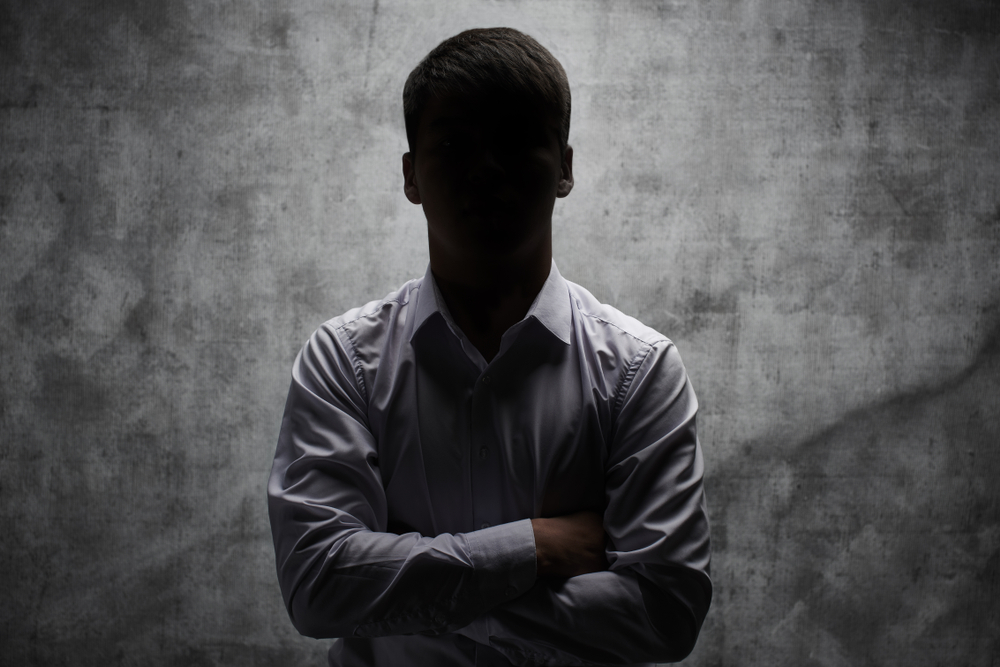
As we already mentioned, everything you do online is likely being tracked in some way, shape, or form. Fortunately, there are a few ways you can guard yourself against this tracking. We've already mentioned one — using a VPN.
Beyond that, we'd also advise installing some form of anti-tracking software, along with an ad blocker. You can also browse in incognito mode, though some users may find that inconvenient, as it doesn't save any of your logins. Obviously, you'll also want to deny any requests to collect your data or use tracking cookies on websites, at least where appropriate.
Monitor Your Digital Identity

As you've no doubt surmised, most of our advice so far has involved protecting your privacy during your own activities. But what about when your data is compromised through no fault of your own, such as through a data breach? What about when someone tries to use photos of you to catfish someone, or poses as you in an effort to commit fraud?
For that, you'll want to install some form of digital identity protection software. And here's where Bitdefender comes in. For a small annual fee, Bitdefender Digital Identity Protection will monitor your entire online identity, tracking your digital footprint to see if any of your information winds up somewhere that it shouldn't be. This includes social media impersonators, illegal collections of data on the dark web, and potential data breaches and privacy threats.

With Bitdefender Digital Identity Protection, you can retake control of your online presence, and gain the peace of mind that comes with knowing your personal identity is protected.
This can be augmented even further with Bitdefender Total Security 2020, which includes sophisticated malware protection and a VPN while also being capable of blocking trackers that try to collect your data, monitoring your microphone and webcam, and protecting you against fraudulent messages on social networks. And this is in addition to its other features, which include anti fraud and anti spam, performance optimization, and a built-in firewall.
Between the two of them, you can rest assured that your private data will remain exactly that — private.
Thus far, we've talked a lot about safety and security. In our next piece, we're going to explore something a little different. Performance optimization.
Namely, why so many antivirus solutions seem to send system performance into the toilet, and how you can prevent that from happening.
-
breywhite9377 Hey, let us discuss together the five most important things everyone can do to improve online privacy. Above you have explained very well the top 5 things for online privacy, I would also like to add my insights about this topic.Reply
Use a unique password for every login.
Check Social Privacy Settings.
Use two-factor authentication
Evade tracking
Clear your cache
Hope This Helps!
