Use Face ID with a face mask — here’s how to set up this iOS 15.4 feature
With iOS 15.4, you can now unlock your iPhone while still waring a face mask

Our long nightmare of not being able to easily unlock our iPhones with Face ID when wearing a face mask is over.
iOS 15.4 is now available to download onto your iPhone, and among the many new features included in the update is the ability to use Face ID to unlock your iPhone even if you've got a mask on.
This has been a particular problem for iPhone users since the coronavirus pandemic began two years ago, as wearing masks out in public and in enclosed spaces became an advisable practice. Because Face ID needed to see your whole face to verify your identity — that's what makes Face ID a particularly secure unlocking method — it was unable to work with a mask obscuring your mouth, nose and chin. As a consequence, you had to punch in your passcode to unlock your iPhone every single time.
Apple had taken steps since last year's iOS 14.5 update to mitigate that hassle, allowing people wearing Apple Watches on to use proximity sensing to help Face ID work properly. Another iOS update sped up Face ID's ability to recognize that you had a mask on and skip directly to the passcode step.
However, in iOS 15.4, there's no need for either workaround. Mask mandates may be easing, but the feature is still a handy one to have on your iPhone. Here's how to set it up.
How to use Face ID with a mask on with iOS 15.4
A toggle in the Face ID & Passcode section of Settings now lets you designate that you want to use the feature when you're wearing a mask. According to the explanation included in the settings, when this mode is enabled, Face ID will use the features around the eye area to authenticate you; that means you have to be looking at your iPhone to use Face ID with your mask on.
A second setting right below Use Face ID with a Mask lets you add glasses to help improve Face ID's accuracy. Note that this is just for eyeglasses — Apple warns that Face ID's ability to work with a mask stops when you're wearing sunglasses.
Sign up to get the BEST of Tom's Guide direct to your inbox.
Get instant access to breaking news, the hottest reviews, great deals and helpful tips.
You should also be aware that this feature prizes convenience over security. A warning from Apple in Settings cautions you that "Face ID is most accurate when it's set up for full-face recognition only."
The face mask feature works on iPhone 12 and iPhone 13 models. On older iPhones, it's not support and you won't see the toggle for turning on mask support.
Setting up the feature is a fairly straightforward process. Once you turn on the switch to use Face ID with a mask on for the first time, you'll have to rescan your face. The good news is that it seems you can turn the feature on and off without having to rescan your face each time.
1. Launch the Settings app and go to Face ID & Passcode. You'll be prompted to enter your passcode.

2. Slide the Face ID with a Mask toggle on. On the subsequent splash screen, select Use Face ID with a Mask.
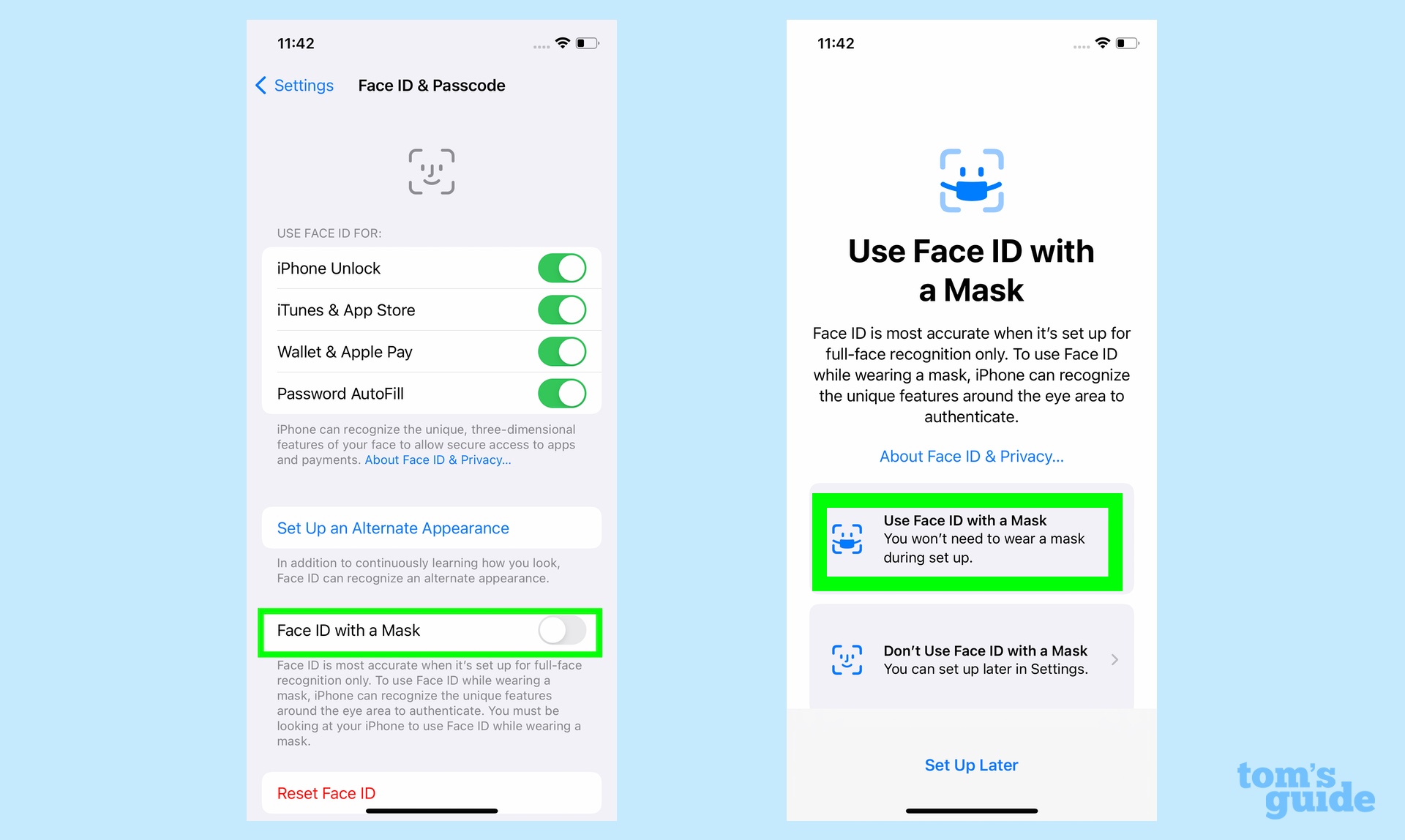
3. You'll need to scan your face, even if you already have Face ID set up. Tap Get Started and follow the on-screen prompts.
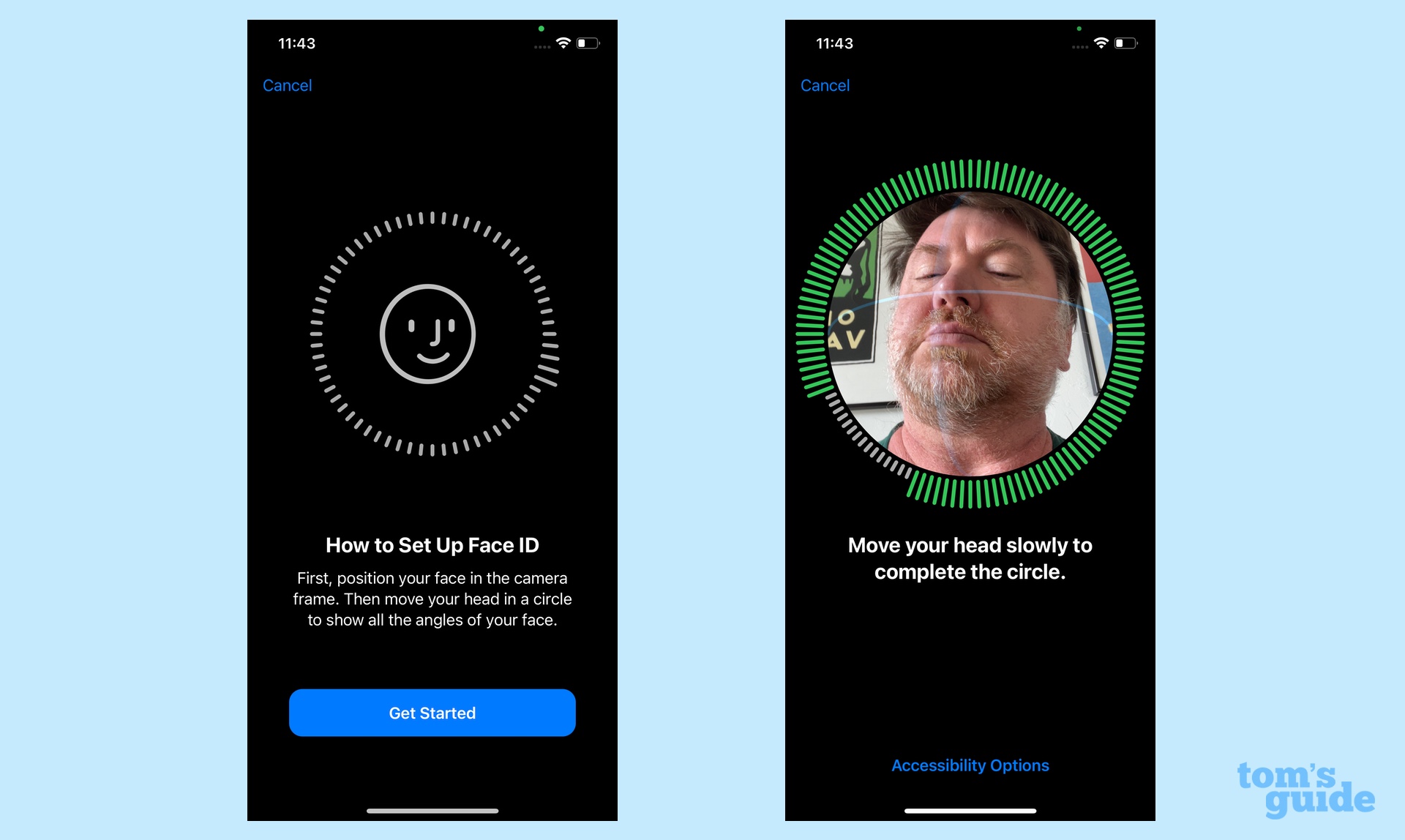
Once you've scanned your face, you'll be able to use Face ID with a mask. You can turn off that capability at any time by sliding the toggle back to off on the Face ID & Passcode screen.
What Face ID's mask support means for iPhone 14
Rumors that Apple was working on allowing Face ID to recognizes faces wearing masks began to circulate during the summer, with some people suggesting that the feature would appear with the iPhone 13 launch in the fall. That didn't happen, but clearly Apple has been working on something in the background, as the feature is headed to a future iOS update.
We can't help but wonder what this means for the iPhone 14 and the potential return of Touch ID. One of the main arguments for bringing back the feature — which allows you to press a sensor and unlock your device with a fingerprint — was the inability of Face ID to work with face masks. Now that Apple's addressed that complaint, the need for Touch ID is less pressing. And that's good, since several analysts have raised doubts that the feature will return to this fall's iPhones.
Still, having Touch ID would be a welcome addition and add an extra level of security if Apple can find a way to do it. (The feature is included on the new iPhone SE 2022, and it's one area where the budget phone has an edge over the iPhone 13.) Possible solutions include using an under-display fingerprint sensor as many Android phones do now or building the fingerprint reader into the phone's power button similar to the iPad Air.
Philip Michaels is a Managing Editor at Tom's Guide. He's been covering personal technology since 1999 and was in the building when Steve Jobs showed off the iPhone for the first time. He's been evaluating smartphones since that first iPhone debuted in 2007, and he's been following phone carriers and smartphone plans since 2015. He has strong opinions about Apple, the Oakland Athletics, old movies and proper butchery techniques. Follow him at @PhilipMichaels.
-
Cslbp Either this has been removed from the public beta, or is only available in certain countries. I’m in the UK, installed the beta specifically for this and the option is not there for me. Would be interested to know if this is US only?Reply

