Finally Google Search gets a true dark mode — here's how to activate it
Google Search's dark mode has now gone extra dark
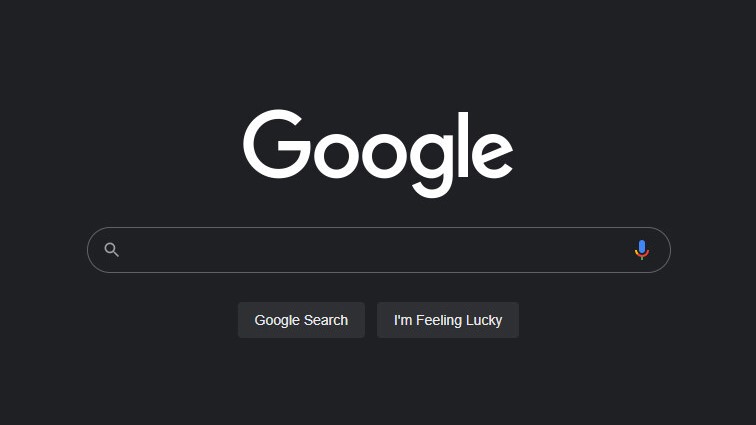
Update: Android users can now delete the last 15 minutes of their search history — here's how
If you've tried to use Google Search at night and been dissatisfied by how bright its dark mode was, you'll be glad to know that you'll be able to search for whatever you're curious about in an even darker dark mode either right now or soon.
The upgraded dark mode for google.com was announced last year and confirmed to be rolling out to devices earlier this month, but is now going live for many users. Previously, the dark mode offered only a gray background, but the new one is true, unadulterated #000000 black. However, it's only the colors of the background, Google logo and links that have changed, so there's no way to tell if you can use the updated dark mode until you check for it.
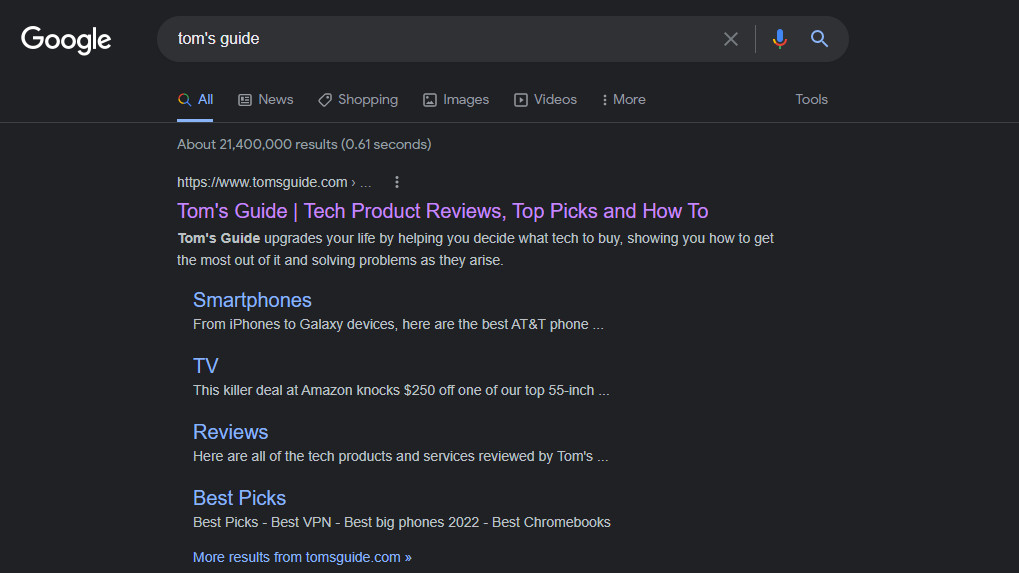
While you'll notice a difference on any desktop or mobile screen you use this with, the biggest benefit will be found on OLED devices like recent smartphones and some tablets and laptops. OLED screens are better at showing "true black" than LCD screens, plus it'll actually save you a bit of power too due to the way OLED panels' pixels can illuminate themselves individually.
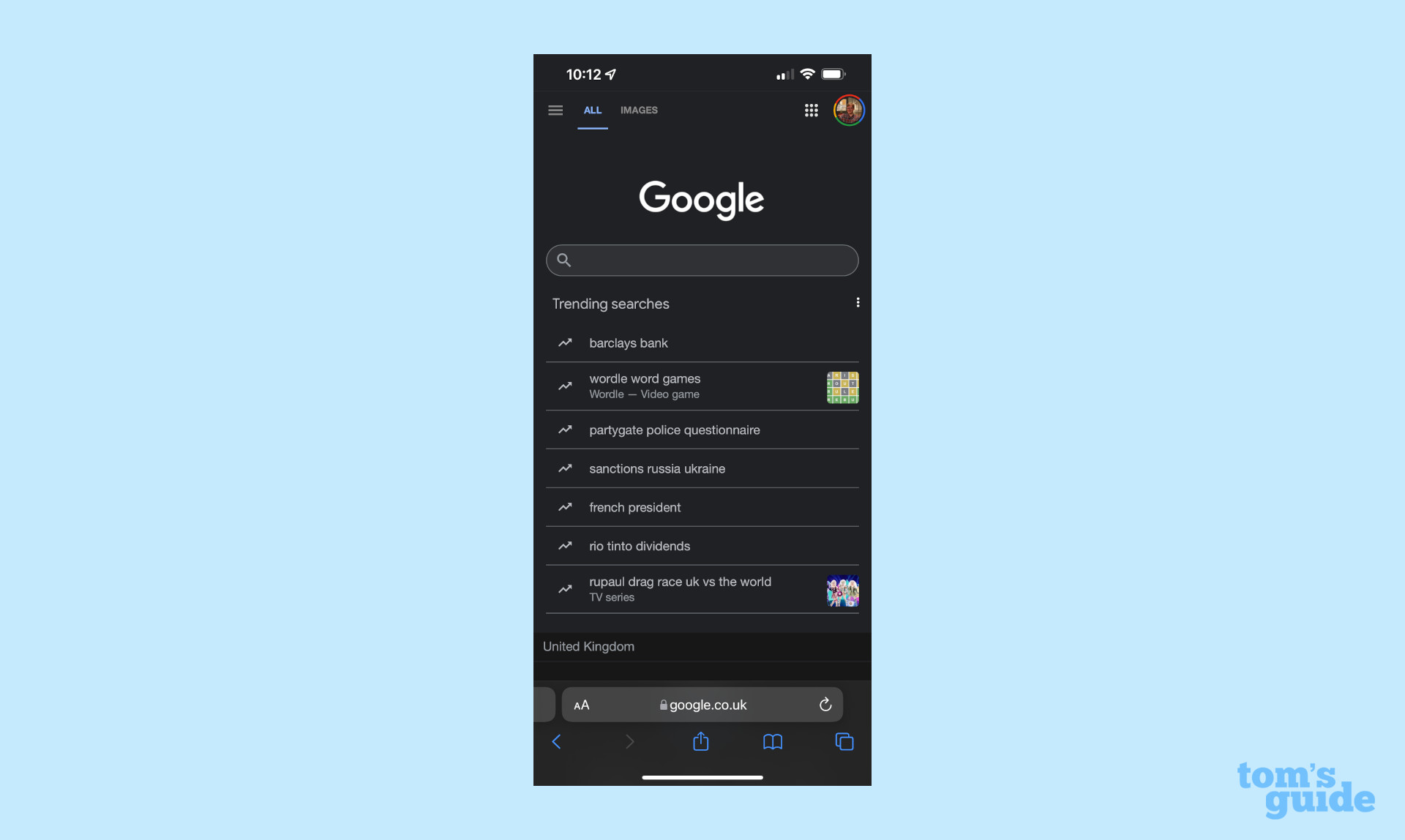
I've been able to see the updated dark mode on my iPhone 13 Pro Max (both Safari and Chrome), on Chrome on my Samsung Galaxy S22 Plus and in Chrome on my Surface Laptop Go. I've included screenshots here if you can't embrace the darkness for yourself yet.
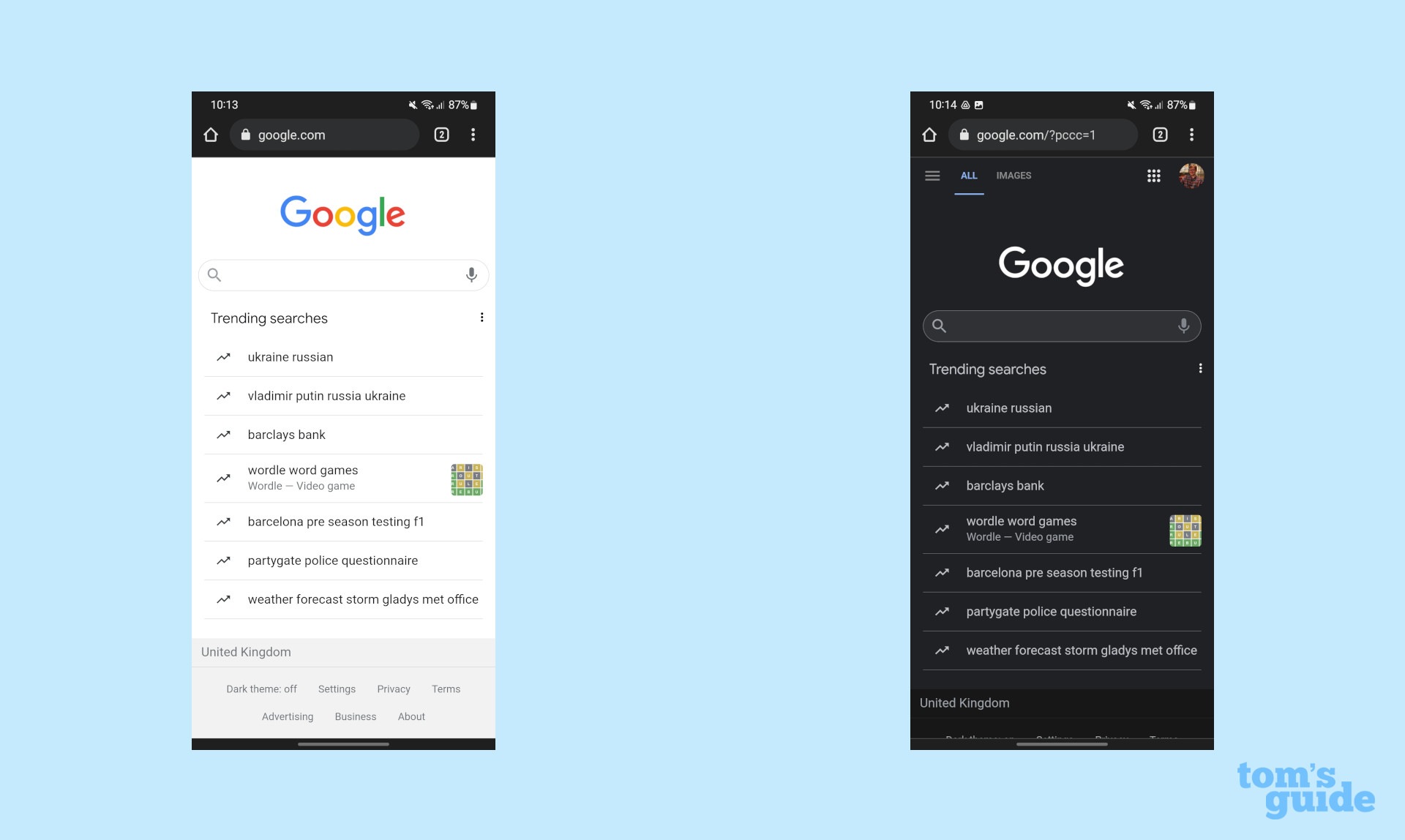
If you prefer the softer coloring of the old dark mode, there currently seems to be no way to bring it back. Unless Google changes its mind or ends up offering another setting to its Dark mode toggle, it seems like it's gone for good.
If you want to try this update on your own devices, all you have to look for the dark mode toggle on the bottom of the main Google Search page. Simply clicking or tapping this will enable it.
Sign up to get the BEST of Tom's Guide direct to your inbox.
Get instant access to breaking news, the hottest reviews, great deals and helpful tips.
Next: Check out how to enable dark mode on iPhone to avoid eye strain.

Richard is based in London, covering news, reviews and how-tos for phones, tablets, gaming, and whatever else people need advice on. Following on from his MA in Magazine Journalism at the University of Sheffield, he's also written for WIRED U.K., The Register and Creative Bloq. When not at work, he's likely thinking about how to brew the perfect cup of specialty coffee.
