Finally, a good reason to use the Windows 11 Microsoft store: AI apps
Microsoft Store on WIndows 11 is getting an AI hub — here's what you need to know
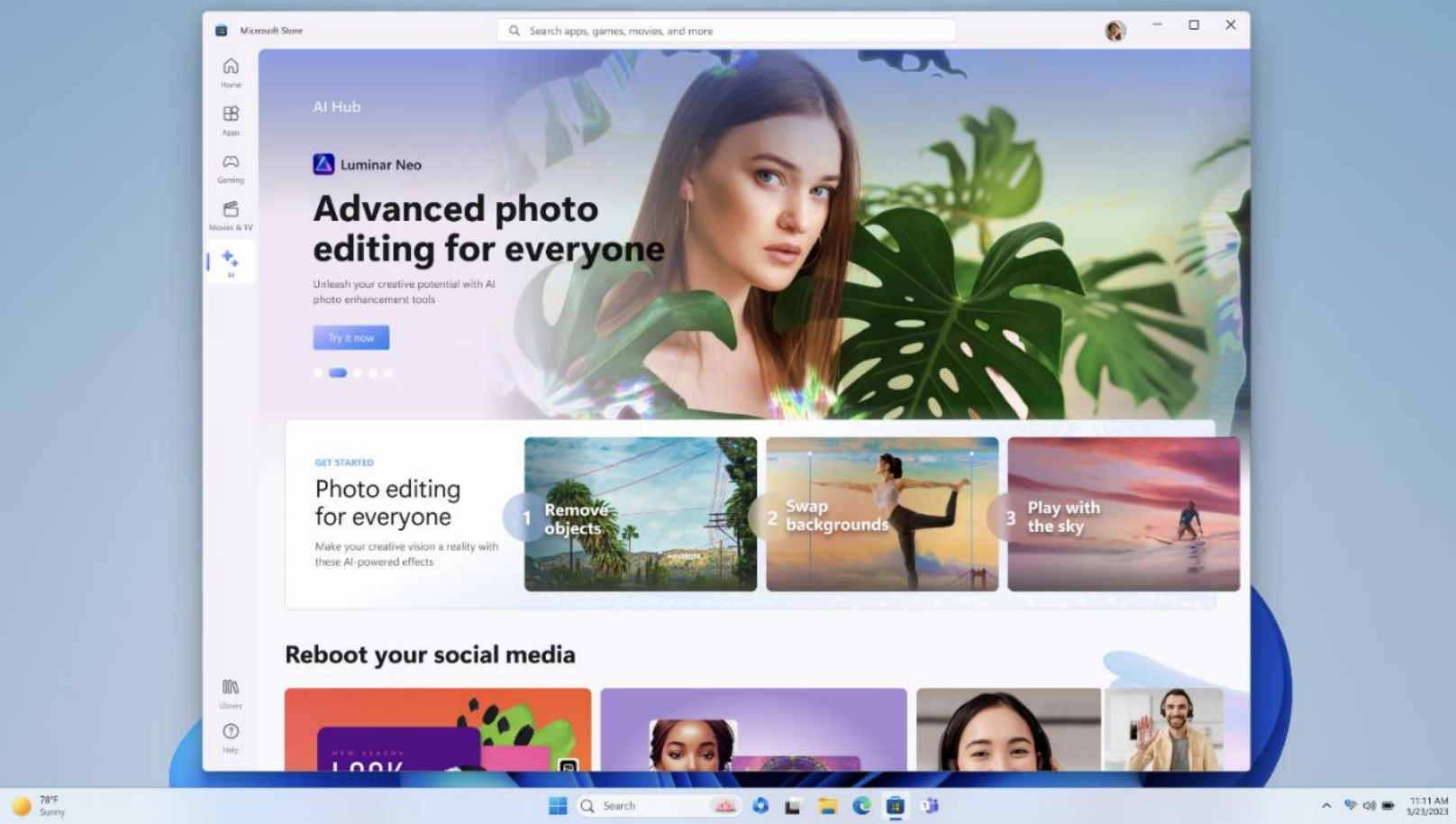
The Microsoft Store on both Windows 11 and WIndows 10 before it, is… well it’s not great. There have even been times when it’s pushed my temper to such an edge that I've nearly hoofed my PC or laptop out of a nearby window. I’ve always found the store to be slow to use and challenging to find what I’m after, with it sometimes throwing up download errors for reasons unknown.
Aside from occasionally using the store to download the Xbox PC app, I tend to avoid the Microsoft Store on Windows like the plague. But I may soon have a reason to pop on some virtual rubber gloves and pick through it. And that’s thanks to AI.
While the rise of AI and smart chatbots might have some of us nervously mumbling ‘Skynet’ or worrying our jobs will be replaced by glorified zeroes and ones, some of the tools powered by the likes of ChatGPT could be genuinely useful in aiding every day life rather than trying to destroy it or render moot the hard work of humans. So Microsoft’s plan to add an “AI hub” to its store on Windows sounds like a good idea.
The crux of the concept, which will be available to Windows 11 developers first, is to provide a section of the Microsoft Store where users can search and select from the increasing amount of apps that are putting AI and smart chatbots at their core.
“For example, you will be able to use AI to express your creativity through Luminar Neo and Lensa, master your video and audio with Descript, Krisp and Podcastle, present your ideas with Gamma and Copy.ai, build your resume with Kickresume, generare your voice with Play.ht, or even plan your trip with Tripnotes,” explained Microsoft.
To prevent concerns over data sharing and privacy, Microsoft noted that all the content on the AI hub will be tested for security and family safety, as well as device compatibility. And the AI hub will also serve as an education tool for the use of AI, rather than just a dumping ground for software that’s smarter than the average app.
“This is a space where we will educate customers on how to start and expand their AI journey, inspiring them to use AI in everyday ways to boot productivity, spark creativity and so much more,” said Microsoft.
Sign up to get the BEST of Tom's Guide direct to your inbox.
Get instant access to breaking news, the hottest reviews, great deals and helpful tips.
An easier route to using AI
While it looks like AI will eventually percolate into all matter of apps and tools we use on a daily basis, having a dedicated section for AI on the Microsoft Store could make it a lot easier for people to grasp what AI is all about.
Some may balk at the idea of having an AI-powered app on their phone, beyond the likes of Siri or the Google Assistant. But on a PC there’s more feeling of control and no concern of constantly being bothered by a smart app that’s suddenly got too many permissions to your phone’s notifications. So I feel the AI hub is a clever way to introduce more people to AI tools and how they can aid one’s productivity rather than encroach upon it.
Furthemore, the more people use AI tools the more capable they will become and hopefully avoid awkward faux pas or serve up crazy answers to queries. While I for one don’t welcome our robot overlords, I do think we’re at a frontier where properly smart apps could really make tedious work easier and open up all manner of creativity. And it looks like Microsoft will be at the coal face of AI development and distribution.
More from Tom's Guide
Roland Moore-Colyer a Managing Editor at Tom’s Guide with a focus on news, features and opinion articles. He often writes about gaming, phones, laptops and other bits of hardware; he’s also got an interest in cars. When not at his desk Roland can be found wandering around London, often with a look of curiosity on his face.

