Facebook scam locking users out of their accounts — don’t fall for this
You can safely ignore that email from Facebook about violating copyright laws

Getting your Facebook hacked can be an absolute nightmare since it’s often quite difficult to restore access to your account—which is why this scam currently making the rounds online is one you want to look out for.
As reported by Cybernews, this particular scam isn’t new as it’s been used by hackers since the beginning of this year. However, it appears to have grown in scale in recent weeks with even more Facebook users reporting that they’ve fallen for it and haven’t been able to recover their accounts on the social media platform.
This particular scam isn’t isolated to Facebook though and we’ve seen Instagram users hit with similar fake copyright infringement notices in the past. With Facebook having been around longer than Instagram though, the platform’s users have a lot more photos, memories and contacts to lose if their accounts are stolen by scammers.
If you’re unfamiliar with copyright infringement scams, they involve someone sending you an email or message saying that they are the rightful owner of a photo or video you posted online. They then threaten to take legal action against you if the photo or video in question isn’t removed. However, as you likely didn’t infringe on their copyright, the message is actually a lure to lead you to a phishing site instead.
Here’s everything you need to know about this Facebook copyright infringement scam and how you can avoid falling victim to it.
Appealing is the last thing you want to do
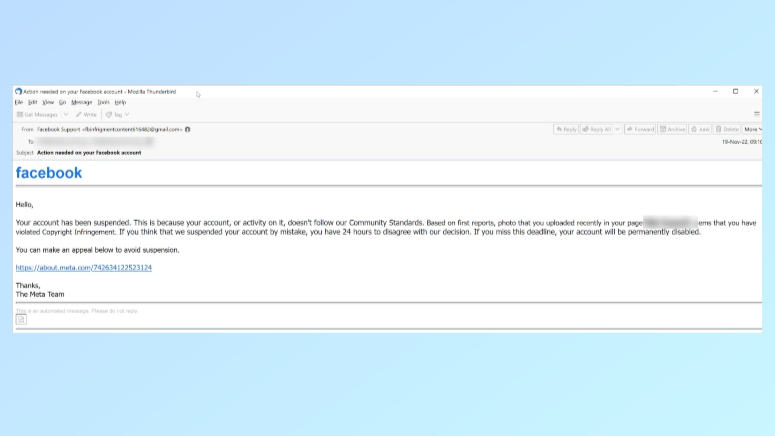
This copyright infringement scam begins with an email that appears to be from Facebook at first glance. However, upon closer inspection, it’s clear that this message did not originate from the company as the sender’s address is fake.
The message itself says that a user’s account has been suspended because they didn’t follow the social network’s Community Standards, as a photo was recently uploaded from their account that violates someone else’s copyright.
Sign up to get the BEST of Tom's Guide direct to your inbox.
Get instant access to breaking news, the hottest reviews, great deals and helpful tips.
At the bottom of the email, there’s a link that users can click on to submit an appeal about their account being permanently disabled if they don’t take action within 24 hours. This adds a sense of urgency to the message and could be enough to convince an unsuspecting user to click on it. However, doing so leads to a phishing site designed to harvest their Facebook credentials.
Of those who fell victim to this scam recently, one user had their account renamed to “Meta Copyright Infringement” while others saw explicit or violent content shared from their now hacked accounts.
How to stay safe from Facebook phishing scams

Besides losing access to the Facebook account they’ve been using for years, many victims have found it to be very frustrating when dealing with Meta while trying to get their accounts reinstated. For instance, one user sent countless emails to the company’s support team and didn’t hear anything back.
For this reason, you need to learn how to identify these kinds of scams and others like them so that you can avoid falling victim to them in the first place. When an email like this lands in your inbox, the first thing you should do is stop and take a moment to think through the situation. If a message claims you posted a photo that was copyrighted, think back to what you’ve posted in the last few days or better yet, open your account and scroll through your recent posts. You likely won’t find anything that fits the description provided in the email, which means you can ignore it entirely.
When it comes to phishing emails like the one described above, you want to avoid replying to them or clicking on any links they contain. Responding lets the scammers know their bait worked while clicking on links in the message could take you to malicious sites known for spreading malware. At the same time, you definitely don’t want to download any attachments as they too can contain malware.
As for keeping your Facebook account safe, you want to ensure you’re using a strong, complex password and not reusing passwords across multiple accounts. Password reuse is a dangerous habit as once hackers get the credentials for one of your accounts, they can then access your other accounts. If you have trouble coming up with passwords or remembering them, then one of the best password managers is worth investing in as they can generate as well as securely store all of your passwords for you. It may also be a good idea to look into the best identity theft protection services as they can help you recover your identity and any funds lost to fraud.
Facebook is one of the largest social networks there is and since it’s been around for so long, scammers will continue to try and trick users into handing over their usernames and passwords. This is why you need to remain vigilant for these kinds of scams and it’s also a good idea to routinely change your password just to be safe.
More from Tom's Guide

Anthony Spadafora is the managing editor for security and home office furniture at Tom’s Guide where he covers everything from data breaches to password managers and the best way to cover your whole home or business with Wi-Fi. He also reviews standing desks, office chairs and other home office accessories with a penchant for building desk setups. Before joining the team, Anthony wrote for ITProPortal while living in Korea and later for TechRadar Pro after moving back to the US. Based in Houston, Texas, when he’s not writing Anthony can be found tinkering with PCs and game consoles, managing cables and upgrading his smart home.
