Everything needs a Dark Mode now that OLED is everywhere
It's 2023. Let's say goodbye to white backgrounds for good

The year is 2023, and I am here to say everything needs a dark mode.
I'm tired of straining my eyes staring at blinding white backgrounds while browsing the web all day, and I know I'm not alone. More people than ever are working from home and staring at screens all day, most of which feature islands of text and images laid out across an endless ever-scrolling ocean of white space.
Designers and developers still seem to gravitate to bright white as the default background color choice, even though the shade can become absolutely excruciating to look at on a bright OLED."
And while I would never dare dispute the vision of a web developer who's truly on one, there's no reason I can fathom why every website on the Internet today doesn't offer something akin to a dark mode. I have to assume it's a significant amount of work to implement, because even a billionaire-backed titan like Amazon doesn't seem interested in making a dark mode easily accessible.
I know my poor eyes feel the lack of a dark mode on Amazon's website while scouring it to find this year's best Black Friday deals. That surprises me because I'd bet offering a dark mode would increase, on average, the amount of time people spend on a website, and thus maybe cause a concomitant rise in people buying things on said website. It's certainly true that having the option to view a site or storefront in a more muted color palette makes the prospect of browsing it seem a lot more comfortable to me.

And yet, try as I might there's no dark mode to be found on Amazon, eBay and other major websites. Instead, I had to figure out my own way of forcing it in Chrome (more on that later). The lack of a dark mode on these commonly-visited sites felt strange a decade ago, but nowadays it just seems rude. I say that because display tech is finally getting to the point where stuff like HDR support and OLED screens are becoming, if not commonplace, at least broadly accessible.
Now I love this tech because it really makes a difference in image quality. I love OLED displays on laptops, monitors and TVs because OLED tends to deliver deeper blacks, brighter whites and more impressive contrasts than LCD screens. And HDR support is great because it helps you see a whole new spectrum of shades between light and dark, giving games and videos more of the depth of light and shadow you get in real life. In general, I think the experience of looking at stuff on screens is better than it's ever been.
Yet designers and developers still seem to gravitate to bright white as the default background color choice, even though the shade can become absolutely excruciating to look at on a bright OLED with HDR enabled. I don't know if you've had the chance to browse Amazon on an OLED monitor or launched a PS5 game with a white menu background on one of the best OLED TVs, but it can quickly become an eye-watering nuisance.
Sign up now to get the best Black Friday deals!
Discover the hottest deals, best product picks and the latest tech news from our experts at Tom’s Guide.
I know it seems like a nit pick in the grand scheme of things, and it is. But the solution seems so obvious, so straightforward and so worthwhile to implement that in 2023 I have a hard time understanding why any digital product or service lacks a dark mode.
For years we've read about concerns that we're harming ourselves by staring at screens too late at night, or for too long. It seems like ensuring every app, site and service offered a "dark mode" (or other alternative viewing options for more comfortable reading) would help with that, and even if it didn't it would surely make the experience of using technology and the Internet a lot more pleasant for everyone involved.
How to force Dark Mode in Chrome
If you've made it this far, let me share my simple trick for enabling Dark Mode on every website I visit in Chrome, even if they don't offer one. Note that this trick will make some sections of some websites look strange or unreadable, since it's forcing them into color configurations they weren't designed for.
1. Navigate to Chrome's Experiments page

You can enable Chrome's auto force dark mode feature by flipping on a flag in Chrome's Experiments page, where Google lists all of Chrome's experimental features.
To get there simply type chrome://flags into the Chrome omnibar and press Enter. Alternatively, you can jump directly to the flag we want by typing chrome://flags/#enable-force-dark into the Chrome bar and pressing Enter.
2. Enable "Auto Dark Mode for Web Contents"
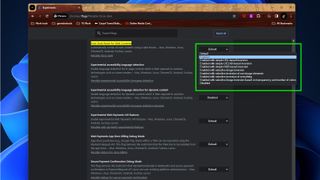
Now you just need to set Auto Dark Mode for Web Contents to Enabled and restart Chrome and voilà, you should see everything in muted tones, even websites like Amazon and eBay.
Note that you can play around with this flag and try different options if you don't like the way things look in Chrome, as some will change the way images render and perhaps make them easier to see.
That's all there is to it! If you like the taste of power over Chrome this brief guide brings, you might like how it feels to learn how to block ads on Chrome, how to install Chrome extensions, how to lock incognito tabs on Chrome mobile and how to block a website on Chrome.
More from Tom's Guide

Alex Wawro is a lifelong tech and games enthusiast with more than a decade of experience covering both for outlets like Game Developer, Black Hat, and PC World magazine. A lifelong PC builder, he currently serves as a senior editor at Tom's Guide covering all things computing, from laptops and desktops to keyboards and mice.
-
manlyfists Or, here me out here, you can simply turn your monitor down unless you're playing a game or watching something, instead of blasting your eyes for absolutely no reason?Reply -
mdulcey In the early days of the web I designed pages using a cream-colored background, reserving pure white as a highlight color. I never figured out why that didn't catch on; it was far less eye-searing than white. That was back in the days when we were still using CRTs.Reply -
MisterWhisker There is a program that might be of use to those who are forced to use legacy applications which do not support dark mode:Reply
https://darkmodeanyapp.com/
It is called "dark mode any app" and as the title suggests, it will make anything run in dark mode - even that 20 year windows program you can't live without.