Emergency SOS via satellite coming to iPhone 14 this month — what you need to know
This life-saving emergency feature is exclusive to the iPhone 14 lineup
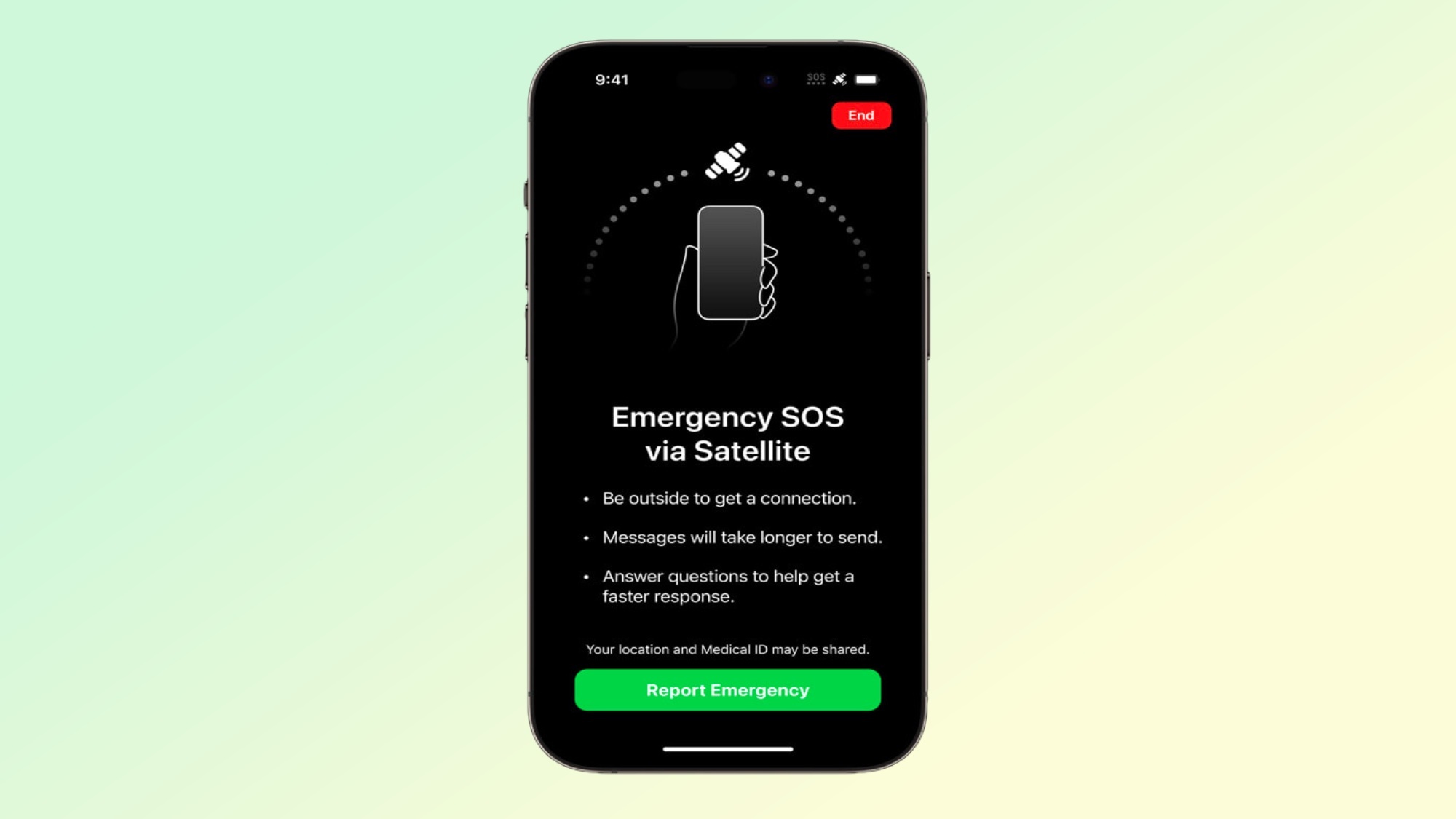
Emergency SOS via satellite was one of the more noteworthy announcements from Apple’s iPhone 14 launch event in September. This iPhone 14 feature takes Apple’s existing Emergency SOS feature and expands its reach beyond on cell towers by allowing users to contact emergency services over satellite.
Now we know when this feature is going live. Apple announced today (November 10) that Emergency SOS via satellite will launch later this month for U.S. and Canadian users. The feature requires an iPhone 14 or iPhone 14 Pro model — older iPhones don’t have the necessary hardware.
Apple also announced that it's invested $450 million to provide the infrastructure required to support Emergency SOS via satellite. This money has gone largely towards Globalstar, who will be responsible for maintaining the service, both in terms of physical infrastructure (including satellites) and support personnel.
Emergency SOS via satellite: How it works
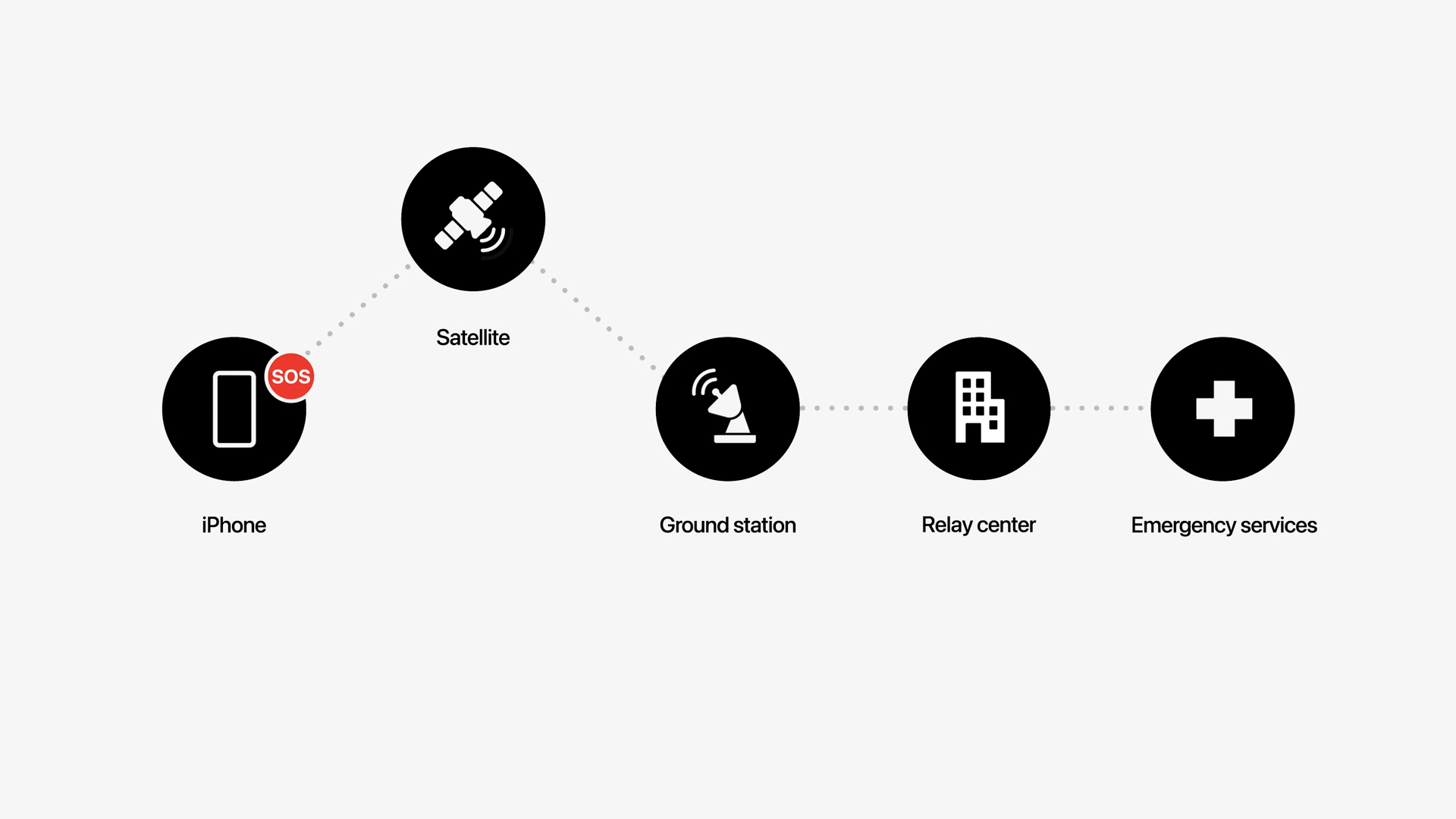
The original Emergency SOS feature has existed for a while, letting users send an emergency alert by pressing a series of buttons on their phone to trigger a call to emergency services. On recent iPhones, users hold the wake-up button on the right-hand side of the device and then press the volume down or volume up button on the left-hand side until a screen appears. You’ll then get the option to swipe an “Emergency SOS” slider. Once you fully swipe that slider your iPhone will call nearby emergency services.
The iPhone 14's Emergency SOS via Satellite feature removes the need to have a cellular connection to send an emergency message. Instead, your iPhone will direct you to establish a line of sight with an overhead satellite (one of Globalstar's). Once the connection is established, you can send an emergency text to emergency services as well as your emergency contacts.

The Emergency SOS via satellite feature can actually get a surprising amount of information to emergency services. It provides users with a quick questionnaire that can relay information to emergency services such as who is hurt, your location and the remaining battery life on your iPhone.
But the feature still has its limitations though. Satellite connections can be quite temperamental, and while Apple says that while the feature can work in as little as 15 seconds, heavy foliage and obstructions can render the feature completely unusable.
Sign up to get the BEST of Tom's Guide direct to your inbox.
Get instant access to breaking news, the hottest reviews, great deals and helpful tips.
Nevertheless, Emergency SOS via satellite is a welcome addition to the iPhone, especially since there's no additional charge for two years. The capability should add some peace of mind to anyone who goes off the grid on hikes or other outdoor activities by giving them a way to get help should they run into trouble.
If you have yet to test out Emergency SOS via satellite there is a Satellite Connection Demo. Users can test this demo mode anywhere, not just in locations without cell service. Apple wants its customers to use the demo feature so they can familiarize themselves with how to use Emergency SOS via satellite without being in an actual emergency or accidentally contacting emergency services. So grab your brand-new iPhone 14 and give it a spin before you actually need to use this life-saving feature when it counts.

Malcolm has been with Tom's Guide since 2022, and has been covering the latest in streaming shows and movies since 2023. He's not one to shy away from a hot take, including that "John Wick" is one of the four greatest films ever made.
