Duck yeah — how iOS 17 is tackling auto-correct woes
Less backspacing, more speed typing with confidence
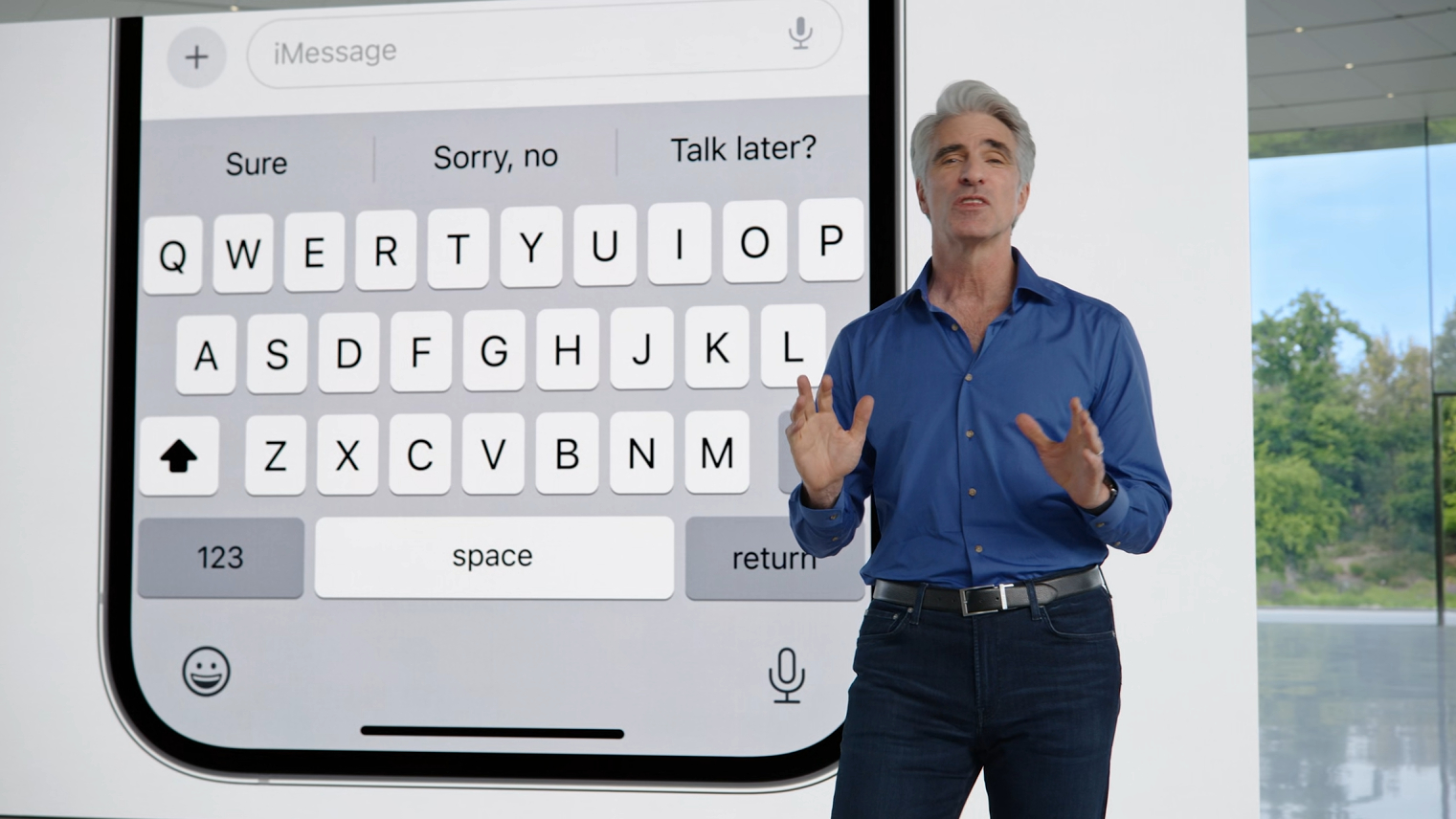
We all take typing for granted, but it’s come a long way from the days when we’d furiously type on dial pads for text messaging. Today’s frustrations, however, are mostly related to how phones incorrectly auto-correct our messages, especially when you’re trying fudging hard to get across a point.
Apple’s WWDC 2023 unveiled several exciting features coming to iOS 17 this fall, including improvements related to this exact concern many of us have with auto-correct, because let’s face it, we’re all about speed typing and less concerned about making fixes after the fact. Not only are there functional improvements with iOS 17’s typing experience, but also a refreshed design that makes it more intuitive.
At the heart of it all, you’re going to love how much smarter it’s going to be. In addition to how the keyboard uses on-device learning, iOS 17 will leverage a new, state-of-the-art transformer licensing model that will improve the keyboard’s accuracy in a bigger way.
We all have our own quirky words we express in conversation with people in real life, so typing on iPhone will reflect that with iOS 17’s improved auto-correct feature. Specifically, it’ll learn your peculiarities and train itself to stick with your vocabulary. You’ll save yourself precious seconds from the fight you’d normally have with auto-correct always choosing the incorrect word.
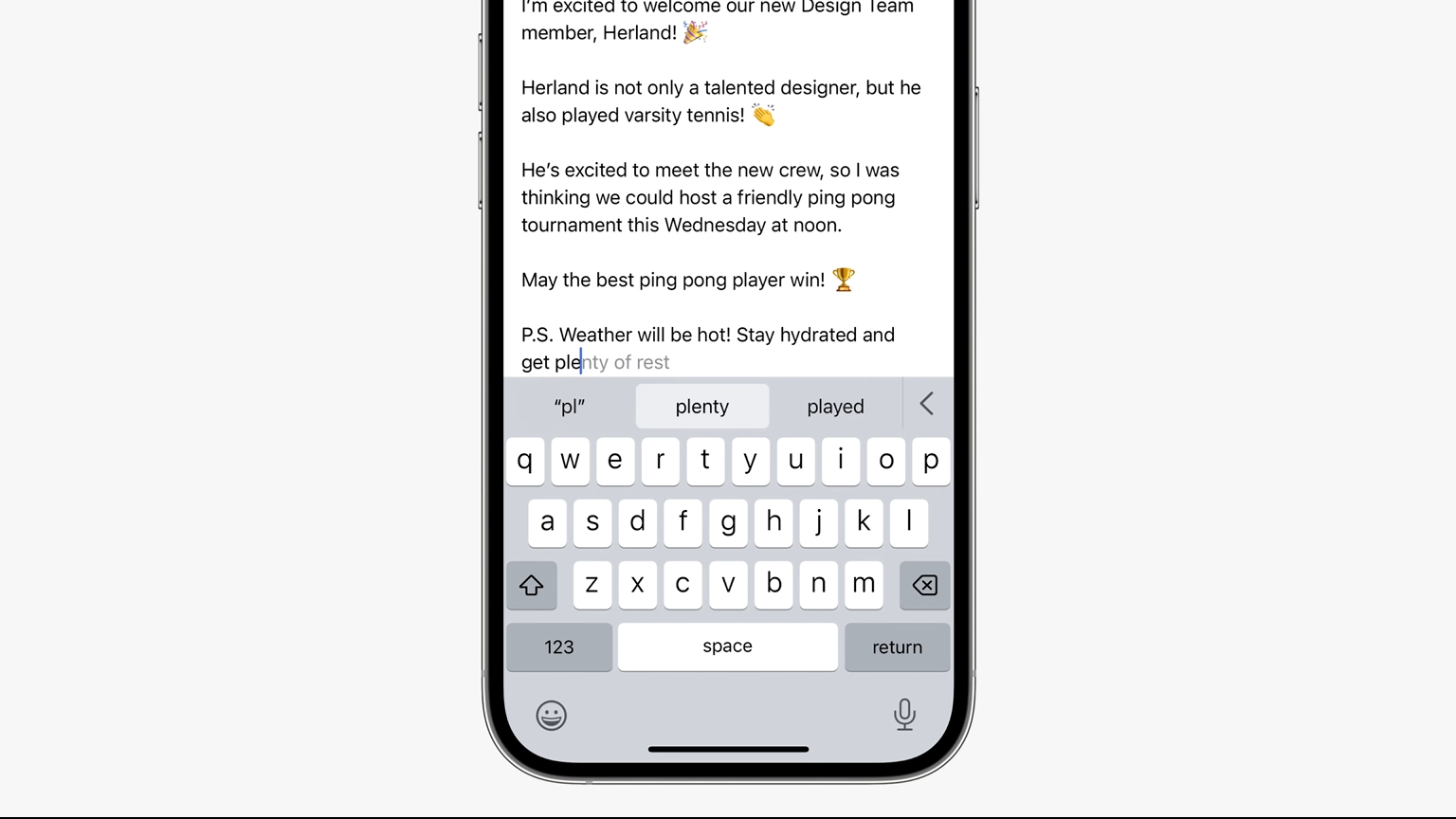
Apple’s also speeding up the process of how predictive text operates in iOS 17. Currently, word suggestions populate above the on-screen keyboard as you type, but predictions will soon happen inline — which will be added by simply tapping on the space bar.
Anyone who religiously uses Gmail already knows this handy predictive feature, so it’ll speed up the typing on iPhone considerably. In fact, it’ll be able to help with completing a sentence, as opposed to you doing it yourself.
Typing isn’t the most exciting function we do on our smartphones, but these new iOS 17 features certainly streamlines the process in a significant way. It complements the handful of other features in iOS 17, including a new StandBy mode, personalized Contact Posters, Live Voicemail, and much more.
Sign up to get the BEST of Tom's Guide direct to your inbox.
Get instant access to breaking news, the hottest reviews, great deals and helpful tips.
More from Tom's Guide

John’s a senior editor covering phones for Tom’s Guide. He’s no stranger in this area having covered mobile phones and gadgets since 2008 when he started his career. On top of his editor duties, he’s a seasoned videographer being in front and behind the camera producing YouTube videos. Previously, he held editor roles with PhoneArena, Android Authority, Digital Trends, and SPY. Outside of tech, he enjoys producing mini documentaries and fun social clips for small businesses, enjoying the beach life at the Jersey Shore, and recently becoming a first time homeowner.
