Does Windows 11 require TPM 2.0? We have good news and bad news
Windows 11 will run on systems lacking TPM 2.0, but there's a catch

After initially claiming that Windows 11 won't work on a PC without a TPM 2.0 (or Trusted Platform Module), Microsoft has now confirmed to Tom's Guide that the OS actually requires only the older, much more common TPM 1.2 module — but also that if you install Windows 11 on a machine without a TPM 2.0 chip, you'll be taking a risk.
According to the latest reporting and what we've heard directly from Microsoft, you can indeed install Windows 11 on older PCs that don't meet the Windows 11 system requirements. On those machines, Windows 11 will run in an "unsupported state" that may cause you to miss out on important security fixes and Windows updates.
- The best Windows laptops
- How to install Windows 11 — a step-by-step guide
- PLUS: Novak Djokovic vs Tallon Griekspoor live stream and how to watch US Open tennis online
This upgrade procedure only works if you install Windows 11 manually using an .ISO file rather than automatically upgrading via Windows itself. Microsoft says this option is for those willing to risk installing Windows 11 on unsupported devices, and claims anyone doing so ought to be comfortable exposing said devices to compatibility issues and potential damage.
Specifically, "unsupported" Windows 11 PCs won't be entitled to receive Windows Updates and could miss out on security and driver updates. Microsoft also warns that older PCs running Windows 11 may become unstable, face issues support agents can't solve or experience problems not covered under warranty.
While this is good news for anyone who didn't care for Microsoft's mandate that you had to have a working TPM 2.0 module to install the next version of Windows, it's also potentially bad news for those who don't have one.
Sure, it's nice to know you can upgrade to Windows 11 without needing TPM 2.0, but if doing so means you won't be getting the latest security fixes for your brand-new operating system, you could be opening yourself up to a lot of risk.
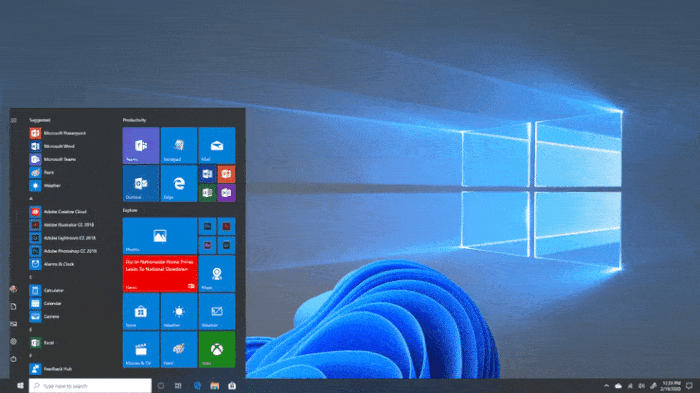
So if you can in fact install Windows 11 on PCs that don't meet the minimum requirements and use it in an unsupported state, what's the real bare-minimum PC you'll need to run it on?
Sign up to get the BEST of Tom's Guide direct to your inbox.
Get instant access to breaking news, the hottest reviews, great deals and helpful tips.
Based on The Verge's reporting, it sounds like right now the only parts of the Windows 11 minimum requirements that are actually required is that your PC have a 64-bit 1GHz CPU with 2 or more cores, 4 GB of RAM, 64 GB of storage space, and a TPM 1.2 chip.
If you have at least that much, the Windows 11 installer will warn you that your PC is unsupported but should still let you complete the installation.
Hopefully, this provides some relief for anyone fretting over having to buy a new PC (which is incredibly pricey right now, thanks to the ongoing chip shortage) in order to check out the next generation of Windows.
However, one of the trickiest things about Windows 11's TPM 2.0 requirement is that it can be hard to know if your machine even has a TPM 2.0 chip, since it's often disabled by default in newer PCs.
Before you worry too much, read our guide on how to check if your Windows PC has a TPM 2.0 chip — you might just need to enable it in your BIOS settings. Microsoft's official Windows 11 compatibility checker is back online too, though it's only available through the (free to join) Windows Insider Program right now, so you can use that to verify whether your PC meets the official requirements.
And if you're worried you might be stuck using Windows 10 for a while, don't be — Microsoft has promised to continue supporting it through October of 2025.
- Up next: These are the best 15-inch laptops worth buying
- How to use Enhanced Search Mode in Windows 10

Alex Wawro is a lifelong tech and games enthusiast with more than a decade of experience covering both for outlets like Game Developer, Black Hat, and PC World magazine. A lifelong PC builder, he currently serves as a senior editor at Tom's Guide covering all things computing, from laptops and desktops to keyboards and mice.
-
Smitewet According to Ashampoo Windows 11 Compatibility Check, my desktop PC has the TPM 2.0 chip. But the CPU is an i5 -7400, which is NOT supported, according to Microsoft. How will this turn out for me?Reply -
rgd1101 :eek: WARNING for other. DO NOT download ashampoo like the person above did :eek:Reply
why would you use something that not from microsoft to check compatibility?
and malware scan your system. don't know why people keep downloading stuff from the internet -
Smitewet Reply
That does not answer my question.rgd1101 said:why would you use something that not from microsoft to check compatibility?
and malware scan your system. don't know why people keep downloading stuff from the internet
(...don´t know why people post their personal opinions instead of answering questions asked...) -
rgd1101 Reply
because even MS is still making changed. ask again when we have solid infoSmitewet said:That does not answer my question.
(...don´t know why people post their personal opinions instead of answering questions asked...)
opinions about not download malware? that not an opinions -
Smitewet Reply
Thanks.Wolfshadw said:Check your motherboard specifications to see if it supports TPM.
-Wolf sends
After fiddling around the internet ASUS made me Run tpm.msc . Which informed me that TPM 2.0 is "ready to use".
So I'm back at square one: Everything seems to be OK, except for Microsofts claim that my cpu is not supported. -
Smitewet Reply
So who decides what is malware and what isn't? Might it possibly be you - and you alone?rgd1101 said:because even MS is still making changed. ask again when we have solid info
opinions about not download malware? that not an opinions -
rgd1101 Reply
and how decide is not. you? Just saying don't download stuff because it shinySmitewet said:So who decides what is malware and what isn't? Might it possibly be you - and you alone?
guess I was right
something else from Ashampoo
https://blog.malwarebytes.com/detections/pup-optional-winoptimizer/https://www.shouldiremoveit.com/MyAshampoo-Toolbar-6236-program.aspx -
Smitewet Reply
I'll give you credit for persistently avioding to answer my questions. But that's about it. Have a good life!rgd1101 said:and how decide is not. you? Just saying don't download stuff because it shiny -
rgd1101 Reply
because your question have no solid answer because MS are still working on it.Smitewet said:I'll give you credit for persistently avioding to answer my questions. But that's about it. Have a good life!
and read my update response. Ashampoo is malware
But, hey, you are right, why point that out. because of opinions
