Does iPhone Face ID work with masks? What you need to know
Using Face ID with a face mask is tricky — but that hasn't stopped people from trying

Now that many government guidelines recommend we all wear face masks to reduce the spread of the novel coronavirus, some people are finding it challenging or downright impossible to unlock their smartphones using facial recognition technology like Face ID on iPhones.
The best solution to this is to simply forgo facial recognition for the time being. Grin and bear it, and fall back on your passcode instead.
- These are the best iPhones available now
- iPhone 9 (iPhone SE 2): Everything you need to know
- Plus: Where to buy face masks: Retailers that still have stock
However, some people have attempted different ways to fool Face ID into working even while they’re wearing a mask, and they've had varying degrees of success.
Here’s everything you need to know about using Face ID or face unlock with medical masks.
Does Face ID work with masks?
Largely no, but it’s complicated. Face ID is very secure precisely because it relies on far more than a basic snapshot of your face.
Every time you unlock your iPhone with facial identification, the device’s TrueDepth camera casts a three-dimensional mesh of tens of thousands of infrared dots all over your face. It matches what it detects against facial data that was collected when you first enrolled in Face ID.
Because depth is a critical component of Face ID, the system can’t be fooled with a two-dimensional image, unlike rudimentary face-unlock technology on some other devices. By putting on a mask, you eliminate the TrueDepth camera's ability to measure the contours of your face below your eyes.
Get instant access to breaking news, the hottest reviews, great deals and helpful tips.
And no, you can’t simply work around this by enrolling in Face ID while wearing a mask. The system is designed to look for a mouth and chin, and if it can’t detect those, or thinks they’ve been obstructed, it simply won’t bother. Google’s facial-recognition technology in the Pixel 4 and Pixel 4 XL works exactly the same way.
So how have people been able to get around that?
Researchers from Tencent have published a technique whereby the user enrolls in Face ID again, but while covering the lower half of one side of their face with part of a mask.
Some individuals have reported a bit of success using this method, but it’s far from foolproof. It doesn’t seem to work consistently, with some users having to enroll the opposite side of their face as an “alternate appearance” within iOS to achieve positive results.
You can try this for yourself if you like, though it’s important to consider how this hack works. In essence, you’re increasing the likelihood your iPhone will register a false positive for the sake of convenience. You're also tricking your device into working with less than half the information typically required for secure authentication.
In other words, using such a method definitely makes your device less secure and more likely to grant access to the wrong person. That's the main thing facial recognition is supposed to prevent. And if you still have trouble getting into your phone even after attempting the cheat — as most people have — you’ll just have to input your passcode in the end regardless.
How do I turn off Face ID?
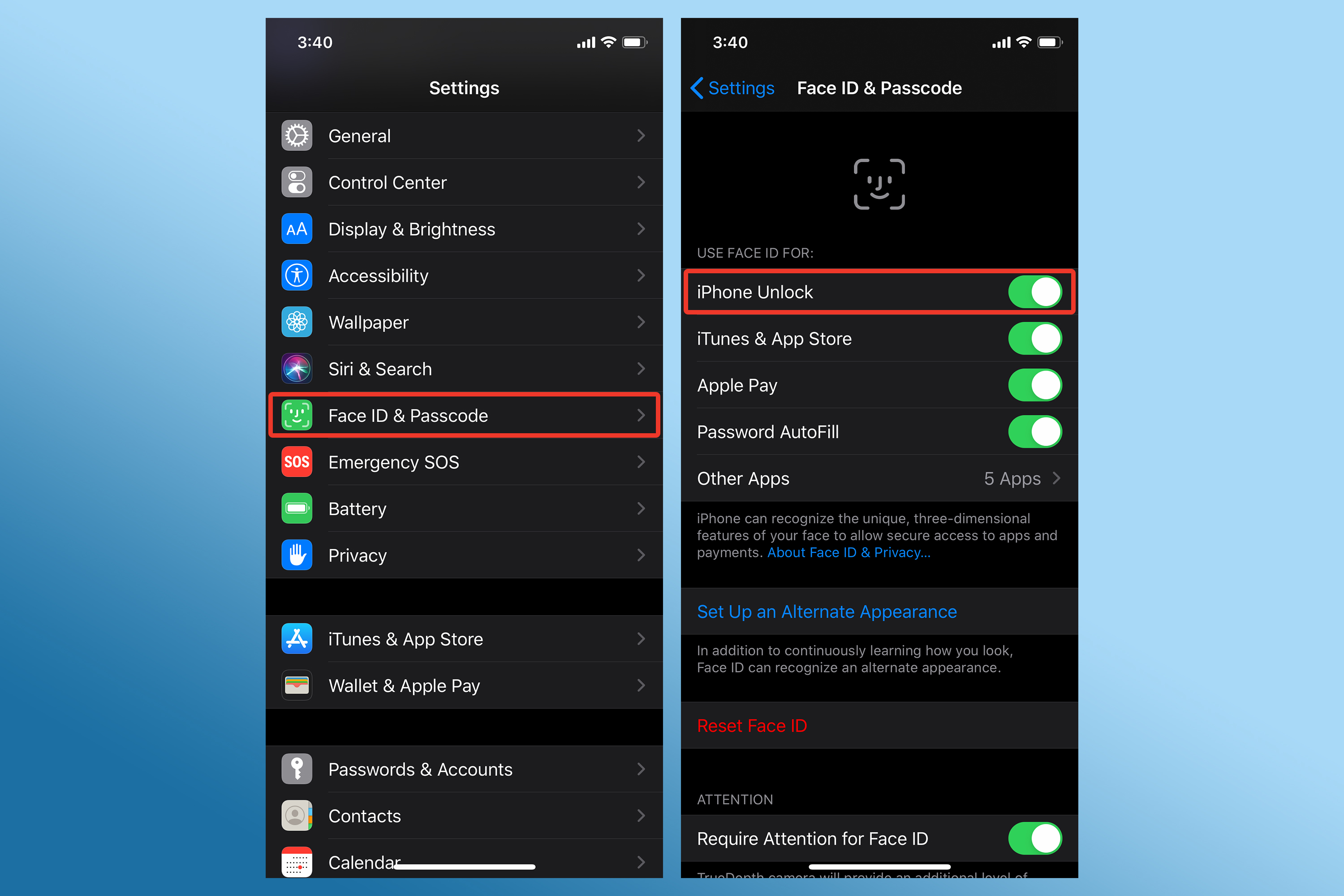
Ultimately, our recommendation is that you make do with using a PIN number or password when going out. That's both so you don’t have to deal with Face ID’s frustrating failed attempts, and also to reduce the urge to instinctively pull your face mask down to authenticate, as touching your face is a big no-no.
To turn off Face ID, head into your iPhone’s settings, scroll down and tap Face ID & Passcode. At the top, you’ll see a toggle to Use Face ID for iPhone Unlock.
Switch that off — in addition to any other use cases you like — and you’re back to using your good old-fashioned passcode. When you return home, or you decide you’d like to start using Face ID again, simply toggle that feature back on once more.
Do any phones allow face unlock while wearing a mask?
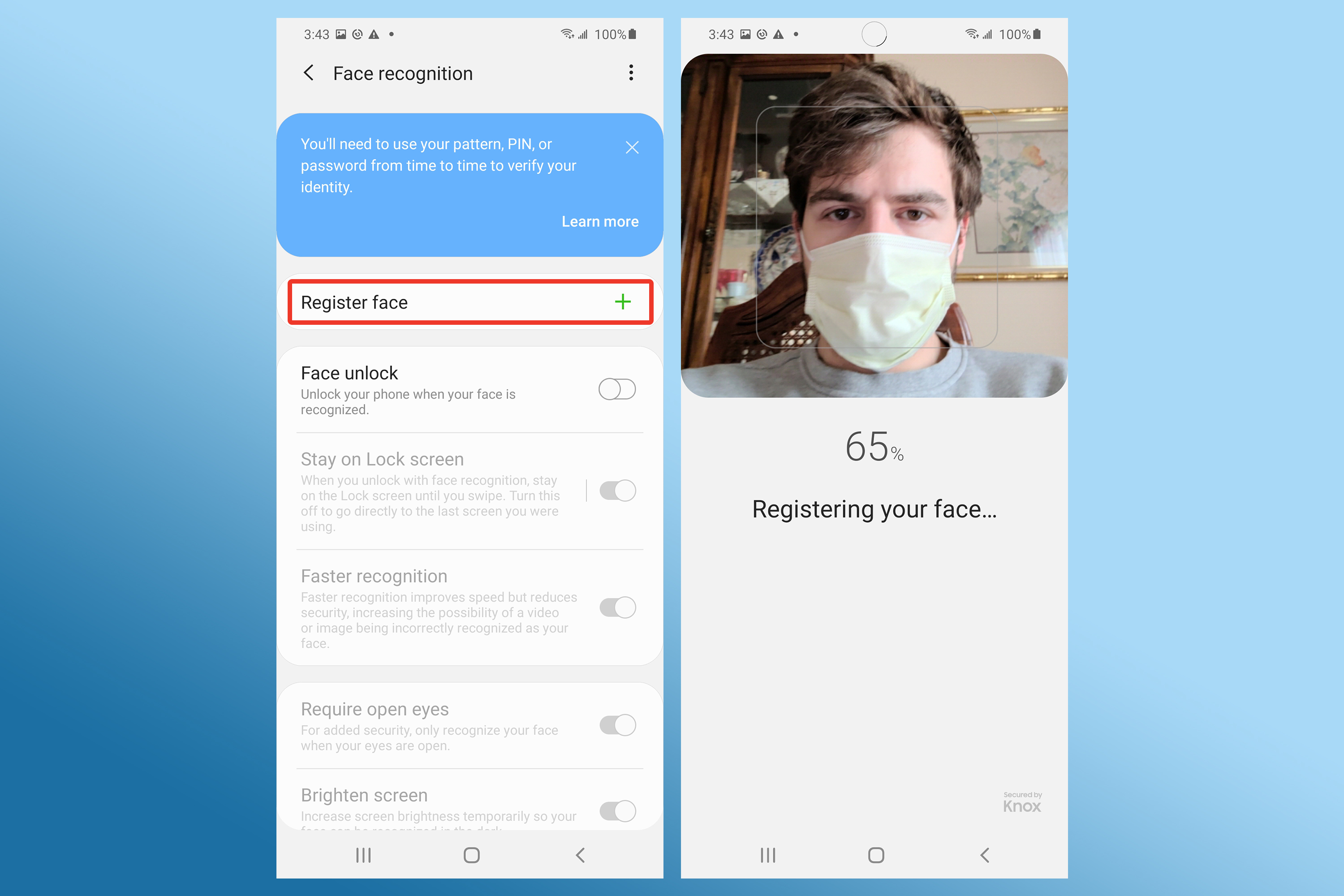
This is an interesting question, because it highlights the differences between the way iPhones and Pixels deliver facial authentication, and the less secure method utilized by almost every other smartphone maker.
The vast majority of Android phones, from the brand-new Samsung Galaxy S20 to older Galaxy handsets, as well as models from OnePlus, Motorola, LG and the like, employ a version of face unlock that exclusively uses a still image of your face snapped with the selfie camera.
Because these devices rely on photographs, they can be easily fooled and therefore are never allowed for authenticating payments in the way that Face ID is. On the flip side, their lack of security makes them perfectly suited for the dilemma we’re all finding ourselves in right now.
I re-enrolled my facial data on a Samsung Galaxy S20 Plus while wearing a face mask, and I’ve been able to unlock the device without missing a beat. As you might guess, authentication stops working when I take off the mask.
Now, all Android phones with this more rudimentary form of face unlock still don’t conduct it in precisely the same fashion, so it’s very possible what works on my Galaxy S20 won’t work on a handset from another manufacturer. Regardless, if you own a phone that isn’t one of the latest iPhones or a Pixel 4, it’s worth attempting.
Adam Ismail is a staff writer at Jalopnik and previously worked on Tom's Guide covering smartphones, car tech and gaming. His love for all things mobile began with the original Motorola Droid; since then he’s owned a variety of Android and iOS-powered handsets, refusing to stay loyal to one platform. His work has also appeared on Digital Trends and GTPlanet. When he’s not fiddling with the latest devices, he’s at an indie pop show, recording a podcast or playing Sega Dreamcast.
