Stream TV and kill cable — 7 essential cord cutting tips
Cord cutting? Here's the math you need to know

Trying to start cord cutting and leave cable TV in the rear view mirror? The good news is that it's very possible. Or at least it should be, if your household's list of channels can be matched with one of the best streaming services around.
Because of how much I dislike the cable TV served by Spectrum in New York City, I've done the work to try and cut the cord recently, and the below shows all of the steps and math I did to figure out that I would save more than $90 per month (depending on how much my internet would go up) if I could cut the cord today.
- Oscar nominations 2021: Where you can stream Academy Award nominees
- Everything you need to watch March Madness
- Plus: TV has got its next revolution — here's what it looks like
With a pen and paper, or the calculator app on your phone, plus your most recent bill and the phone number for your cable provider, you'll be on your way to getting rid of cable. And you'll probably save a lot of money too.
1. Itemize your cable bill — and try and keep calm
When you pull out the monthly cable bill, you may be shocked to see how all the fees add up. Looking at our bill, I saw we're not just spending $73.99 per month on the Spectrum Select package
We also spend $16.45 per month for broadcast networks, such as ABC, CBS, FOX and NBC. You might be paying for that cable box too: Spectrum charges $7.99 per receiver per month for each of its slow, underpowered eyesores. Then there’s premium channels, such as HBO, which costs $15, whether you’re paying for it as part of your cable package or for the streaming service.
You may also be paying separately for DVR, as Spectrum charges $19.99 per month for the right to record TV. This is terribly overpriced: YouTube TV has an unlimited DVR that's free, Fubo TV gives you 250 hours for no additional charge and Sling TV and Hulu include 50 hours of DVR for free (charging $5 and $15, respectively, for a 200-hour cap).
Then, we've got $8.71 in taxes, fees and charges. So, with our two receivers, and DVR, that all totals to $53.16 per month of fees. Stack that on top of our regular bill and it all adds up to $127.15.
Get instant access to breaking news, the hottest reviews, great deals and helpful tips.
2. Make a list of the channels you need
A crucial step towards figuring out what streaming service is right for you is collecting a list of the TV channels you and your roommates or family members watch. This can be one of the most annoying parts of the whole ordeal, as it forces all of your household to contribute.

My necessary channels are Cartoon Network, Comedy Central, Food Network, FX, TNT and USA — which are available through multiple streaming devices. But because of my roommates' list of demands —BBC World News, DIY, MSNBC, Nat Geo Wild, PBS and YES —we're in trouble.
3. Local channels and cable news replacements
Do you like watching the local news and weather? One of the best TV antennas can pull those channels out of the sky and into your TV.
Some streaming services can also provide your local stations. Our guide to YouTube TV channels and Sling Orange vs Blue will help you see if one of those services has what you need. But also check out Hulu and Fubo's listings. If you think you want Sling, but are annoyed by its lack of local CBS affiliates, you can still get them in one of two ways., and Paramount Plus (starting at $4.99) also has 200 local CBS affiliates, so you can find your local network.
If cable news matters, here's a breakdown of who's got the popular news networks:
- CNN: Hulu with Live TV, Sling Blue, Sling Orange, YouTube TV
- FOX News Channel: Fubo TV, Hulu with Live TV, Sling Blue, YouTube TV
- MSNBC: Fubo TV, Hulu with Live TV, Sling Blue, YouTube TV
- Bloomberg: Sling Blue, Sling Orange, Hulu with Live TV
- CNBC: Fubo TV, Hulu with Live TV, YouTube TV
- Fox Business: Fubo TV, Hulu with Live TV, YouTube TV
- BBC World News: FuboTV, YouTube TV
Also, consider the add-ons for each service. You may be paying for HBO through your cable provider, and so this may be the time to get HBO Max directly (it's the same $15 either way). Sling offers a ton of customization options if its entry-level price doesn't pack all the channels you need.
4. Figure out how to follow your favorite teams
One of the biggest obstacles for cord-cutters is live sports, so if you like watching your local teams, then you’ll have to factor that in.
If you watch a lot of sports, you may want to go for Fubo, but its lack of TNT is a big dud for NBA fans. Sling Orange + Blue is $50 per month ($15 less than Hulu with Live TV, Fubo and YouTube TV), and has ESPN, ESPN 2 and ESPN 3 plus local NBC and Fox affiliates. FuboTV is a favorite for fans of international sports, thanks to its selection of the beIN channels.
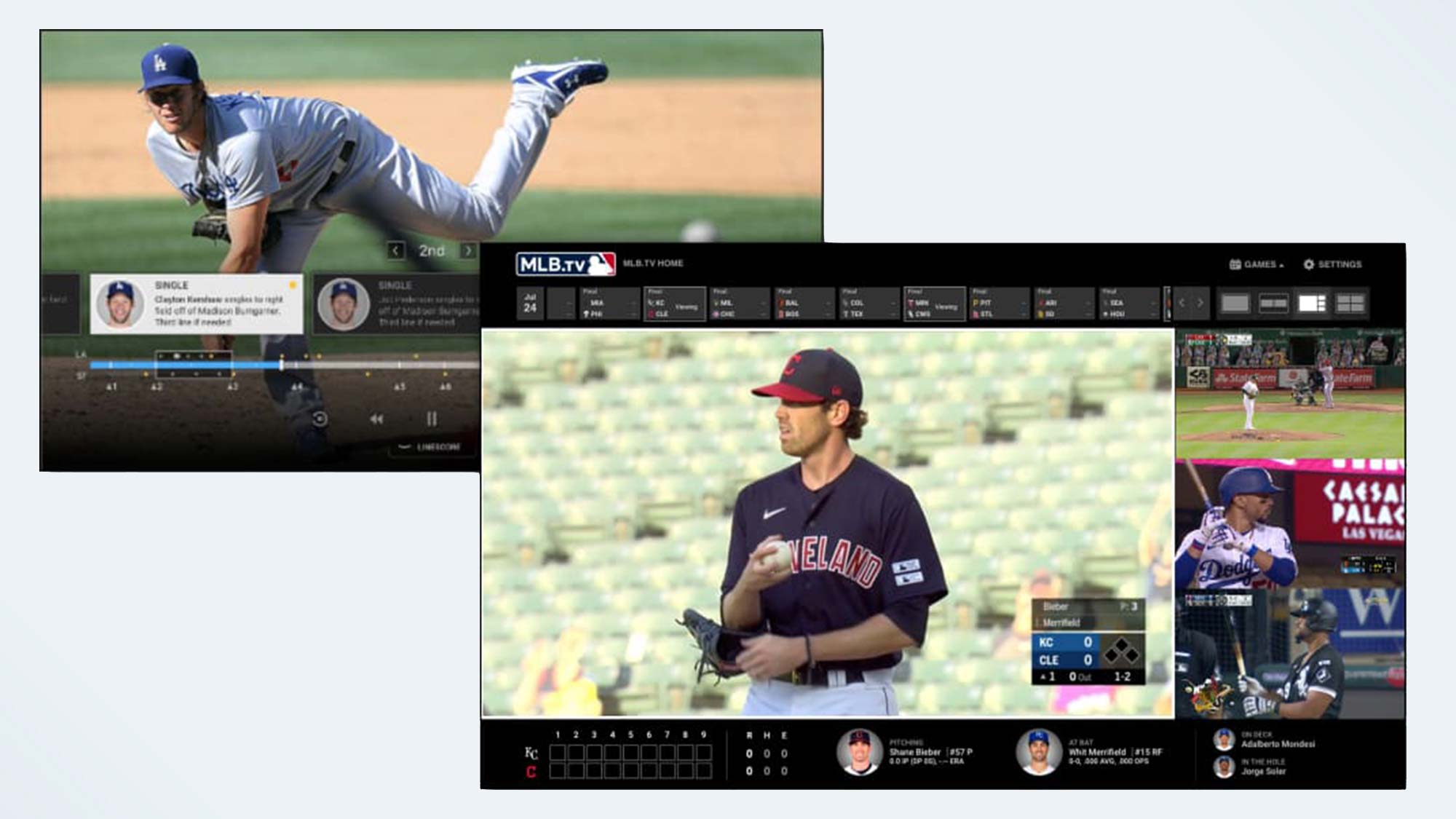
As for my search for the right live TV streaming service: I found that Sling Blue and YouTube TV had everything that I needed, but that's not enough for this household. I learned that only AT&T TV, which we at Tom's Guide do not recommend, has YES (the network that carries Yankees, Nets, and Liberty games). And only the $95 per month AT&T TV Ultimate package has all the channels that my roommates need.
If the streaming service of your choice has your favorite regional sports networks (or just your local affiliates for NFL fans) you can watch their out-of-market games with a secondary add-on service.
MLB.TV gives you a full season of a team of your choice for $109.99, which averages out to a little under $16 per month. The NBA Team pass costs $119.99 for one season of one team, which works out to a little less than $24 per month.
5. Find out how much your internet price will go up
If you get cable from your internet provider, there's a chance they're going to penalize you for cancelling cable by raising the price of your internet service. This is what's called "un-bundling" and it's a lovely mafioso-style tactic to keep you locked in.
To know how much this could hurt your budget, contact your cable company. They will try and argue you to not cut the cord, but you know better. The prices will go up again.
6. Check out bundles
If Sling TV doesn't have all the channels you need, and Hulu with Live TV does, it's time to think about bundling up. Anyone who already subscribed to Hulu could save $5.99 per month by picking Hulu + Live TV, which bundles in Hulu's content (as its name suggests). Cable + internet bundles may seem like a scam, but there is money to be saved here.
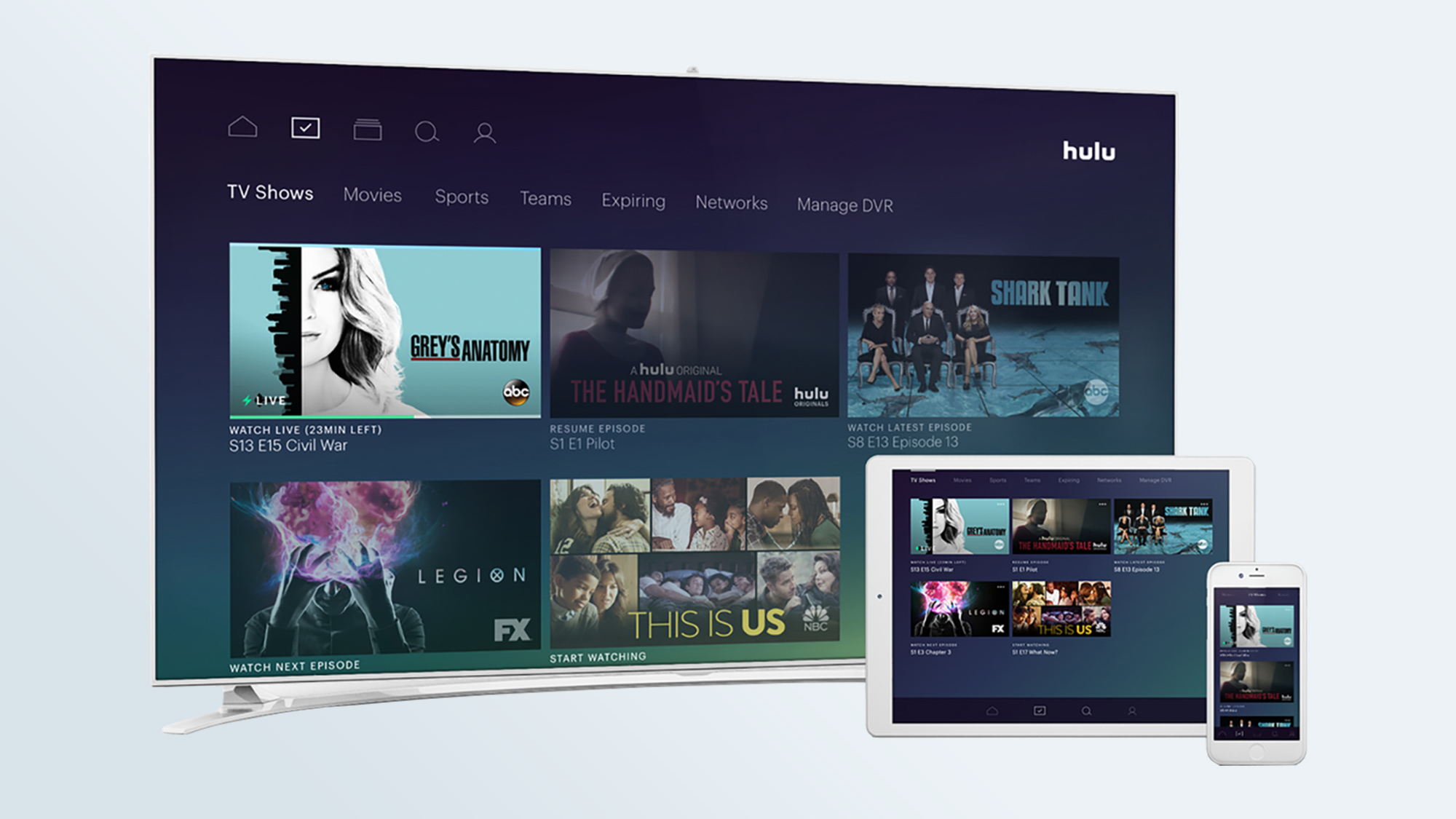
Households that love Disney Plus and UFC should consider the Disney Plus, ESPN Plus and Hulu with Live TV bundle, which is $71.99 — $12 less per month you'd spend on purchasing all those services separately.
There's no way to save on other streaming services, such as Netflix, Peacock and the rest. You can get HBO Max at a lower rate with AT&T TV, but it locks you into annual pricing, which is a no-no. We're not cutting cable just to get stuck with antiquated long-term billing.
7. Pick a streaming service — and save
Take the price of your cable TV package and fees (step 1) and subtract the amount your internet will go up by (step 5) to get the number you'll be comparing against your next new package total.
If your monthly bill minus the price hike for high-speed internet is greater than $65 + the monthly cost of following your favorite teams, then any of the best live TV streaming services will save you money. If it's less than that, you might want to stick to considering Sling TV.
If it weren't for my roommates, I'd be jumping into Sling TV's waiting arms, and save somewhere around $92 per month. If I pinched my nose and signed up for AT&T TV, we'd save around $30 per month (minus however much Spectrum would raise our internet bill).

But having tested AT&T TV (last year when it was called AT&T TV Now), I know that I'd actually stick with the devil I know than save a quarter of what we spend today. Plus, since I'm the one pushing my roommates to cut the cord, and they're mostly satisfied with cable TV, I'm not going to force AT&T TV's experience on them when I know it's not great.
Yes, thanks to the Yankees, this guide for how to cut the cord has an unhappy ending: I'm stuck with cable. But I don't think most people have the weird and esoteric channel requirements that our household does. And once I get a place of my own, or if my roommates leave, I've done the work to know that Sling TV Blue is the service for me.
- Read next: Check out our Paramount Plus review

Henry was a managing editor at Tom’s Guide covering streaming media, laptops and all things Apple, reviewing devices and services for the past seven years. Prior to joining Tom's Guide, he reviewed software and hardware for TechRadar Pro, and interviewed artists for Patek Philippe International Magazine. He's also covered the wild world of professional wrestling for Cageside Seats, interviewing athletes and other industry veterans.
 Club Benefits
Club Benefits





