Chromecast with Google TV's cluttered home screen is finally getting cleaned up
Google TV gets a major refresh for Google TV Chromecasts and smart TVs

The Chromecast with Google TV 4K is one of the best streaming devices out there. In fact, it’s our favorite that wasn’t made by Roku. But the home screen was so frustrating that our own streaming editor stopped using it after a month.
In a blog post, Google announced that it is revamping the design of its maligned home page. The Movies and Shows menus that used to appear as tabs at the top of the home page? They’re gone, having moved down to the middle of the page underneath the 'Continue watching' row of your 'For you' page. These changes have already begun rolling out globally.
This feels like a no-brainer for Google, though some will likely miss having the tabs at the top. But for a lot of people, the top menu felt cluttered with tabs to the point where it was unusable, including two of our team here at Tom’s Guide.
Our security editor also tried to switch to the Chromecast with Google TV and found that its clutter and bloat had him longing for his Chromecast Ultra and its minimalist designs. Google’s new approach will hopefully assuage those concerns and maybe even win some converts, but at the very least existing users should get a more pleasant experience and cleaner user interface.
Google TV update: What else is changing
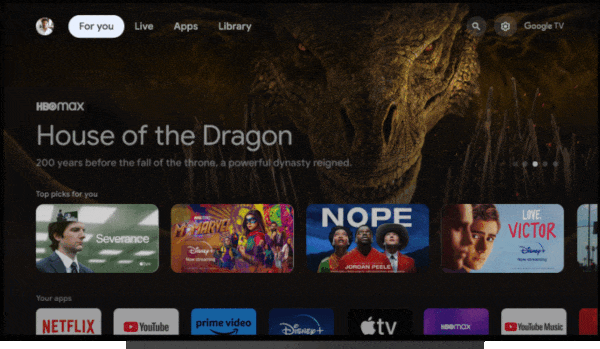
Movies and Shows aren’t the only shortcuts coming to the refreshed home page, which now only has four tabs: For you, Live, Apps and Library. Next to Movies and Shows shortcuts, in the middle of the For you page, you’ll also find shortcuts to the Family and Español sections.
Family is a new curated page, showing a collection of new releases and existing content that is rated PG or lower, so the entire family can watch. There is also still a separate 'Kids' profile that allows kids to access content specifically for them, but this new page is aimed at the entire family.
Meanwhile, the Español button brings you to a hub for everything Spanish-language from your apps and live TV. The curated page includes access to everything from popular Spanish-language apps — Google specifically mentions Pantaya and FlixLatino — to subbed and dubbed TV shows and movies.
Sign up to get the BEST of Tom's Guide direct to your inbox.
Get instant access to breaking news, the hottest reviews, great deals and helpful tips.
These changes have already started rolling out globally, so if you already have a Chromecast with Google TV device they may already be live for you. If not, just stay tuned for the changes to hit your device. And if you don’t have a Chromecast with Google TV 4K don’t worry — these changes are also coming to the Chromecast with Google TV HD and all the Google TV smart TVs.

Malcolm has been with Tom's Guide since 2022, and has been covering the latest in streaming shows and movies since 2023. He's not one to shy away from a hot take, including that "John Wick" is one of the four greatest films ever made.
-
Wassco I just tinkered with the launchers in the play store. ( otg cable method ) to customize the menu to my liking.Reply
Default one is good.. but.. customization is non Existent.
