
The streaming device wars just got a new contender on the scene: the Chromecast with Google TV. And with its high-res streaming, voice-enabled remote and relatively affordable price, it's seemingly targeting one of the most popular streamers.
If you thought that sounded a lot like the Fire TV Stick 4K, you're right. And both are on our list of the best streaming devices right now. But there are some key software features separating them (including support for one of the newest streaming services). So, we've decided to test the Chromecast with Google TV vs Fire TV Stick 4K in round-by-round face-off.
- The best streaming services
- Meet the new Roku Ultra 2020
- TiVo Stream 4K review: Our verdict on the streaming device
As our Chromecast with Google TV review shows, it's a strong option in the low-priced streaming device market. But as we learned with our Fire TV Stick 4K review, Amazon's got a top UHD streaming device of its own.
Oh, and if you want to see how the new Chromecast fares against the best of the best? Check out our tightly contested Roku Streaming Stick 4K vs. Chromecast with Google TV face-off.
Let's see how they stack up:
Chromecast with Google TV vs Fire TV Stick 4K specs
| Row 0 - Cell 0 | Chromecast with Google TV | Fire TV Stick 4K |
| Starting price | $49.99 | $49.99 |
| Resolution | Up to 4K UHD at 60 fps | Up to 4K UHD at 60 fps |
| Dimensions | 6.4 x 2.4 x 0.5 inches | 3.9 x 1.2 x 0.6 inches |
| Colors | Snow, Sunrise, Sky | Black |
| Supported audio formats | Dolby Atmos, Dolby Digital, Dolby Digital Plus | Dolby Atmos, 7.1 surround sound, 2-channel stereo, and HDMI audio pass through up to 5.1. |
| Supported video formats: | HDR10, HDR10+, Dolby Vision | HDR10, HDR10+, Dolby Vision |
Chromecast with Google TV vs Fire TV Stick 4K: Price and value
The new Chromecast with Google TV price is $49.99, which is the same as the Fire TV Stick 4K.
As we outline below, both offer 4K UHD and Dolby Atmos audio support. And both come with voice-enabled remote controls.
Sign up to get the BEST of Tom's Guide direct to your inbox.
Get instant access to breaking news, the hottest reviews, great deals and helpful tips.
Winner: Tie
Chromecast with Google TV vs Fire TV Stick 4K: Streaming quality
Again, we've got a really similar pair of streaming devices here. Both the Chromecast with Google TV vs Fire TV Stick 4K stream up to 4K UHD at 60 fps, and both support Dolby Vision, HDR 10 and HDR10+ formats, for stronger and bolder colors.

In terms of audio quality, both the new Chromecast and the Fire TV Stick 4K support the same audio codecs: Dolby Digital, Dolby Digital Plus and Dolby Atmos. The latter provides a deeper, more immersive sound.
Winner: Tie
Chromecast with Google TV vs Fire TV Stick 4K: Apps
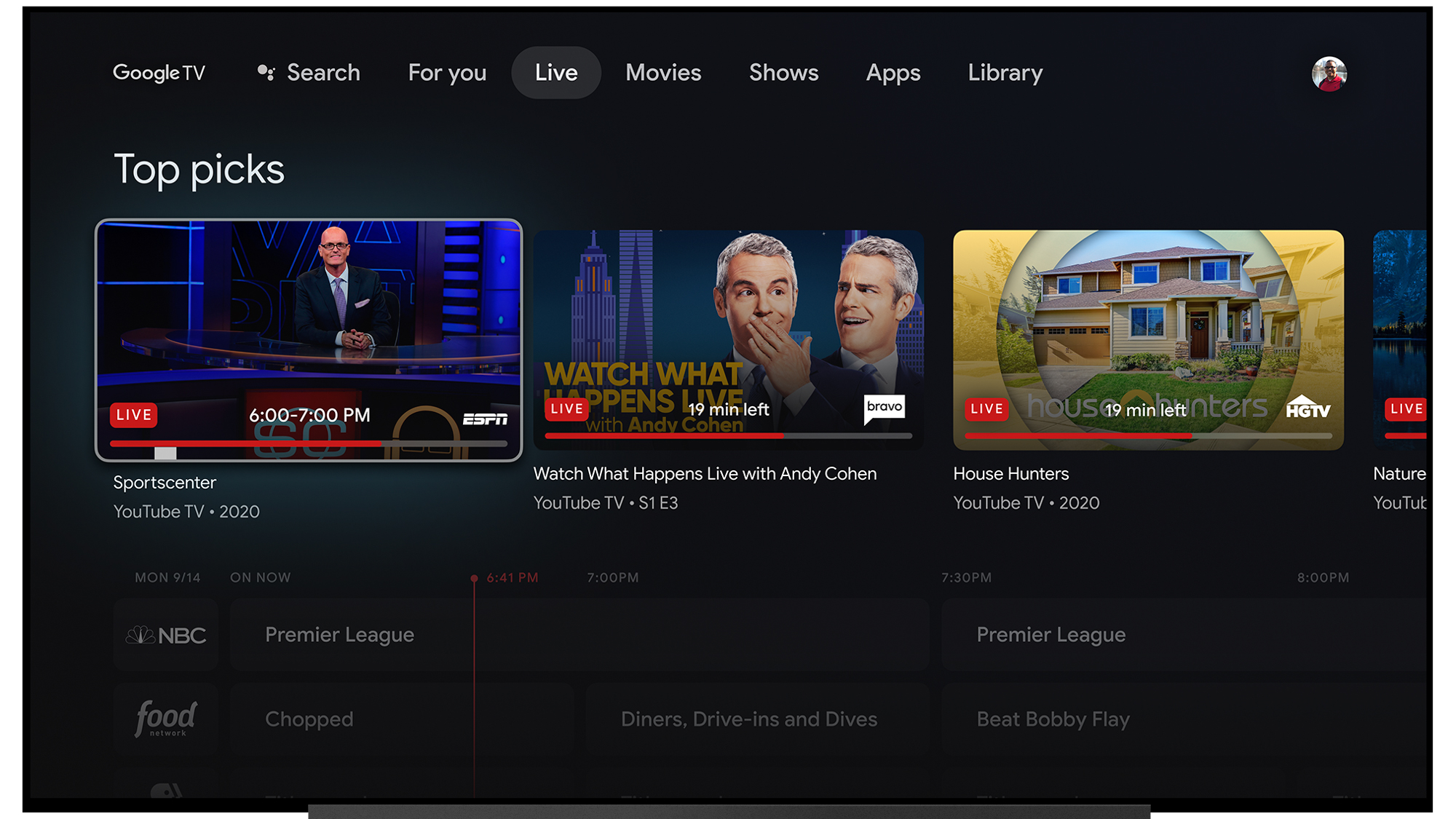
The Chromecast with Google TV represents a big upgrade from previous Chromecast devices. Now, it supports the 6,500 Android TV apps already available in the Google Play Store.
That includes the usual big names like Netflix, Hulu, Disney Plus, Amazon Prime Video, Spotify and Peloton. All of those are also available on Fire TV Stick 4K.
But Amazon's device is missing one thing: It's not compatible with the HBO Max app. The Chromecast with Google TV is. Until Amazon and WarnerMedia make a deal, the Chromecast is the way to go if you want to watch Friends on HBO Max.
Winner: Chromecast with Google TV
Chromecast with Google TV vs Fire TV Stick 4K: Design

Here's where the Chromecast with Google TV and Fire TV Stick 4K really start to differ. The new Chromecast is an oval-shaped dongle with a short HDMI cable, while the Fire TV Stick 4K is a slim, rectangular bar with attached HDMI connector. Both require a separate power cable.
The new Chromecast is 6.4 x 2.4 x 0.5 inches, making it bigger than the Fire TV Stick 4K (3.9 x 1.2 x 0.6 inches). But Google's dongle also comes in more colors: Snow (white), Sunrise (pink) and Sky (blue). The Fire TV Stick 4K only comes in black.
The option of more colors means you can style your home entertainment system a bit more. But it's also hard to go wrong with classic black and an unobtrusive stick — especially when both are meant to be hidden behind your TV.
Winner: Tie
Chromecast with Google TV vs Fire TV Stick 4K: Features
As far as features go, the new Chromecast still allows users to cast from iOS and Android apps on their phone to the TV screen. And you can mirror a Chrome browser window to the TV.
The Chromecast also syncs easily with other devices powered by Google Assistant, so you can control your smart home lights or check out your Nest Camera's view. And you can pair it with other Nest speakers to stream music in multiple rooms.
Meanwhile, the Fire TV Stick 4K works in Amazon's ecosystem, so you can use Alexa to control the streaming device, lights, thermostats, Ring cameras and Echo Dot speakers.
Winner: Tie
Chromecast with Google TV vs Fire TV Stick 4K: Remotes

Another category where the Chromecast with Google TV and Fire TV Stick 4K are essentially the same. Both come with a voice-enabled remote. In the case of the new Chromecast, it's activated by Google Assistant; for the Fire TV Stick 4K, it's Alexa.
The buttons on each remote are very similar — both feature a directional pad, power, voice, home, back and mute buttons. The Chromecast with Google TV remote has an edge on it, though, thanks to the TV input button. For houses with multiple streaming devices, and those with video game consoles, this helps you avoid the need for your TV's remote control — to try and reduce clutter.
The Chromecast remote features dedicated buttons for YouTube and Netflix, which are helpful shortcuts if you use those apps regularly.
Winner: Chromecast with Google TV
Chromecast with Google TV vs Fire TV Stick 4K: Which is right for you?
Deciding between Chromecast with Google TV vs Fire TV Stick 4K isn't easy — but mostly because they are extremely similar streaming devices. They cost the same, stream at the same video and audio quality and come with voice-enabled remotes.
The only differences are small (though they may be important to some). The new Chromecast with the HBO Max app and it's got a better remote. The Chromecast also continues to support casting from your phone.
Since they are so similar, it really comes down to personal preferences and compatibility with other devices in your home. If you live in an Alexa-controlled world, the Fire TV Stick 4K will work seamlessly within it. But if you prefer Google Assistant and products, then the Chromecast with Google TV is a great and affordable streaming option.
All things being equal, though, the Chromecast with Google TV wins this round.
- Amazon Fire TV Cube vs. Fire TV Stick vs. Fire TV Stick 4K: What should you buy?
- The best streaming services to watch your favorite shows

Kelly is the managing editor of streaming for Tom’s Guide, so basically, she watches TV for a living. Previously, she was a freelance entertainment writer for Yahoo, Vulture, TV Guide and other outlets. When she’s not watching TV and movies for work, she’s watching them for fun, seeing live music, writing songs, knitting and gardening.
-
robkott Regarding the design differences, the Chromecast has one big advantage: It will work in tight locations where the Firestick cannot. Namely, when all of your HDMI ports are on the back of the TV and you use a wallmount that is tight to the wall. The Chromecast will fit because it will dangle down behind the TV, but the Fire Stick is too long to stick straight into the port.Reply
Inwhich case, I would give the Chromecast a clear design win. -
DongleDingle Replyrobkott said:...but the Fire Stick is too long to stick straight into the port.
This is incorrect. Firesticks ship with a short HDMI male-female cable dongle to allow the exact same physical install as the Chromecast for tight fits. -
GJWilly HBOMax is supported on the Fire Stick. It just can't be found in the Amazon store so you need to download it manually.Reply
It takes all of 3 minutes.
